Dodge 2013 Challenger_SRT - User Guide User Manual
Browse online or download User Manual for Cars Dodge 2013 Challenger_SRT - User Guide. Dodge 2013 Challenger_SRT - User Guide User Manual [en]
- Page / 140
- Table of contents
- BOOKMARKS



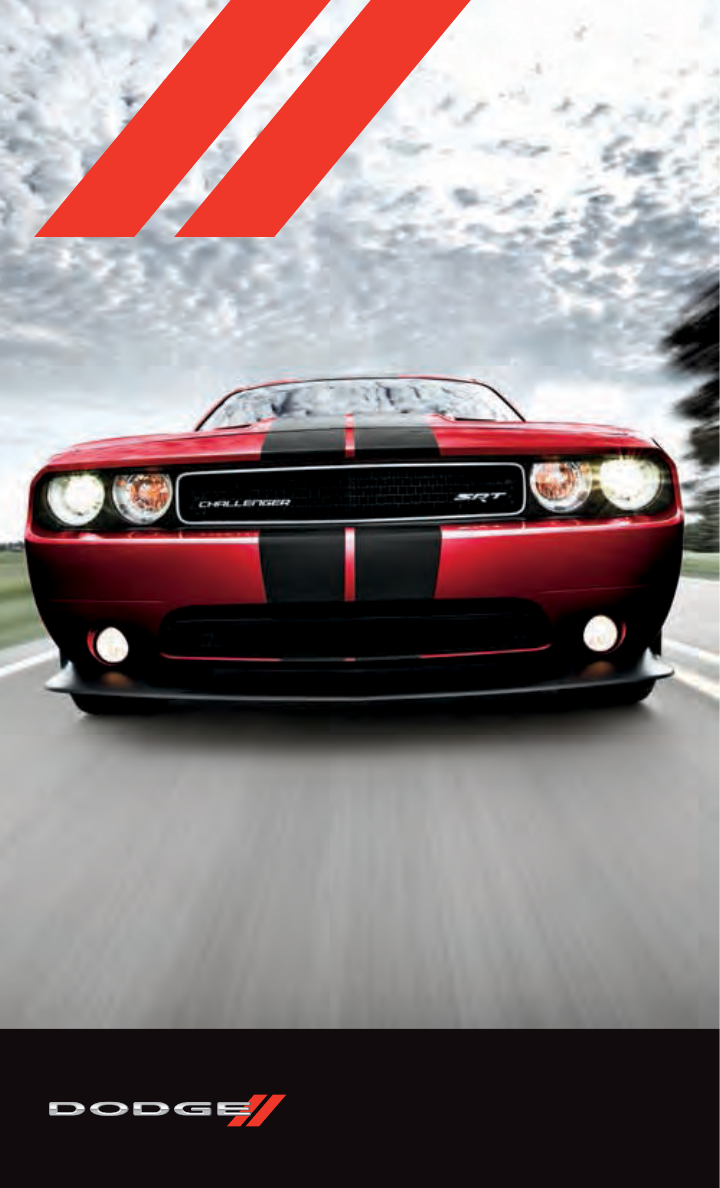
- CHALLENGER 1
- TABLE OF CONTENTS 3
- INTRODUCTION/WELCOME 4
- CONTROLS AT A GLANCE 6
- GETTING STARTED 10
- OPERATING YOUR VEHICLE 26
- ELECTRONICS 36
- RATINGS) 79
- CAUTION! 80
- AUTOSTICK® 81
- PERFORMANCE FEATURES 83
- SUMMER/THREE-SEASON TIRES 84
- WHAT TO DO IN EMERGENCIES 100
- MAINTAINING YOUR VEHICLE 109
- CONSUMER ASSISTANCE 129
- MOPAR ACCESSORIES 131
- FAQ (How To?) 132
- DODGE.COM 139
Summary of Contents
DOWNLOAD A FREE VEHICLE INFORMATION APP by visiting your application store, Keyword (Drive Dodge), or scanning the Microsoft Tag. To put Microsoft Ta
KEY FOBLocking And Unlocking The Doors•PressandreleasetheUNLOCKbuttononthe RKE transmitter once to unlock thedriver’s door (EVIC can be setup for driv
• If the sealant (white fluid) does flow through the Sealant Hose (6):1. Continue to operate the pump until sealant is no longer flowing through the h
• If tire pressure is less than 19 psi (1.3 kPa), the tire is too badly damaged. Do notattempt to drive the vehicle further. Call for assistance.If th
CAUTION!• The metal end fitting from Power Plug (8) may get hot after use, so it should behandled carefully.• Failure to reinstall the cap on the fitt
JUMP-STARTING• If your vehicle has a discharged battery itcan be jumpstarted using a set of jumpercables and a battery in another vehicle orby using a
Once the engine is started, remove the jumper cables in the reverse sequence:• Disconnect the negative (-) jumper cable from the remote negative (-) p
SHIFT LEVER OVERRIDE•Ifamalfunctionoccursandtheshiftlevercannot be moved out of the PARK posi-tion, you can use the following procedureto temporarily
If you must use the accessories (wipers, defrosters, etc.) while being towed, the ignitionmust be in the ON/RUN position, not the ACC position.If the
Manual TransmissionThe manufacturer recommends towing your vehicle with all four wheels OFF the groundusing a flatbed.If flatbed equipment is not avai
EVENT DATA RECORDER (EDR)• This vehicle is equipped with an Event Data Recorder (EDR). The main purpose of an EDRis to record, in certain crash or nea
OPENING THE HOOD• Pull the hood release lever located on theinstrument panel, below the steering col-umn.• Raise the hood and locate the safetycatch l
WARNING!•Neverleavechildrenaloneinavehicle,orwithaccesstoanunlockedvehicle.Allowing children to be in a vehicle unattended is dangerous for a number o
ENGINE COMPARTMENT3.6L EngineMAINTAINING YOUR VEHICLE108
5.7L EngineMAINTAINING YOUR VEHICLE109
6.4L EngineMAINTAINING YOUR VEHICLE110
FLUIDS AND CAPACITIES - NON SRT8Component Fluid, Lubricant, or GenuinePartCapacitiesEngine Coolant– 3.6L Engine We recommend you useMOPAR® Antifreeze/
Component Fluid, Lubricant, or GenuinePartCapacitiesAxle Rear– 3.6L Engine We recommend you use APIGL-5 SAE 75W140 SyntheticGear Lubricant.—Brake Mast
FLUIDS AND CAPACITIES - SRT8Component Fluid, Lubricant, orGenuine PartCapacitiesEngine Coolant– 6.4L Engine We recommend you useMOPAR® Antifreeze/ Coo
Component Fluid, Lubricant, orGenuine PartCapacitiesBrake Master Cylinder We recommend you useMOPAR® DOT 3, SAE J1703. IfDOT 3, SAE J1703 brake fluidi
Your authorized dealer will reset the oil change indicator message after completing thescheduled oil change. If a scheduled oil change is performed by
Maintenance ChartMileage or time passed(whichever comes first)20,00030,00040,00050,00060,00070,00080,00090,000100,000110,000120,000130,000140,000150,0
Mileage or time passed(whichever comes first)20,00030,00040,00050,00060,00070,00080,00090,000100,000110,000120,000130,000140,000150,000Or Years: 2 3 4
KEYLESS ENTER-N-GO™•TheKeylessEnter-N-Go™systemisanenhancementtothevehicle'sKeyFob.Thisfeature allows you to lock and unlock the vehicle's d
MAINTENANCE RECORDOdometer Date Signature, Autho-rized Service Center20,000 Miles(32,000 km) or2Years30,000 Miles(48,000 km) or3Years40,000 Miles(64,0
SRT – MAINTENANCE CHARTMiles: 6,000 12,000 18,000 24,000 30,000 36,000 42,000 48,000 54,000 60,000 66,000 72,000 78,000Or Months: 6 12 18 24 30 36 42
Miles: 6,000 12,000 18,000 24,000 30,000 36,000 42,000 48,000 54,000 60,000 66,000 72,000 78,000Or Months: 6 12 18 24 30 36 42 48 54 60 66 72 78Or Kil
8SRT – MAINTENANCE RECORDOdometer Date Signature, AuthorizedService Center6,000 Miles(10,000 km) or6Months12,000 Miles(20,000 km) or12 Months18,000 Mi
FUSESIntegrated Power Module• The Integrated Power Module (fuses) is located in the engine compartment on the righthand side near the Washer Fluid Res
Cavity CartridgeFuseMini-Fuse Description12 40 AmpGreen— Radiator Fan Lo/High13 50 Amp Red — Anti-Lock Brake System (ABS) Pump Motor14 — — Spare15 50
Cavity CartridgeFuseMini-Fuse Description8 — 15 Amp Blue Diagnostic Link Connector (DLC)/WirelessControl Module (WCM)/Wireless IgnitionNode (WIN)9 — 2
TIRE PRESSURES• Check the inflation pressure of each tire, including the spare tire, at least monthly andinflate to the recommended pressure for your
EXTERIOR BULBSLIGHT BULBS – Exterior Bulb NumberBackup 921Tail, Stop, Turn La mp 3057KCenter High-Mounted Stop Lamp (CHMSL) LED (*)Fog Lamp – If Equip
CHRYSLER GROUP LLC CUSTOMER CENTERP.O. Box 21–8004 Auburn Hills, MI 48321–8004 Phone: 1–800–4 23–6343CHRYSLER CANADA INC. CUSTOMER CENTERP.O. Box 1621
NOTE:•If“UnlockAllDoors1stPress”isprogrammedalldoorswillunlockwhenyougrabholdofthe front driver's door handle. To select between “Unlock Driver D
REPORTING SAFETY DEFECTS IN THE UNITED STATES• If you believe that your vehicle has a defect that could cause a collision or cause injury ordeath, you
AUTHENTIC ACCESSORIES BY MOPAR®• The following highlights just some of the many Authentic Dodge Accessories by Moparfeaturing a fit, finish, and funct
FREQUENTLY ASKED QUESTIONSGETTING STARTED• How do I install my LATCH Equipped Child Seat? pg. 17OPERATION YOUR VEHICLE• What is my engine break-in rec
UTILIT Y•HowdoIknowhowmuchIcantowwithmyDodgeChallenger?pg.77WHAT TO DO IN EMERGENCIES• What do I do if my TPMS warning light is blinking? pg. 83• How
Airbag ...16Air Conditioning ...31Alarm (Security Alarm) ...14Arming Theft System (Security Alarm) . .14Automatic He
Jack Location ...89Jack Operation ...91Jump Starting . . . . . . . . . . . . . .101Key Fob. . . . . . . . . . . . . . . . . . .8
TransmissionFluid ...111Turn Signals ...25Uconnect® Voice Command ...67Voice Command ...67Voice Prompt VolumeN
NOTES135
NOTES136
Driving after drinking can lead to an accident. Your perceptions are less sharp, your reflexes are slower, and your judgment is impaired when you have
Engine Starting/Stopping - Automatic TransmissionStarting• Place the shift lever in PARK or NEUTRAL.• While pressing the brake pedal, press theENGINE
DOWNLOAD A FREE VEHICLE INFORMATION APP by visiting your application store, Keyword (Drive Dodge), or scanning the Microsoft Tag. To put Microsoft Ta
Stopping•Withthevehiclestopped,placetheshiftleverinNEUTRAL.•PresstheENGINESTART/STOPbuttononce.TheignitionswitchwillreturntotheOFFposition.• If the ve
THEFT ALARMTo Arm• Keyless Enter-N-Go™ button installed: Press the Keyless Enter-N-Go™ Start/Stop but-ton until the Electronic Vehicle Information Cen
SEAT BELT• Be sure everyone in your vehicle is in a seat and using a seat belt properly.• Position the lap belt across your thighs, below your abdomen
SUPPLEMENTAL RESTRAINT SYSTEM (SRS) — AIR BAGS• This vehicle has Advanced Front Air Bags for both the driver and right front passenger asasupplementto
CHILD RESTRAINTS•Children12yearsandundershouldrideproperlybuckledupinarearseat,ifavailable.According to crash statistics, children are safer when prop
Driving after drinking can lead to an accident. Your perceptions are less sharp, your reflexes are slower, and your judgment is impaired when you have
•Attachthelowerhooksorconnectorsoverthetopoftheanchoragebars,pushingasidethe seat cover material. The rear seat lower anchorages are round bars, locat
WARNING!• In a collision, an unrestrained child, even a tiny baby, can become a projectile insidethe vehicle. The force required to hold even an infan
Manual Seat AdjustmentForward/Rearward• Lift up on the adjusting bar located at thefront of the seat near the floor and releaseit when the seat is at
CAUTION!Do not place any article under a power seat or impede its ability to move as it may causedamage to the seat controls. Seat travel may become l
HEATED SEATSFront Heated Seats• The controls for front heated seats arelocated on the center instrument panelbelow the climate controls.•Presstheswitc
TILT/TELESCOPING STEERING COLUMN• The tilt/telescoping control handle is lo-cated below the steering wheel at the endof the steering column.• To unloc
ENGINE BREAK-IN RECOMMENDATIONS• A long break-in period is not required for the drivetrain (engine, transmission, clutch, andrear axle) in your new ve
TURN SIGNAL/WIPER/WASHER/HIGH BEAM LEVERTurn Signal/Lane Change Assist• Tap the lever up or down once and the turn signal (right or left) will flash t
HEADLIGHT SWITCHAutomatic Headlights/ParkingLights/Headlights• Rotate the headlight switch, located onthe instrument panel to the left of thesteering
SPEED CONTROL• The Speed Control switches are locatedon the steering wheel.Cruise ON/OFF•PushtheON/OFFbuttontoactivatetheSpeed Control.•CRUISE will ap
INTRODUCTION/WELCOMEWELCOME FROM CHRYSLER GROUP LLC . . . 2CONTROLS AT A GLANCEDRIVER COCKPIT ...4INSTRUMENT CLUSTER ...6GETTIN
AUTOSTICK®Steering Wheel Mounted Paddle Shifters Or Console Mounted Shifter•AutoStick®isadriver-interactivetrans-mission feature that offers manual ge
SPORT MODE – IF EQUIPPED•Thismodealtersthetransmission'sautomaticshiftscheduleforsportierdriving.Upshiftspeeds are increased to make full use of
MANUAL CLIMATE CONTROLSAir Recirculation• Use Recirculation for maximum A/C operation.•Forwindowdefogging,turntherecirculationbuttonoff.• Recirculatio
AUTOMATIC TEMPERATURE CONTROLS (ATC)Automatic Operation•TurntheModeandBlowerControlstotheAUTOposition.• Select the desired temperature by rotating the
POWER SUNROOF• The power sunroof switch is located on the overhead console.Opening SunroofExpress•Presstheswitchrearwardandrelease.Thesunroofwillfully
WIND BUFFETING•Windbuffetingcanbedescribedasahelicopter-typepercussionsound.Ifbuffetingoccurs with the windows open, adjust the windows together.•Ifbu
YOUR VEHICLE'S SOUND SYSTEMELECTRONICS34
ELECTRONICS35
Uconnect® 130NOTE:Your radio has many features that add to the comfort and convenience of you and yourpassengers. Some of these radio features should
Radio OperationSeek Up/Down Buttons•PresstoseekthroughradiostationsinAMorFMbands.•Holdeitherbuttontobypassstationswithoutstopping.Store Radio Presets•
WELCOME FROM CHRYSLER GROUP LLCCongratulations on selecting your new Chrysler Group LLC vehicle. Be assured that itrepresents precision workmanship, d
Uconnect® 130 WITH SiriusXM SATELLITE RADIONOTE:• Your radio may not be equipped with the Uconnect® Voice Command and Uconnect®Phone features. To dete
Radio OperationSeek Up/Down Buttons•PresstoseekthroughradiostationsinAM,FM,orSATbands.•Holdeitherbuttontobypassstationswithoutstopping.Store Radio Pre
LIST Button•Pressthe“LIST”buttontobringupalistofallfoldersontheCD.Scrollupordownthelistby turning the “TUNE/SCROLL” control knob.• To select a folder
•Yourradiohasmanyfeaturesthataddtothecomfortandconvenienceofyouandyourpassengers. Some of these radio features should not be used when driving because
Radio Operation•ToaccessRadioMode,touchthe“RADIO”hard-keyontheleftsideofthefaceplate,thentouch the “AM,” “FM” or “SAT” soft-key at the top of the scre
CD/DVD Disc Operation•Pressthe“MEDIA”hardkeytodisplaythemediasourcetabsatthetopofthescreen.Select the source by touching the “HDD,” “DISC,” or “AUX” m
•Pressthe“MEDIA”hard-keythenthe“AUX”soft-keytochangethemodetoauxiliarydevice if the Audio Jack is connected, allowing the music from your portable dev
Copying Music From USB•TheUSBportontheradiofaceplateallowsyoutocopyfilestoyourharddrive.Toaccess,lift up on the cover.• Insert a USB device (e.g. thum
Playing Music From The HDD•Pressthe“MEDIA”hard-keytodisplaythemediasourcetabsatthetopofthescreen.Tou ch the “ HDD” s oft-ke y tab. Touch t he des ire
Changing the Navigation Voice Prompt Volume1. Program a destination.2. While traveling on your route, touch the upper left area of the map screen wher
VEHICLES SOLD IN CANADAWith respect to any vehicles sold in Canada, the name Chrysler Group LLC shall be deemedto be deleted and the name Chrysler Can
Setting Your Home Location•FromthemainNavigationmenutouchthe“WhereTo?”soft-key,thentouchthe“GoHome” soft-key.• You may enter your address directly, us
Adding A Via Point•Toaddastopbetweenthecurrentlocationandtheenddestination(ViaPoint)youmustbe navigating a route.•Touchthe“backarrow”iconmultipletimes
Uconnect® 730NNOTE:Your radio has many features that add to the comfort and convenience of you and yourpassengers. Some of these radio features should
Equalizer, Balance And FadeAudio Control Menu• Press the “MENU” hard-key on the rightside of the radio. Then press the “AudioControl” soft-key to get
Radio Operation•ToaccessRadioMode,touchthe“RADIO/MEDIA”hard-keyontheleftsideofthefaceplate repeatedly until AM/FM/SAT appears at the top of the screen
CD/DVD Disc Operation•Pressthe“RADIO/MEDIA”hard-keyuntilthemediasourcetabsaredisplayedatthetopof the screen. Select the source by touching the “HDD,”
Audio Jack Operation•TheAUX/AudioJackprovidesameanstoconnectaportableaudiodevice,suchasanMP3 player or an iPod®, to the vehicles sound system. This re
Copying Music From CD• Press the “OPEN/CLOSE” hard-key.• Insert a disc, then press the “MENU” hard-key.• Touch the “MY FILES” soft-key, then select “M
Copying Pictures To The HDD• Insert either a CD or a USB device containing your pictures in JPEG format.•Pressthe“MENU”hard-keytoaccesstheSettingsMenu
Playing Music From The HDD•Pressthe“RADIO/MEDIA”hard-keyuntilthemediasourcetabsaredisplayedatthetopof the screen. Touch the “HDD” soft-key tab. Touch
DRIVER COCKPITCONTROLS AT A GLANCE4
Changing the Navigation Guidance Prompt Volume1. From the Navigation Map screen, touch the Menu hard-key and then touch the GuidancePrompts soft-key.2
Finding A Place By Entering The Street Address•FromtheNAVmainmenu,touch“NewDestination,”thentouch“StreetAddress.”NOTE:If the State and/or Country disp
Where Am I Now?•FromtheNAVmainmenu,touch“WhereAmINow?”TheWhereAmINow?menudisplays location information for the current vehicle position.•Touchthe“NEAR
SiriusXM SATELLITE RADIO/TRAVEL LINK•SiriusXMTravelLinkrequiresasubscription,soldseparatelyafterthe1yeartrialsub-scription included with your vehicle
•Youwillseeafavoritestarindicatorintheupperrightsideofthescreenbelowthe“SAT”soft-keyand a pop up will alert you that a favorite song or artist is curr
ReplayOptionOption DescriptionPlay/PauseTou ch to paus e con tent pla yb ack. Tou ch Paus e/ Play aga in to res ume playba ck.Rewind/RW Rewinds the ch
STEERING WHEEL AUDIO CONTROLS• The steering wheel audio controls are lo-cated on the rear surface of the steeringwheel.Right Switch•Presstheswitchupor
Phone PairingNOTE:Pairing is a one - time initial setup before using the phone. Prior to starting the pairingprocedure ensure all additional phones wi
NOTE:The mobile phone may require authorization prior to download.• A maximum of 1000 entries per phone will be downloaded and updated every time apho
WARNING!•Anyvoicecommandedsystemshouldbeusedonlyinsafedrivingconditionsfollow-ing applicable laws regarding phone use. Your attention should be focuse
A. Headlight Switch pg. 26B. Turn Signal/Wiper/Washer/High BeamsLever (behind steering wheel) pg. 25C. Electronic Vehicle Information Center(EVIC) Dis
Common Voice Commands (Examples)While In: Voice Command Example:Main Menu“Radio AM” (to switch to the AM radio mode)“Radio FM” (to switch to the FM ra
Voice Text Reply• If equipped with Uconnect® Voice Command, your Uconnect® 430N, 730N & 731N radiosmay be able to play incoming Short Message Serv
iPod®/USB/MP3 CONTROL•TherearemanywaystoplaymusicfromiPod®/MP3playersorUSBdevicesthroughyourvehicle's sound system.•TheremoteUSBport,locatedwithi
ELECTRONIC VEHICLE INFORMATION CENTER (EVIC)• The EVIC features a driver interactive dis-play that is located in the instrumentcluster. Pressing the c
PROGRAMMABLE FEATURESElectronic Vehicle Information Center (EVIC) – If Equipped•TheEVICcanbeusedtoprogramthefollowingPersonalSettings.Pressandreleaset
Sound Horn With Lock•Toturnthehornchirponoroffwhenthedoorsarelocked:•PresstheLOCKbuttonforatleastfourseconds,butnolongerthan10seconds.Then,press the P
Programming A Rolling Code•For programming Garage Door Openers that were manufactured after 1995. These GarageDoor Openers can be identified by the “L
NOTE:• If the EVIC displays “DID NOT TRAIN” repeat from Step 2.•ToprogramthetworemainingHomeLink®buttons,repeateachstepforeachremainingbutton. DO NOT
POWER OUTLETS• There are two 12 Volt electrical outlets onthis vehicle.• The outlet on the front console has poweravailable only when the ignition is
TRAILER TOWING WEIGHTS (MAXIMUM TRAILER WEIGHTRATINGS)Engine/TransmissionFrontal Area Max. GTW(Gross Trailer Wt.)Max. Tongue Wt.3.6L Automatic12 sq ft
INSTRUMENT CLUSTERWarning Lights- Low Fuel Warning Light- Charging System Light**- Oil Pressure Warning Light**-Anti-LockBrake(ABS)Light**- Air Bag Wa
Manual Transmission — If EquippedRecreational towing (with rear wheels on the ground) is NOT ALLOWED. The only acceptablemethod for towing this vehicl
AUTOSTICK®Steering Wheel Mounted Paddle Shifters Or Console Mounted Shifter•AutoStick®isadriver-interactivetrans-mission feature that offers manual ge
ELECTRONIC CONTROL DAMPING SYSTEM•Thisvehiclemaybeequippedwithanelectroniccontrolleddampeningsystem.Thissystem reduces body roll and pitch in many dri
PERFORMANCE FEATURESElectronic Vehicle Information Center (EVIC)•TheEVICcanbeusedtoprogramthefol-lowing Performance Features. Press andrelease the MEN
WARNING!Measurement of vehicle statistics with the Performance Features is intended for off-highway or off-road use only and should not be done on any
ROADSIDE ASSISTANCE•Dialtoll-free1-800-521-2779forU.S.Residentsor1-800-363-4869forCanadianResi-dents.• Provide your name, vehicle identification numbe
NOTE:AFTER INFLATION, THE VEHICLE MAY NEED TO BE DRIVEN FOR 20 MINUTES BEFORE THEFLASHING LIGHT WILL TURN OFF.• Please note that the TPMS is not a sub
WARNING!Ahotenginecoolingsystemisdangerous.Youorotherscouldbebadlyburnedbysteamor boiling coolant. You may want to call an authorized dealer for servi
- Oil Pressure Warning Light•Thislightindicateslowengineoilpressure.Ifthelightturnsonwhiledriving,stopthevehicle and shut off the engine as soon as po
•Unlessreset,thismessagewillcontinuetodisplayeachtimeyouturntheignitionswitchto the ON/RUN position or cycle the ignition to the ON/RUN position if eq
Indicators-TurnSignalIndicators-HighBeamIndicator-FrontFogLightIndicator-VehicleSecurityIndicator*- Electronic Speed ControlSet- Electronic Stability
IF YOUR ENGINE OVERHEATS• In any of the following situations, you can reduce the potential for overheating by takingthe appropriate action.• On the hi
JACKING AND TIRE CHANGINGJack Location/Spare Tire Stowage•Thejackandsparetirearebothstowedunderanaccesscoverinthetrunk.Followthesesteps to access the
3. Remove the fastener securing the spare tire.4. Remove the spare tire.5. Remove the fastener securing the jack.6. Remove the scissors jack and lug w
Preparations For Jacking1. Park the vehicle on a firm, level surface as far from the edge of the roadway as possible.Avoid icy or slippery areas.2. Tu
NOTE:If the vehicle is too low for jack placement, slide the jack on its side and rotate it up intoposition.5. Raise the vehicle just enough to remove
Road Tire Installation1. Mount the road tire on the axle.2. Install the remaining lug nuts with the cone shaped end of the nut toward the wheel.Lightl
WARNING!•Donotattempttochangeatireonthesideofthevehicleclosetomovingtraffic.Pullfar enough off the road to avoid the danger of being hit when operatin
BATTERY LOCATION•Thebatteryisstoredunderanaccesscoverinthetrunk.Remotebatterypostsarelocated on the right side of the engine compartment for jump-star
Using The Power Button•PushandreleasethePowerButton(4)oncetoturnOntheTIREFITkit.Pushandreleasethe Power Button (4) again to turn Off the TIREFIT kit.U
(B) Setting Up To Use TIREFIT:1. Turn the Mode Select Knob (5) to the Sealant Mode position.2. Uncoil the Sealant Hose (6) and then remove the cap fro
 (520 pages)
(520 pages)







Comments to this Manuals