Dodge 2010 Nitro Owner's Manual Page 1
Browse online or download Owner's Manual for Cars Dodge 2010 Nitro. Dodge 2010 Nitro Owner`s manual User Manual
- Page / 488
- Table of contents
- BOOKMARKS
- OWNE R ’ S MAN UAL 1
- TABLE OF CONTENTS 2
- INTRODUCTION 4
- 4 INTRODUCTION 5
- Rollover Warning Label 6
- 6 INTRODUCTION 7
- Vehicle Identification Number 8
- CONTENTS 10
- Vehicle Key 13
- Three Button RKE transmitter 20
- Separating Case Halves 25
- Manual Lock Plunger 28
- Power Window Switches 33
- Adjusting Upper Shoulder Belt 45
- 1 — Downward Movement 49
- 2 — Rearward Movement 49
- AHR In Reset Position 50
- Label Location 53
- Indicator Light Location 61
- Latch Anchorages 78
- Tether Strap Mounting 78
- Adjusting Rearview Mirror 90
- Illuminated Vanity Mirror 93
- WARNING! 108
- CAUTION! 130
- Fold Flat Passenger Seat 131
- Adjusted Head Restraint 131
- Push Button 132
- WARNING! (Continued) 134
- Hood Release Lever 138
- Safety Latch 138
- Multifunction Lever 140
- Headlight Switch 140
- Dimmer Control 141
- Fog Light Operation 142
- Turn Signal Operation 143
- Wiper/Washer Lever 144
- CAUTION! (Continued) 146
- Mist Control 148
- Tilt Steering Control Handle 148
- ParkSense威 LED Display 155
- 1 — Garage Door Opener 161
- 2 — Training Button 161
- CUPHOLDERS 171
- Front Storage Compartment 172
- Center Console 172
- Floor Panel 175
- Load Floor 175
- Rear Wiper/Washer Control 176
- INSTRUMENT PANEL FEATURES 183
- INSTRUMENT CLUSTER 184
- Compass/Trip Computer Display 200
- Display Button 201
- Compass Variance Map 203
- REQ Radio 215
- RES Radio 235
- RES/RSC Radio 243
- Automatic Temperature Control 266
- STARTING AND OPERATING 276
- 276 STARTING AND OPERATING 277
- STARTING AND OPERATING 277 278
- 278 STARTING AND OPERATING 279
- 284 STARTING AND OPERATING 285
- Interlock Manual Override 286
- STARTING AND OPERATING 287 288
- Tow/Haul Button 289
- STARTING AND OPERATING 289 290
- Shift Lever 291
- STARTING AND OPERATING 293 294
- 294 STARTING AND OPERATING 295
- Transfer Case Switch 296
- STARTING AND OPERATING 297 298
- STARTING AND OPERATING 299 300
- STARTING AND OPERATING 301 302
- Parking Brake 305
- 308 STARTING AND OPERATING 309
- 312 STARTING AND OPERATING 313
- ESP Off Switch 315
- 316 STARTING AND OPERATING 317
- STARTING AND OPERATING 317 318
- 318 STARTING AND OPERATING 319
- STARTING AND OPERATING 319 320
- 320 STARTING AND OPERATING 321
- STARTING AND OPERATING 321 322
- 322 STARTING AND OPERATING 323
- STARTING AND OPERATING 323 324
- 324 STARTING AND OPERATING 325
- STARTING AND OPERATING 325 326
- 326 STARTING AND OPERATING 327
- 338 STARTING AND OPERATING 339
- 340 STARTING AND OPERATING 341
- STARTING AND OPERATING 341 342
- 342 STARTING AND OPERATING 343
- STARTING AND OPERATING 343 344
- 344 STARTING AND OPERATING 345
- STARTING AND OPERATING 345 346
- 346 STARTING AND OPERATING 347
- STARTING AND OPERATING 347 348
- 348 STARTING AND OPERATING 349
- 350 STARTING AND OPERATING 351
- STARTING AND OPERATING 355 356
- 356 STARTING AND OPERATING 357
- STARTING AND OPERATING 359 360
- (Incorrect) 362
- 362 STARTING AND OPERATING 363
- STARTING AND OPERATING 363 364
- 364 STARTING AND OPERATING 365
- STARTING AND OPERATING 365 366
- 368 STARTING AND OPERATING 369
- Four-Pin Connector 371
- Seven-Pin Connector 371
- STARTING AND OPERATING 371 372
- WHAT TO DO IN EMERGENCIES 376
- Rear Jacking Location 383
- Front Jacking Location 383
- MAINTAINING YOUR VEHICLE 392
- 392 MAINTAINING YOUR VEHICLE 393
- ENGINE COMPARTMENT — 3.7L 394
- ENGINE COMPARTMENT — 4.0L 395
- 396 MAINTAINING YOUR VEHICLE 397
- MAINTAINING YOUR VEHICLE 397 398
- MAINTAINING YOUR VEHICLE 401 402
- 406 MAINTAINING YOUR VEHICLE 407
- 410 MAINTAINING YOUR VEHICLE 411
- 412 MAINTAINING YOUR VEHICLE 413
- 414 MAINTAINING YOUR VEHICLE 415
- 420 MAINTAINING YOUR VEHICLE 421
- 422 MAINTAINING YOUR VEHICLE 423
- 424 MAINTAINING YOUR VEHICLE 425
- MAINTAINING YOUR VEHICLE 425 426
- 426 MAINTAINING YOUR VEHICLE 427
- MAINTAINING YOUR VEHICLE 427 428
- 428 MAINTAINING YOUR VEHICLE 429
- MAINTAINING YOUR VEHICLE 429 430
- MAINTAINING YOUR VEHICLE 433 434
- Screw Locations 436
- 436 MAINTAINING YOUR VEHICLE 437
- MAINTAINING YOUR VEHICLE 437 438
- 438 MAINTAINING YOUR VEHICLE 439
- MAINTENANCE SCHEDULES 440
- 440 MAINTENANCE SCHEDULES 441
- MAINTENANCE SCHEDULES 441 442
- 6,000 Miles (10,000 km) or 444
- 6 Months Maintenance Service 444
- Schedule 444
- 18,000 Miles (30,000 km) or 445
- 18 Months Maintenance 445
- Service Schedule 445
- 30,000 Miles (50,000 km) or 446
- 30 Months Maintenance 446
- 42,000 Miles (70,000 km) or 447
- 42 Months Maintenance 447
- 54,000 Miles (90,000 km) or 448
- 54 Months Maintenance 448
- Odometer Reading Date 449
- Repair Order # Dealer Code 449
- 66,000 Miles (110,000 km) or 450
- 66 Months Maintenance 450
- 78,000 Miles (130,000 km) or 451
- 78 Months Maintenance 451
- 102,000 Miles (170,000 km) or 453
- 102 Months Maintenance 453
- 114,000 Miles (190,000 km) or 454
- 114 Months Maintenance 454
- 126,000 Miles (210,000 km) or 456
- 126 Months Maintenance 456
- 138,000 Miles (230,000 km) or 457
- 138 Months Maintenance 457
- 470 INDEX 471
- INDEX 471 472
- 472 INDEX 473
- INDEX 473 474
- 474 INDEX 475
- INDEX 475 476
- 476 INDEX 477
- INDEX 477 478
- 478 INDEX 479
- INDEX 479 480
- 480 INDEX 481
- INDEX 481 482
- 482 INDEX 483
- INDEX 483 484
- 484 INDEX 485
- INDEX 485 486
- 486 INDEX 487
- Chrysler Group LLC 488
Summary of Contents
NitroOWNE R ’ S MAN UAL2 0 1 0
THINGS TO KNOW BEFORE STARTING YOUR VEHICLECONTENTS䡵 A Word About Your Keys ... 12▫ Ignition Key Removal ... 12▫ Key-In-I
•Automatic download and update, if supported, beginsas soon as the Bluetooth威 wireless phone connection ismade to the Uconnect™ Phone, for example, af
NOTE:•The phone handset must support Bluetooth威 OBEXtransfers of phonebook entries to use this feature.•Some phones cannot send phonebook entries if t
After you are finished editing an entry in the phonebook,you will be given the opportunity to edit another entry inthe phonebook, call the number you
Delete/Erase “All” Uconnect™ Phonebook Entries•Press the button to begin.•After the ⬙Ready⬙ prompt and the following beep, say⬙Phonebook Erase All.⬙•T
cellular service plan. For example, if your cellular serviceplan provides three-way calling, this feature can beaccessed through the Uconnect™ Phone.
Place/Retrieve a Call From HoldTo put a call on hold, press the button until you heara single beep. This indicates that the call is on hold. Tobring t
•After the ⬙Ready⬙ prompt and the following beep, say⬙Redial.⬙•The Uconnect™ Phone will call the last number thatwas dialed from your cellular phone.N
•Continue to follow the system prompts to completethe language selection.After selecting one of the languages, all prompts andvoice commands will be i
•The Uconnect™ Phone does slightly lower yourchances of successfully making a phone call as to thatfor the cellular phone directly.WARNING!Your phone
Voice Mail CallingTo learn how to access your voice mail, refer to ⬙Workingwith Automated Systems.⬙Working with Automated SystemsThis method is used i
▫ Remote Open Window Feature —If Equipped ... 22▫ Using The Panic Alarm ... 23▫ Programming Additional Transmitter
•Some paging and voice mail systems have system timeout settings that are too short and may not allow theuse of this feature.Barge In - Overriding Pro
phone, the audio will be played through your vehicle’saudio system. The Uconnect™ Phone will work the sameas if you dial the number using Voice Comman
If you would like to connect or disconnect the Bluetooth威connection between a Uconnect™ Phone paired cellularphone and the Uconnect™ Phone, follow the
Delete Uconnect™ Phone Paired Cellular Phones•Press the button to begin.•After the ⬙Ready⬙ prompt and the following beep, say⬙Setup Phone Pairing.⬙•At
This procedure may be repeated with a new user. Thesystem will adapt to the last trained voice only.To restore the Voice Command system to factory def
•It is not recommended to store similar soundingnames in the Uconnect™ Phonebook.•Phonebook (Downloaded and Uconnect™ Phone Lo-cal) name recognition r
•Echo at the phone far end can sometimes be reducedby lowering the in-vehicle audio volume.•In a convertible vehicle, system performance may becomprom
116 UNDERSTANDING THE FEATURES OF YOUR VEHICLE
3UNDERSTANDING THE FEATURES OF YOUR VEHICLE 117
118 UNDERSTANDING THE FEATURES OF YOUR VEHICLE
▫ Energy Management Feature ... 45▫ Supplemental Rear Impact Active HeadRestraints (AHR) ... 45▫ Enhanced Seat Belt Use R
Voice CommandsPrimary Alternate(s)zeroonetwothreefourfivesixseveneightninestar (*)plus (+)pound (#)add locationallVoice CommandsPrimary Alternate(s)ca
Voice CommandsPrimary Alternate(s)languagelist nameslist phonesmobilemutemute offnew entrynopagerpair a phonephone pairing pairingphonebook phone book
General InformationThis device complies with Part 15 of the FCC rules andRSS 210 of Industry Canada. Operation is subject to thefollowing conditions:•
NOTE: If you do not say a command within a fewseconds, the system will present you with a list ofoptions.If you ever wish to interrupt the system whil
CommandsThe Voice Command system understands two types ofcommands. Universal commands are available at alltimes. Local commands are available if the s
Radio FMTo switch to the FM band, say “FM” or “Radio FM”. Inthis mode, you may say the following commands:•“Frequency” (to change the frequency)•“Next
MemoTo switch to the voice recorder mode, say “Memo”. Inthis mode, you may say the following commands:•“New Memo” (to record a new memo) — During ther
NOTE: Keep in mind that you have to press the VoiceCommandbutton first and wait for the beepbefore speaking the “Barge In” commands.Voice TrainingFor
Front Manual Seat AdjustmentMove the seat forward or rearward using the adjustmentbar. Lift up on the bar located on the front of the seat nearthe flo
Front Seat Adjustment — ReclineTo adjust the seatback, lift the lever located on theoutboard side of the seat, lean back, and release the leverat the
A WORD ABOUT YOUR KEYSThe keys for your vehicle are double-sided. You caninsert the keys into the locks with either side up.The keys for your new vehi
This seat also has a manual recline lever located just tothe rear of the power seat switch. Pull up on the lever torecline the seatback.WARNING!Adjust
Fold-Flat Front Passenger SeatThe front passenger seatback can be folded flat to allowfor extended cargo space. Pull up on the lever to folddown the s
To raise the head restraint, pull upward on the headrestraint (on some models, you may need to press thepush button). To lower the head restraint, pre
NOTE:•The head restraints should only be removed by quali-fied technicians, for service purposes only. If either ofthe head restraints require removal
WARNING! (Continued)•Do not place items over the top of the Active HeadRestraint, such as coats, seat covers or portableDVD players. These items may i
selected, the system will automatically switch to Low-level after approximately 30 minutes of continuous op-eration. At that time, the number of illum
The rear seatback also reclines for additional passengercomfort. Pull the release strap while sitting in the rearseat to recline the seatback.NOTE:•Pr
2. Pull the release strap (toward the front of the vehicle).3. Fold the rear seat completely forward.4. Push down on the seatback to lock it in the fo
TO OPEN AND CLOSE THE HOODTo open the hood, there are two latches that must bereleased.1. Pull the hood release lever located under the left sideof th
CAUTION!To prevent possible damage:•Do not slam the hood to close it.•Lower the hood to approximately 6 in (15.2 cm)above the closed position and drop
WARNING!Never leave children alone in a vehicle. Leavingunattended children in a vehicle is dangerous for anumber of reasons. A child or others could
LIGHTSMultifunction LeverThe multifunction lever controls the operation of theparking lights, headlights, headlight beam selection,passing light, fog
To change the brightness of the instrument panel lights,rotate the center portion of the multifunction lever up ordown.NOTE: If the driver’s door is l
High/Low Beam SwitchPush the multifunction lever away from you to switchthe headlights to high beams. Pull the lever toward youto switch the headlight
Turn SignalsMove the multifunction lever up or down and the arrowson each side of the instrument cluster flash to showproper operation of the front an
NOTE: The Daytime Running Lights will turn offautomatically when a turn signal is in operation and turnon again when the turn signal is not operating.
Windshield Wiper OperationRotate the end of the lever upward to the LO position forlow-speed wiper operation.Rotate the end of the lever upward to the
CAUTION! (Continued)•Always remove any buildup of snow that preventsthe windshield wiper blades from returning to theoff position. If the windshield w
NOTE: The wiper delay times depend on vehicle speed.If the vehicle is moving less than 10 mph (16 km/h),delay times will be doubled.Windshield Washers
TILT STEERING COLUMNThis feature allows you to tilt the steering columnupward or downward. The tilt lever is located on thesteering column, below the
WARNING!Do not adjust the steering column while driving.Adjusting the steering column while driving or driv-ing with the steering column unlocked, cou
NOTE: The Key-In-Ignition reminder only soundswhen the ignition key is placed in the LOCK or ACCposition.STEERING WHEEL LOCK — IF EQUIPPEDYour vehicle
simultaneously. If this occurs, the Electronic Speed Con-trol System can be reactivated by pushing the ElectronicSpeed Control ON/OFF button and reset
To Vary the Speed SettingWhen the Electronic Speed Control is set, you can in-crease speed by pushing up and holding the RESUMEACCEL lever. If the lev
WARNING!Electronic Speed Control can be dangerous where thesystem cannot maintain a constant speed. Your ve-hicle could go too fast for the conditions
•If a ParkSense威 system malfunction occurs, a singlechime will sound once per ignition cycle. In addition,the Electronic Vehicle Information Center (E
WARNING!•Drivers must be careful when backing up evenwhen using the ParkSense威 Rear Park Assist Sys-tem. Always check carefully behind your vehicle,lo
Enabling and Disabling ParkSense姞There are times when you may want to disable Park-Sense威, such as when towing a trailer.Vehicles Equipped With the El
The warning display contains two sets of yellow and redLEDs, one set to warn of obstacles behind the left rear ofthe vehicle and the other set to warn
ParkSense威 is active when the ignition is in the ONposition, and the system is enabled, and the driver shiftsthe transmission into the REVERSE positio
Service ParkSense姞 Rear Park AssistWhen the ParkSense威 Rear Park Assist System is defec-tive, the instrument cluster will actuate a single chime,once
The HomeLink威 buttons that are located in the headlineror sun visor designate the three different HomeLink威channels.NOTE: HomeLink威 is disabled when t
NOTE: A key that has not been programmed is alsoconsidered an invalid key, even if it is cut to fit theignition switch lock cylinder for that vehicle.
Programming HomeLink姞Before You BeginIf you have not trained any of the HomeLink威 buttons,erase all channels before you begin training.To do this, pre
•After training a HomeLink威 channel, if the garagedoor does not operate with HomeLink威 and the ga-rage door opener was manufactured after 1995, thegar
6. Firmly press and release the LEARN or TRAININGbutton. The name and color of the button may vary bymanufacturer.NOTE: You have 30 seconds in which t
If you unplugged the device for training, plug it back inat this time.Then proceed with Step 4 under “ProgrammingHomeLink威” earlier in this section.Us
Troubleshooting TipsIf you are having trouble programming HomeLink威, hereare some of the most common solutions:•Replace the battery in the original tr
POWER SUNROOF — IF EQUIPPEDThe power sunroof switch is located between the sunvisors on the overhead console.WARNING!•Never leave unattended children
Opening Sunroof — ExpressPress the switch rearward and release it within one-halfsecond and the sunroof will open automatically from anyposition. The
Pinch Protect OverrideIf a known obstruction (ice, debris, etc.) prevents closingand moves the sunroof in the opposite direction, pressthe switch forw
Ignition Off OperationFor vehicles not equipped with the Electronic VehicleInformation Center (EVIC), the power sunroof switchwill remain active for 4
NOTE:•To ensure proper operation a MOPAR威 knob andelement must be used.•Do not exceed the maximum power of 160 Watts (13Amps) at 12 Volts. If the 160
At the time of purchase, the original owner is providedwith a four-digit Personal Identification Number (PIN).Keep the PIN in a secure location. This
CAUTION!•Many accessories that can be plugged in drawpower from the vehicle’s battery, even when not inuse (i.e., cellular phones, etc.). Eventually,
CUPHOLDERSThere are two cupholders for the front seat passengers,located in the center console.The rear passengers have cupholders at the rear of thec
STORAGEFront Storage CompartmentThe front storage compartment (located on the left side ofthe instrument panel) can hold cell phones, PDAs, andother s
The center console has a removable storage tray whichcan hold cell phones, PDAs, and other small items.CARGO AREA FEATURESCargo LightThe cargo area li
WARNING!The weight and position of cargo and passengers canchange the vehicle center of gravity and vehiclehandling. To avoid loss of control resultin
The cargo load floor is held by spring loaded latches. Inorder to use the cargo load floor, use the followingprocedure:1. Push both side mounted relea
Rotate the switch upward to the “On” position toactivate the rear wiper.NOTE: The rear wiper operates in an intermittent modeonly.Rotate the switch up
NOTE: To prevent excessive battery drain, use the rearwindow defroster only when the engine is operating.CAUTION!Failure to follow these cautions can
CAUTION!•To avoid damage to the roof rack and vehicle, donot exceed the maximum roof rack load capacity.Always distribute heavy loads as evenly as pos
The new Sentry Key威 is programmed. The RemoteKeyless Entry (RKE) transmitter will also be pro-grammed during this procedure.Repeat this procedure to p
UNDERSTANDING YOUR INSTRUMENT PANELCONTENTS䡵 Instrument Panel Features ... 182䡵 Instrument Cluster ... 183䡵 Instrument Cl
▫ Operating Instructions - Radio Mode ... 214▫ Operation Instructions - (Disc Mode For CDAnd MP3/WMA Audio Play, DVD-Video) . . . 222▫ Notes On Pla
▫ Notes On Playing MP3 Files ... 250▫ List Button (CD Mode For MP3 Play) ... 253▫ Info Button (CD Mode For MP3 Play) ... 253䡵 Uconnect™
INSTRUMENT PANEL FEATURES1 — Air Outlet 6 — Glove Compartment 11 — Hazard Warning Flasher2 — Instrument Cluster 7 — Climate Control 12 — Electronic St
INSTRUMENT CLUSTER4UNDERSTANDING YOUR INSTRUMENT PANEL 183
INSTRUMENT CLUSTER DESCRIPTIONS1. Fuel GaugeThe fuel gauge shows level of fuel in tank when ignitionswitch is in the ON position.2. Fuel Door Reminder
WARNING!A hot engine cooling system is dangerous. You orothers could be badly burned by steam or boilingcoolant. You may want to call an authorized de
normal, turn the engine off immediately and call forservice. Refer to “If Your Engine Overheats” in “What ToDo In Emergencies” for further information
WARNING!If a warning light remains on the system may not beworking and you will not have the benefit of ESP orBAS. Under certain driving conditions, w
WARNING!In some circumstances a Transmission TemperatureWarning Light, under continued operation, couldcause the fluid to boil over, come in contact w
To Arm the SystemRemove the keys from the ignition switch and exit thevehicle. Lock the doors and liftgate by pressing thepower door LOCK switch or th
If brake failure is indicated, immediate repair is neces-sary.WARNING!Driving a vehicle with the red brake light on isdangerous. Part of the brake sys
the light is flashing when the engine is running, imme-diate service is required and you may experience reducedperformance, an elevated/rough idle or
If jump starting is required, refer to “Jump StartingProcedures” in “What To Do In Emergencies”.18. SERV (Service) 4WD Indicator — If EquippedThe “SER
Do not operate the vehicle until the cause is corrected.This light does not indicate how much oil is in the engine.The engine oil level must be checke
Accordingly, when the low tire pressure telltale illumi-nates, you should stop and check your tires as soon aspossible, and inflate them to the proper
CAUTION!The TPMS has been optimized for the originalequipment tires and wheels. TPMS pressures andwarning have been established for the tire sizeequip
Vehicle Odometer MessagesWhen the appropriate conditions exist, the followingmessages will display in the odometer:ECO ... Fuel Saver
A loose, improperly installed, or damaged fuel filler capmay also turn on the Malfunction Indicator Light (MIL).noFUSEIf the vehicle diagnostic system
27. Malfunction Indicator Light (MIL)The Malfunction Indicator Light (MIL) is part ofan onboard diagnostic system, called OBD, thatmonitors engine and
28. Cruise Indicator — If EquippedThis indicator lights when the electronic speed controlsystem is turned on.29. Odometer / Trip Odometer / ECO (Fuel
TABLE OF CONTENTSSECTION PAGE1INTRODUCTION...32THINGS TO KNOW BEFORE STARTING YOUR VEHICLE...
Tamper AlertIf something has triggered the Vehicle Security Alarm inyour absence, the horn will sound three times when youunlock the doors. Check the
31. 4WD Indicator — If EquippedThis light indicates the vehicle is in four-wheeldrive and 4LOCK. 4WD allows all four wheelsto receive torque from the
•Loose Fuel Cap (gASCAP)These messages can be manually turned off by pressingthe right button (on the instrument cluster).Control ButtonsPress and rel
Trip ConditionsTrip Odometer (ODO) / ECO (Fuel Saver Indicator)— If EquippedThis display shows the distance traveled since the lastreset. Press and re
•Magnetic materials should be kept away from the topof the right rear quarter window. This is where thecompass sensor is located.To Set the VarianceSt
3. Release the CMTC reset button, then press and holdagain for approximately 10 seconds, until the direction isdisplayed, with the CAL indicator on co
This system conveniently allows the driver to select avariety of useful information by pressing the switchesmounted on the steering wheel. The EVIC co
Press and release the COMPASS/TEMPERATURE button to display one of eightcompass readings and the outside temperature.Electronic Vehicle Information Ce
•Right rear low pressure (with a single chime). Refer to“Tire Pressure Monitoring System” in “Starting AndOperating”.•Check TPM System (with a single
Trip FunctionsPress and release the MENU button until one of thefollowing trip functions displays in the EVIC:•Average Fuel Economy•Distance To Empty•
•Elapsed TimeShows the total elapsed time of travel since the last resetwhen the ignition switch is in the ACC position. Elapsedtime will increment wh
To Unlock the Doors and LiftgatePress and release the UNLOCK button on the RKEtransmitter once to unlock the driver’s door or twice tounlock all doors
This feature allows you to monitor when you are drivingin a fuel efficient manner, and it can be used to modifydriving habits in order to increase fue
Compass VarianceCompass Variance is the difference between MagneticNorth and Geographic North. To compensate for thedifferences, the variance should b
3. Press the SCROLL button until the “Compass Vari-ance” message and the last variance zone number dis-plays in the EVIC.4. Press and release the FUNC
Remote Key UnlockWhen Driver Door 1st Press is selected, only the driver’sdoor will unlock on the first press of the Remote KeylessEntry (RKE) transmi
Turn Headlights On with Remote Key UnlockWhen this feature is selected, the headlights will activateand remain on for up to 90 seconds when the doors
MEDIA CENTER 230 (REQ) — AM/FM STEREORADIO AND 6–DISC CD/DVD CHANGER(MP3/WMA AUX JACK)NOTE: The radio sales code is located on the lower rightside of
SEEK ButtonsPress and release the SEEK buttons to search for the nextlistenable station in AM/FM mode. Press the right switchto seek up and the left s
2. Adjust the hours by turning the right side TUNE/SCROLL control knob.3. After adjusting the hours, press the right side TUNE/SCROLL control knob to
Push the rotary TUNE/SCROLL control knob a thirdtime and TREBLE will display. Turn the TUNE/SCROLLcontrol knob to the right or left to increase or dec
Program Type16-Digit CharacterDisplayJazz JazzNews NewsNostalgia NostalgaOldies OldiesPersonality PersnltyPublic PublicRhythm and Blues R & BRelig
To Lock the Doors and LiftgatePress and release the LOCK button on the RKE transmit-ter to lock all doors and the liftgate. If the ignition is OFFwhen
NOTE: Turn the TUNE/SCROLL control knob to scrollthrough the entries. Push the AUDIO/SELECT button toselect an entry and make changes.•DVD Enter - Whe
•VES™ CH1/CH2 - Allows the user to change themode of either the IR1 or IR2 wireless headphones bypressing the AUDIO/SELECT button (if equipped).•Set H
Subtitles — If EquippedSelecting this item allows you to choose between subtitleOff or On.Audio DRC — If EquippedSelecting this item allows you to lim
You may add a second station to each pushbutton byrepeating the above procedure with this exception: Pressthe SET button twice and SET 2 will show in
NOTE: The ignition switch must be in the ON or ACCposition to operate the radio.LOAD Button — Loading Compact Disc(s)Press the LOAD button and the pus
SCAN Button (CD MODE)Press the SCAN button to scan through each track on theCD currently playing.TIME Button (CD MODE)Press this button to change the
The radio uses the following limits for file systems:•Maximum number of directory levels: 8•Maximum number of files: 255•Maximum number of folders: 10
MPEGSpecificationSamplingFrequency (kHz)Bit Rate (kbps)MPEG-1 AudioLayer 348, 44.1, 32320, 256, 224,192, 160, 128,112, 96, 80, 64,56, 48MPEG-2 AudioLa
To increase the speed of disc loading, it is recommendedto use CD-R media and single-session discs. To create asingle-session disc, enable the “Disc a
is not loud enough, turn the device’s volume up. If theAUX audio sounds distorted, turn the device’s volumedown.SEEK Button (Auxiliary Mode)No functio
Flash Lights with LockThe feature will cause the parking lights to flash whenthe doors are locked or unlocked with the RKE transmit-ter. This feature
Operating Instructions - Uconnect™ Multimedia(Satellite Radio) (If Equipped)Refer to “Uconnect™ Multimedia (Satellite Radio)”.Operating Instructions -
Refer to your Uconnect™ Multimedia REN, RER or RBZuser’s manual for detailed operating instructions.Operating Instructions — Voice CommandSystem — If
2. Touch the screen where the time is displayed. Theclock setting menu will appear on the screen.3. When this feature is on, a check mark will appear
satellite clock is Greenwich Mean Time (GMT). This is theworldwide standard for time. This makes the system’sclock very accurate once the appropriate
Show Time if Radio is OffWhen selected, this feature will display the time of dayon the touch screen when the radio is turned off. Proceedas follows t
MEDIA CENTER 130 (RES) — AM/FM STEREORADIO WITH CD PLAYER (MP3 AUX JACK)NOTE: The radio sales code is located on the lower rightside of the radio face
SEEK ButtonsPress and release the SEEK buttons to search for the nextlistenable station in AM/FM mode. Press the right switchto seek up and the left s
Push the rotary TUNE/SCROLL control knob a secondtime and MID will display. Turn the TUNE/SCROLLcontrol knob to the right or left to increase or decre
SET 2 in both AM and FM. This allows a total of 12 AMand 12 FM stations to be stored into pushbutton memory.The stations stored in SET 2 memory can be
If you insert a disc with the ignition ON and the radioON, the unit will switch from radio to CD mode andbegin to play when you insert the disc. The d
Using the Panic AlarmNOTE: The PANIC and SECURITY alarms are quitedifferent. Please take a moment to activate the PANICand SECURITY modes to hear the
TIME ButtonPress this button to change the display from a large CDplaying time display to a small CD playing time display.RW/FFPress and hold the FF (
The radio uses the following limits for file systems:•Maximum number of folder levels: 8•Maximum number of files: 255•Maximum number of folders. (The
rates (VBR) are also supported. The majority of MP3 filesuse a 44.1 kHz sampling rate and a 192, 160, 128, 96 orVBR bit rate.MPEGSpecificationSampling
Operation Instructions - Auxiliary ModeThe auxiliary (AUX) jack is an audio input jack, whichallows the user to plug in a portable device, such as anM
Operating Instructions — Radio ModeNOTE: The ignition switch must be in the ON or ACCposition to operate the radio.Power Switch/Volume Control (Rotary
Phone Button Uconnect™ Phone — If EquippedPress this button to operate the Uconnect™ Phone feature(if equipped). Refer to “Uconnect™ Phone” in “Under-
INFO ButtonPress the INFO button for an RDS station (one with callletters displayed). The radio will return a Radio Textmessage broadcast from an FM s
Push the rotary TUNE/SCROLL control knob again toexit setting tone, balance, and fade.MUSIC TYPE ButtonPressing this button once will turn on the Musi
Program Type 16-Digit Character DisplaySoft Rhythm and Blues Soft R&BSports SportsTalk TalkTop 40 Top 40Weather WeatherBy pressing the SEEK button
not selected within five seconds after pressing the SET/RND button, the station will continue to play but will notbe stored into pushbutton memory.You
2. With the RKE transmitter buttons facing down, use aflat blade to pry the two halves of the RKE transmittercase apart. Make sure not to damage the s
radio display. If a CD does not go into the slot more than1.0 in (2.5 cm), a disc may already be loaded and must beejected before a new disc can be lo
SEEK ButtonPress the right SEEK button for the next selection on theCD. Press the left SEEK button to return to the beginningof the current selection,
Supported Medium Formats (File Systems)The medium formats supported by the radio are ISO 9660Level 1 and Level 2 and includes the Joliet extension.Whe
Supported MP3 File FormatsThe radio will recognize only files with the *.MP3 exten-sion as MP3 files. Non-MP3 files named with the *.MP3extension may
Loading times for playback of MP3 files may be affectedby the following:•Media - CD-RW media may take longer to load thanCD-R media•Medium formats - M
Operation Instructions - Auxiliary ModeThe auxiliary (AUX) jack is an audio input jack whichallows the user to plug in a portable device such as anMP3
System ActivationSirius Satellite Radio service is pre-activated, and youmay begin listening immediately to the one year of audioservice that is inclu
Selecting Uconnect™ Multimedia (Satellite) ModePress the SAT button until ⬙SAT⬙ appears in the display. ACD may remain in the radio while in the Satel
SCAN ButtonPressing the SCAN button causes the tuner to search forthe next channel, pausing for eight seconds before con-tinuing to the next. To stop
SETUP ButtonPressing the SETUP button allows you to select thefollowing items:•Display Sirius ID number — Press the AUDIO/SELECT button to display the
NOTE: Changes or modifications not expressly ap-proved by the party responsible for compliance couldvoid the user’s authority to operate the equipment
REMOTE SOUND SYSTEM CONTROLS — IFEQUIPPEDThe remote sound system controls are located on the rearsurface of the steering wheel. Reach behind the wheel
CD PlayerPress the top of the switch once to go to the next track onthe CD. Press the bottom of the switch once to go to thebeginning of the current t
RADIO OPERATION AND CELLULAR PHONESUnder certain conditions, the cellular phone being on inyour vehicle can cause erratic or noisy performance fromyou
Blower ControlRotate this control to regulate theamount of air forced through the ven-tilation system in any mode. Theblower speed increases as you mo
PanelAir is directed through the outlets in the instrumentpanel. These outlets can be adjusted to direct airflow.NOTE: The center instrument panel out
NOTE: The air conditioning compressor operates inMix, Defrost, or a blend of these modes, even if the AirConditioning (A/C) button is not pressed. Thi
Air Conditioning ControlPress this button to engage the AirConditioning. A light will illuminatewhen the Air Conditioning System isengaged. Rotating t
Operation of the system is quite simple.1. Turn the Mode Control knob (on the right) and theBlower Control knob (on the left) to AUTO.NOTE: The AUTO p
•If your air conditioning performance seems lower thanexpected, check the front of the A/C condenser locatedin front of the radiator for an accumulati
268 UNDERSTANDING YOUR INSTRUMENT PANEL
WARNING!•Do not start or run an engine in a closed garage orconfined area. Exhaust gas contains Carbon Mon-oxide (CO) which is odorless and colorless.
The operator can override the AUTO mode setting tochange airflow distribution by rotating the Mode Controlknob (on the right) to one of the following
•Air Conditioner ControlPress this button to turn on the airconditioning during manual operationonly. When the air conditioning isturned on, cool dehu
visibility. For this reason, the system will not allowRecirculation to be selected while in floor, defrost, ordefrost/floor mode. Attempting to use th
Vacation StorageAnytime you store your vehicle, or keep it out of service(i.e., vacation) for two weeks or more, run the airconditioning system at idl
A/C Air Filter — If EquippedThe A/C Filter prevents most dust and pollen fromentering the cabin. The filter acts on air coming fromoutside the vehicle
Control Setting Suggestions for Various Weather Conditions274 UNDERSTANDING YOUR INSTRUMENT PANEL
STARTING AND OPERATINGCONTENTS䡵 Starting Procedures ... 279▫ Normal Starting ... 279▫ Extreme Cold Weather(Below –2
䡵 Four-Wheel Drive Operation — If Equipped . . 295▫ MP 143 Single-Speed Part-Time TransferCase ... 295▫ Shifting Procedure –
▫ Tire Identification Number (TIN) ... 319▫ Tire Terminology And Definitions ... 320▫ Tire Loading And Tire Pressure ... 323䡵 Tires
▫ Materials Added To Fuel ... 350▫ Fuel System Cautions ... 351▫ Carbon Monoxide Warnings ... 352䡵 Adding Fuel ...
To Exit Remote Start Mode without Driving theVehiclePress and release the REMOTE START button one time,or allow the engine to run for the entire 15-mi
STARTING PROCEDURESBefore starting your vehicle, adjust your seat, adjust bothinside and outside mirrors, and fasten your seat belts.WARNING!Do not le
If Engine Fails to StartWARNING!•Never pour fuel or other flammable liquids intothe throttle body air inlet opening in an attempt tostart the vehicle.
CAUTION!To prevent damage to the starter, do not crank theengine for more than 15 seconds at a time. Wait 10 to15 seconds before trying again.If the e
WARNING!Do not leave children or animals inside parkedvehicles in hot weather. Interior heat buildup maycause serious injury or death.ENGINE BLOCK HEA
CAUTION! (Continued)•Shift into or out of REVERSE only after thevehicle has come to a complete stop and the engineis at idle speed.•Do not shift from
Key Ignition Park InterlockThis vehicle is equipped with a Key Ignition Park Inter-lock which requires the shift lever to be placed in PARKprior to ro
5. Using the screwdriver, reach into the manual overrideopening. Press and hold the shift lock lever down.6. Move the shift lever into the NEUTRAL pos
Gear RangesDO NOT race the engine when shifting from PARK orNEUTRAL position into another gear range.PARKThis range supplements the parking brake by l
REVERSEThis range is for moving the vehicle backward. Use onlyafter the vehicle has come to a complete stop.NEUTRALThis range is used when vehicle is
•vehicle speed is above approximately 30 mph(48 km/h)•the TOW/HAUL button has not been activatedThe transmission will downshift from OVERDRIVE toDRIVE
WARNING!•For personal security and safety in the event of anaccident, lock the vehicle doors when you drive aswell as when you park and leave the vehi
Transmission Limp Home ModeTransmission function is monitored for abnormal condi-tions. If a condition is detected that could result intransmission da
Five–Speed Automatic Transmission – 4.0L EngineThe electronically controlled transmission provides aprecise shift schedule. The transmission electroni
WARNING!•Never use the PARK position as a substitute forthe parking brake. Always apply the parkingbrake fully when parked to guard against vehiclemov
Electronic Range Select (ERS) OperationThe Electronic Range Select (ERS) shift control allowsyou to move the shift lever left (-) or right (+) when th
NOTE: If the vehicle is started in extremely cold tem-peratures, the transmission may not shift into OVER-DRIVE and will automatically select the most
If the problem is no longer detected, the transmission willreturn to normal operation. If the problem persists,PARK, REVERSE, and NEUTRAL will continu
FOUR-WHEEL DRIVE OPERATION — IFEQUIPPEDMP 143 Single-Speed Part-Time Transfer CaseOperating Information/PrecautionsThe transfer case is operated by th
CAUTION!•Driving in the 4WD LOCK position on dry hardsurfaced roads may cause increased tire wear anddamage to the driveline components.•Do not attemp
must be in the ON position with the engine eitherRUNNING or OFF. This shift cannot be completed if thekey is in the ACC position.NOTE:•The four-wheel
OFF-ROAD DRIVING TIPSWhen To Use 4L or 4LO (Low) RangeWhen off-road driving, shift to 4L or 4LO for additionaltraction and control on slippery or diff
A chime will sound if the key is in the ignition switch anda door is open as a reminder to remove the key.Automatic Door LocksThe doors will lock auto
Flowing WaterIf the water is swift flowing and rising (as in stormrun-off) avoid crossing until the water level recedesand/or the flow rate is reduced
Hill ClimbingNOTE: Before attempting to climb a hill, determine theconditions at the crest and/or on the other side.Before climbing a steep hill, shif
Traction DownhillShift the transmission into a low gear and the transfercase to 4L or 4LO range. Let the vehicle go slowly downthe hill with all four
WARNING!Abrasive material in any part of the brakes may causeexcessive wear or unpredictable braking. You mightnot have full braking power when you ne
WARNING!Continued operation with reduced power steeringassist could pose a safety risk to yourself and others.Service should be obtained as soon as po
If necessary, add fluid to restore to the proper indicatedlevel. With a clean cloth, wipe any spilled fluid from allsurfaces. Refer to “Fluids, Lubric
NOTE:•When the parking brake is applied and the transmis-sion is placed in gear, the “Brake Warning Light” willflash. If vehicle speed is detected, a
WARNING! (Continued)•Always fully apply the parking brake when leav-ing your vehicle or it may roll and cause damage orinjury. Also, be certain to lea
The ABS pump motor runs during the self-test at 12 mph(20 km/h) and during an ABS stop. The pump motormakes a low humming noise during operation, whic
NOTE: During severe braking conditions, a pulsingsensation may occur and a clicking noise will be heard.This is normal, indicating that the ABS is fun
4. A single chime will indicate the completion of theprogramming.5. Repeat these steps if you want to return this feature toits previous setting.NOTE:
ELECTRONIC BRAKE CONTROL SYSTEMYour vehicle is equipped with an advanced electronicbrake control system that includes an Anti-Lock BrakeSystem (ABS),
stability. A feature of the TCS system functions similar toa limited slip differential and controls the wheel spinacross a driven axle. If one wheel o
Electronic Roll Mitigation (ERM)This system anticipates the potential for wheel lift bymonitoring the driver’s steering wheel input and thespeed of th
Electronic Stability Program (ESP)This system enhances directional control and stability ofthe vehicle under various driving conditions. ESP cor-rects
WARNING!The Electronic Stability Program (ESP) cannot pre-vent the natural laws of physics from acting on thevehicle, nor can it increase the traction
again, momentarily press the ESP OFF switch. This willrestore the normal “ESP ON” mode of operation.NOTE: To improve the vehicle’s traction when drivi
NOTE:•The ⬙ESP/TCS Indicator Light⬙ and the ⬙ESP/BASWarning Lamp⬙ come on momentarily each time theignition switch is turned ON.•Each time the ignitio
NOTE:•P (Passenger) - Metric tire sizing is based on U.S.design standards. P-Metric tires have the letter “P”molded into the sidewall preceding the si
Tire Sizing ChartEXAMPLE:Size Designation:P = Passenger car tire size based on U.S. design standardsⴖ...blank...ⴖ = Passenger car tire based on Euro
EXAMPLE:Service Description:95 = Load Index— A numerical code associated with the maximum load a tire can carryH = Speed Symbol— A symbol indicating t
3. Press the power door UNLOCK switch to unlock thedoors.4. A single chime will indicate the completion of theprogramming.5. Repeat these steps if you
Tire Identification Number (TIN)The TIN may be found on one or both sides of the tire,however, the date code may only be on one side. Tireswith white
Tire Terminology and DefinitionsTerm DefinitionAccessory Weight This means the combined weight of optional accessories. Someexamples of optional acces
Term DefinitionLight Truck (LT-Metric) Tire A tire used on light duty trucks and some multipurpose passen-ger vehicles.Maximum Inflation Pressure The
Term DefinitionRim A metal support for a tire and upon which the beads are seated.Sidewall The portion of a tire between the tread and the bead.Tread
Tire Loading and Tire PressureTire Placard LocationNOTE: The proper cold tire inflation pressure is listedon the driver’s side B-Pillar.Tire and Loadi
NOTE: Under a maximum loaded vehicle condition,gross axle weight ratings (GAWRs) for the front and rearaxles must not be exceeded. For further informa
5. Determine the combined weight of luggage and cargobeing loaded on the vehicle. That weight may not safelyexceed the available cargo and luggage loa
326 STARTING AND OPERATING
WARNING!Overloading of your tires is dangerous. Overloadingcan cause tire failure, affect vehicle handling, andincrease your stopping distance. Use ti
WARNING! (Continued)•Unequal tire pressures from one side of the ve-hicle to the other can cause the vehicle to drift tothe right or left.•Always driv
NOTE: For emergency exit with the system engaged,move the lock plunger up (unlocked position), roll downthe window, and open the door with the outside
CAUTION!After inspecting or adjusting the tire pressure, al-ways reinstall the valve stem cap. This will preventmoisture and dirt from entering the va
loading may be required for high-speed vehicle opera-tion. Refer to original equipment or an authorized tiredealer for recommended safe operating spee
WARNING!Temporary use spare tires are for emergency use only.With these tires, do not drive more than 50 mph(80 km/h). Temporary use spare tires have
WARNING!Fast spinning tires can be dangerous. Forces gener-ated by excessive wheel speeds may cause tire dam-age or failure. A tire could explode and
CAUTION!Proper operation of four-wheel drive vehicles de-pends on tires of equal size, type and circumferenceon each wheel. Any difference in tire siz
Information” placard for the size designation of yourtires. The service description and load identification willbe found on the original equipment tir
WARNING! (Continued)•Failure to equip your vehicle with tires havingadequate speed capability can result in sudden tirefailure and loss of vehicle con
CAUTION! (Continued)•Observe the tire chain manufacturer’s instructionson method of installation, operating speed, andconditions for usage. Always use
CAUTION!Proper operation of four-wheel drive vehicles de-pends on tires of equal size, type and circumferenceon each wheel. Any difference in tire siz
The tire pressure will vary with temperature by about1 psi (6.9 kPa) for every 12°F (6.5°C). This means thatwhen the outside temperature decreases, th
Personal Settings (Customer-Programmable Features)” in“Understanding Your Instrument Panel” for further in-formation.WARNING!Never leave children in a
For example, your vehicle may have a recommendedcold (parked for more than three hours) placard pressureof 33 psi (227 kPa). If the ambient temperatur
NOTE:•The TPMS is not intended to replace normal tire careand maintenance, or to provide warning of a tirefailure or condition.•The TPMS should not be
The matching full-size spare wheel and tire assembly (ifequipped) has a tire pressure monitoring sensor. Thematching full-size spare can be used in pl
3. Lots of snow or ice around the wheels or wheelhousings.4. Using tire chains on the vehicle.5. Using wheels/tires not equipped with TPMS sensors.Veh
Telltale Light” will turn off, as long as no tire pressure isbelow the low-pressure warning limit in any of the fouractive road tires. The vehicle may
Tire Pressure Monitoring Low Pressure WarningsThe “Tire Pressure Monitoring Telltale Light” willilluminate in the instrument cluster and a chimewill s
If the ignition key is cycled, this sequence will repeat,providing the system fault still exists. If the system faultno longer exists, the “Tire Press
turn on upon the next ignition key cycle. In addition, theEVIC will display a Low Pressure message and a graphicshowing the low tire pressure value fl
5. Once you repair or replace the original road tire andreinstall it on the vehicle in place of the compact spare,the TPMS will update automatically.
4.0L EngineThe 4.0L engine is designed to meet allemissions regulations and provide satisfac-tory fuel economy and performance whenusing high quality
Auto Up Feature with Anti-Pinch Protection — IfEquippedOn some models, the driver’s and front passenger’s (ifequipped for passenger side) power window
Gasoline/Oxygenate BlendsSome fuel suppliers blend unleaded gasoline with oxy-genates such as 10% ethanol, MTBE, and ETBE. Oxygen-ates are required in
•disconnect and reconnect the battery to reset theengine controller memoryMore extensive repairs will be required for prolongedexposure to E-85 fuel.M
Fuel System CautionsCAUTION!Follow these guidelines to maintain your vehicle’sperformance:•The use of leaded gas is prohibited by Federal law.Using le
Carbon Monoxide WarningsWARNING!Carbon monoxide (CO) in exhaust gases is deadly.Follow the precautions below to prevent carbonmonoxide poisoning:•Do n
ADDING FUELFuel Filler Cap (Gas Cap)The gas cap is located behind the fuel filler door, on thedriver’s side of the vehicle. If the gas cap is lost ord
WARNING!•Never have any smoking materials lit in or nearthe vehicle when the gas cap is removed or thetank filled.•Never add fuel when the engine is r
VEHICLE LOADINGCertification LabelAs required by National Highway Traffic Safety Admin-istration regulations, your vehicle has a certification labelaf
Tire SizeThe tire size on the label represents the actual tire size onyour vehicle. Replacement tires must be equal to the loadcapacity of this tire s
Improper weight distributions can have an adverse affecton the way your vehicle steers and handles, and the waythe brakes operate.CAUTION!Do not load
WARNING!If the gross trailer weight is 3,500 lbs (1 587 kg) ormore, it is mandatory to use a weight-distributinghitch to ensure stable handling of you
WARNING!There is no anti-pinch protection when the windowis almost closed. Be sure to clear all objects from thewindow before closing.ResetAt some poi
Trailer Sway ControlThe trailer sway control is a telescoping link that can beinstalled between the hitch receiver and the trailer tonguethat typicall
WARNING!•An improperly adjusted weight distributing hitchsystem may reduce handling, stability, and brak-ing performance and could result in an accide
With Weight-Distributing Hitch (Correct)Improper Adjustment of Weight-Distributing Hitch(Incorrect)5STARTING AND OPERATING 361
Trailer Hitch ClassificationYour vehicle is capable of towing trailers up to 2,000 lbs(907 kg) without added equipment or alterations to thestandard e
Trailer Towing Weights (Maximum Trailer Weight Ratings)The following chart provides the maximum trailer weight ratings towable for your given drivetra
Engine/TransmissionModel Frontal Area Max GTW (Gross TrailerWt)Tongue Wt. (See Note)3.7L/Automaticw/Trailer TowPackage4x2 64 sq ft (5.94 sq m) 5,000 l
Trailer and Tongue WeightAlways load a trailer with 60% to 65% of the weight inthe front of the trailer. This places 10% to 15% of theGross Trailer We
NOTE: Remember that everything put into or on thetrailer adds to the load on your vehicle. Also, additionalfactory-installed options or authorized dea
WARNING! (Continued)•When hauling cargo or towing a trailer, do notoverload your vehicle or trailer. Overloading cancause a loss of control, poor perf
Towing Requirements – Tires−Do not attempt to tow a trailer while using a compactspare tire.−Proper tire inflation pressures are essential to the safe
Wind BuffetingWind buffeting can be described as the perception ofpressure on the ears or a helicopter-type sound in theears. Your vehicle may exhibit
CAUTION!If the trailer weighs more than 1,000 lbs (454 kg)loaded, it should have its own brakes and theyshould be of adequate capacity. Failure to do
The electrical connections are all complete to the vehicle,but you must mate the harness to a trailer connector.Refer to the following illustrations.F
Towing TipsBefore setting out on a trip, practice turning, stoppingand backing up the trailer in an area away from heavytraffic.Automatic Transmission
Cooling SystemTo reduce potential for engine and transmission over-heating, take the following actions:−City DrivingWhen stopped for short periods of
The parking brake must be firmly engaged and thewheels chocked during driveshaft removal and installa-tion. The parking brake must remain engaged unle
WHAT TO DO IN EMERGENCIESCONTENTS䡵 Hazard Warning Flasher ... 376䡵 If Your Engine Overheats ... 376䡵 Jacking And Tire Changi
HAZARD WARNING FLASHERThe Hazard Warning Flasher switch is located on thelower switch bank below the climate controls.Press the switch to turn on the
NOTE: There are steps that you can take to slow downan impending overheat condition:•If your air conditioner (A/C) is on, turn it off. The A/Csystem a
JACKING AND TIRE CHANGINGWARNING!•Getting under a jacked-up vehicle is dangerous.The vehicle could slip off the jack and fall on you.You could be crus
OCCUPANT RESTRAINTSSome of the most important safety features in yourvehicle are the restraint systems:•Three-point lap and shoulder belts for all sea
Spare Tire RemovalFit the jack handle extension over the drive nut. Use thelug wrench to rotate the nut counterclockwise until thespare is on the grou
WARNING!Do not attempt to change a tire on the side of thevehicle close to moving traffic. Pull far enough offthe road to avoid being hit when operati
WARNING! (Continued)•Do not let anyone sit in the vehicle when it is on ajack.•Do not get under the vehicle when it is on a jack.•Only use the jack in
4. Locate the jack as shown. For the front tires, place it(rearward) of the notch on the body weld seam behindwheel to be changed. For the rear tires,
WARNING!Raising the vehicle higher than necessary can makethe vehicle less stable and cause an accident. It couldslip off the jack and hurt someone ne
JUMP-STARTING PROCEDURESIf your vehicle has a discharged battery it can be jump-started using a set of jumper cables and a battery inanother vehicle o
WARNING!•Take care to avoid the radiator cooling fan when-ever the hood is raised. It can start anytime theignition switch is on. You can be injured b
3. If using a another vehicle to jump-start the battery,park the vehicle within the jumper cables reach, set theparking brake and make sure the igniti
WARNING!Do not connect the cable to the negative post (-) of thedischarged battery. The resulting electrical sparkcould cause the battery to explode a
TOWING A DISABLED VEHICLEProper towing or lifting equipment is required to preventdamage to your vehicle. Use of safety chains is recom-mended. Attach
Please pay close attention to the information in thissection. It tells you how to use your restraint systemproperly, to keep you and your passengers a
CAUTION!Towing this vehicle using any other method couldresult in extensive damage to the transfer case and/ortransmission. Such damage is not covered
MAINTAINING YOUR VEHICLECONTENTS䡵 Engine Compartment — 3.7L ... 393䡵 Engine Compartment — 4.0L ... 394䡵 Onboard Diagnostic System
▫ Cooling System ... 409▫ Brake System ... 415▫ Automatic Transmission ... 417▫ Transfer Case ...
ENGINE COMPARTMENT — 3.7L1 — Air Cleaner Filter 6 — Washer Fluid Reservoir2 — Engine Oil Dipstick 7 — Engine Coolant Reservoir3 — Brake Fluid Reservoi
ENGINE COMPARTMENT — 4.0L1 — Air Cleaner Filter 6 — Engine Oil Fill2 — Engine Oil Dipstick 7 — Washer Fluid Reservoir3 — Brake Fluid Reservoir 8 — Eng
ONBOARD DIAGNOSTIC SYSTEM — OBD IIYour vehicle is equipped with a sophisticated OnboardDiagnostic system called OBD II. This system monitorsthe perfor
Loose Fuel Filler Cap MessageIf the vehicle diagnostic system determines that the fuelfiller cap is loose, improperly installed, or damaged, a“gASCAP”
Your vehicle has a simple ignition key-actuated test,which you can use prior to going to the test station. Tocheck if your vehicle’s OBD II system is
REPLACEMENT PARTSUse of genuine MOPAR威 parts for normal/scheduledmaintenance and repairs is highly recommended to en-sure the designed performance. Da
INTRODUCTIONCONTENTS䡵 Introduction ... 4䡵 Rollover Warning ... 4䡵 How To Use This Manual ...
WARNING!•Wearing a seat belt incorrectly is dangerous. Seatbelts are designed to go around the large bones ofyour body. These are the strongest parts
CAUTION!•Failure to properly maintain your vehicle or per-form repairs and service when necessary couldresult in more costly repairs, damage to otherc
CAUTION!Overfilling or underfilling the crankcase will causeaeration or loss of oil pressure. This could damageyour engine.Change Engine OilThe oil ch
Engine Oil Viscosity – 3.7L EngineSAE 5W-20 engine oil is recommended for all operatingtemperatures. This engine oil improves low temperaturestarting
Engine Oil FilterThe engine oil filter should be replaced at every engineoil change.NOTE: For best access to the oil filter, a drive on hoistshould be
Engine Air Cleaner Filter SelectionThe quality of replacement engine air cleaner filtersvaries considerably. Only high quality filters should beused t
CAUTION!It is essential when replacing the cables on thebattery that the positive cable is attached to thepositive post and the negative cable is atta
WARNING!•Use only refrigerants and compressor lubricantsapproved by the manufacturer for your air condi-tioning system. Some unapproved refrigerants a
hood latching components to ensure proper function.When performing other underhood services, the hoodlatch, release mechanism and safety catch should
WARNING!Commercial windshield washer solvents are flam-mable. They could ignite and burn you. Care must beexercised when filling or working around the
CAUTION!Damage to the catalytic converter can result if yourvehicle is not kept in proper operating condition. Inthe event of engine malfunction, part
3. When the belt is long enough to fit, insert the latchplate into the buckle until you hear a “click.”WARNING!A belt that is buckled into the wrong b
To minimize the possibility of catalytic converter dam-age:•Do not shut off the engine or interrupt the ignitionwhen the transmission is in gear and t
Engine Coolant ChecksCheck engine coolant (antifreeze) protection every12 months (before the onset of freezing weather, whereapplicable). If the engin
CAUTION!•Mixing of engine coolant (antifreeze) other thanthe specified HOAT engine coolant (antifreeze)may result in decreased corrosion protection an
When adding engine coolant (antifreeze):•The manufacturer recommends using MOPAR威Antifreeze/ Coolant 5 Year/100,000 Mile FormulaHOAT (Hybrid Organic A
WARNING!•The warning words “DO NOT OPEN HOT” onthe cooling system pressure cap are a safety pre-caution. Never add engine coolant (antifreeze)when the
The radiator normally remains completely full, so there isno need to remove the radiator cap unless checking forengine coolant (antifreeze) freeze poi
•Make sure that the radiator and coolant recoverybottle hoses are not kinked or obstructed.•Keep the front of the radiator clean. If your vehicle iseq
should be checked when pads are replaced. However,low fluid level may be caused by a leak and a checkupmay be needed.Use only manufacturer’s recommend
WARNING! (Continued)•Do not allow petroleum based fluid to contami-nate the brake fluid. Brake seal components couldbe damaged, causing partial or com
Special AdditivesThe manufacturer strongly recommends against the ad-dition of any additives to the transmission. The onlyexception to this policy is
WARNING! (Continued)A shoulder belt placed behind will not protect youfrom injury during a collision. You are more likely tohit your head in a collisi
Draining FluidFirst remove the fill plug (1), then the drain plug (2).Recommended tightening torque for the drain and fillplugs is 15–25 ft lbs (20–34
which exposes your vehicle to airborne contaminants,road surfaces on which the vehicle is operated, extremehot or cold weather and other extreme condi
CAUTION!•Do not use abrasive or strong cleaning materialssuch as steel wool or scouring powder, which willscratch metal and painted surfaces.•Use of p
Wheel and Wheel Trim CareAll wheels and wheel trim, especially aluminum andchrome-plated wheels, should be cleaned regularly witha mild soap and water
WARNING!Do not use volatile solvents for cleaning purposes.Many are potentially flammable, and if used inclosed areas they may cause respiratory harm.
FUSESTotally Integrated Power ModuleThe Totally Integrated Power Module (TIPM) is located in theengine compartment near the battery. This center conta
Cavity CartridgeFuseMini-FuseDescriptionJ9 40 AmpGreenPZEV Motor/FlexFuelJ10 30 AmpPinkHdlp Wash Relay/Manual Tuning ValveJ11 30 AmpPinkSway Bar/THATC
Cavity CartridgeFuseMini-FuseDescriptionM3 20 AmpYellowFrt/Rear Axle LockersM4 10 AmpRedTrailer TowM5 25 AmpNaturalInverterM6 20 AmpYellowPower Outlet
Cavity CartridgeFuseMini-FuseDescriptionM12 30 AmpGreenAmplifier (AMP)M13 20 AmpYellowIgnition Off Draw –Cabin CompartmentNode (IOD-CCN),Wireless Cont
Cavity CartridgeFuseMini-FuseDescriptionM16 10 AmpRedOccupant RestraintController/OccupantClassification Module(ORC/OCM)M17 15 AmpBlueLeft Tail/Licens
5. Position the shoulder belt on your chest so that it iscomfortable and not resting on your neck. The retractorwill withdraw any slack in the belt.6.
Cavity CartridgeFuseMini-FuseDescriptionM25 20 AmpYellowFuel Pump (FUELPUMP), Diesel LiftPump (DSL LIFTPUMP) – Export OnlyM26 10 AmpRedPower Mirror Sw
Cavity CartridgeFuseMini-FuseDescriptionM34 10 AmpRedPark Assist (PRKASST), Heater Venti-lation, Air Condition-ing Module (HVACMOD), HeadlampWash (HDL
CAUTION! (Continued)•When replacing a blown fuse, it is important touse only a fuse having the correct amperage rating.The use of a fuse with a rating
4. Rotate the lock ring on the back of the headlamphousing counterclockwise to unlock it.CAUTION!Do not touch the new bulb with your fingers. Oilconta
Right Front Turn Signal1. Open the hood.2. Reach behind the headlight unit in the engine com-partment to access the turn signal bulb.3. Twist the bulb
CAUTION!Do not touch the new bulb with your fingers. Oilcontamination will severely shorten bulb life. If thebulb comes in contact with any oily surfa
5. Pull the backplate straight back from the lamp hous-ing.6. Disconnect the electrical connector.7. Remove the bulb from the backplate.Center High Mo
FLUID CAPACITIESU.S. MetricFuel (Approximate) 19.5 Gallons 73.8 LitersEngine Oil with Filter3.7 Liter Engine (SAE 5W-20, API Certified) 5 Quarts 4.7 L
FLUIDS, LUBRICANTS AND GENUINE PARTSEngineComponent Fluid, Lubricant, or Genuine PartEngine Coolant MOPAR威 Antifreeze/Coolant 5 Year/100,000 Mile Form
ChassisComponent Fluid, Lubricant, or Genuine PartAutomatic Transmission MOPAR威 ATF+4威 Automatic Transmission Fluid or equivalent licensedATF+4威 produ
Lap/Shoulder Belt Untwisting ProcedureUse the following procedure to untwist a twisted lap/shoulder belt.1. Position the latch plate as close as possi
MAINTENANCE SCHEDULESCONTENTS䡵 Emissions Control System Maintenance ... 440䡵 Maintenance Schedule ... 440▫ Required Maintenance Inte
EMISSIONS CONTROL SYSTEM MAINTENANCEThe Scheduled Maintenance services listed in bold typemust be done at the times or mileages specified to ensurethe
NOTE:•The oil change indicator message will not monitor thetime since the last oil change. Change your vehicles oilif it has been six months since you
Once a Month•Check tire pressure and look for unusual wear ordamage.•Inspect the battery and clean and tighten the terminalsas required.•Check the flu
6,000 Miles (10,000 km) or6 Months Maintenance ServiceSchedule❏ Change the engine oil and engine oilfilter.❏ Rotate tires.Odometer Reading DateRepair
18,000 Miles (30,000 km) or18 Months MaintenanceService Schedule❏ Change the engine oil and engine oilfilter.❏ Rotate tires.❏ Inspect the front and re
30,000 Miles (50,000 km) or30 Months MaintenanceService Schedule❏ Change the engine oil and engine oilfilter.❏ Rotate tires.❏ Replace the engine air c
42,000 Miles (70,000 km) or42 Months MaintenanceService Schedule❏ Change the engine oil and engine oilfilter.❏ Rotate tires.Odometer Reading DateRepai
54,000 Miles (90,000 km) or54 Months MaintenanceService Schedule❏ Change the engine oil and engine oilfilter.❏ Rotate tires.❏ Inspect the front and re
60,000 Miles (100,000 km) or 60 Months Maintenance Service Schedule❏ Change the engine oil and engine oil filter.❏ Rotate tires.❏ Replace the engine a
NOTE:The adjustable upper shoulder belt anchorage isequipped with an Easy Up feature. This feature allows theshoulder belt anchorage to be adjusted in
66,000 Miles (110,000 km) or66 Months MaintenanceService Schedule❏ Change the engine oil and engine oilfilter.❏ Rotate tires.Odometer Reading DateRepa
78,000 Miles (130,000 km) or78 Months MaintenanceService Schedule❏ Change the engine oil and engine oilfilter.❏ Rotate tires.Odometer Reading DateRepa
90,000 Miles (150,000 km) or 90 Months Maintenance ServiceSchedule❏ Change the engine oil and engine oil filter.❏ Rotate tires.❏ Replace the engine ai
96,000 Miles (160,000 km) or 96 Months Maintenance ServiceSchedule❏ Change the engine oil and engine oil filter.❏ Rotate tires.❏ If using your vehicle
108,000 Miles (180,000 km) or 108 Months Maintenance ServiceSchedule❏ Change the engine oil and engine oil filter.❏ Rotate tires.❏ If using your vehic
120,000 Miles (200,000 km) or 120 Months Maintenance Service Schedule❏ Change the engine oil and engine oil filter.❏ Rotate tires.❏ Replace the engine
126,000 Miles (210,000 km) or126 Months MaintenanceService Schedule❏ Change the engine oil and engine oilfilter.❏ Rotate tires.❏ Inspect the front and
138,000 Miles (230,000 km) or138 Months MaintenanceService Schedule❏ Change the engine oil and engine oilfilter.❏ Rotate tires.Odometer Reading DateRe
† This maintenance is recommended by the manufacturerto the owner, but is not required to maintain emissionswarranty.WARNING!•You can be badly injured
How To Use The Automatic Locking Mode1. Buckle the combination lap and shoulder belt.2. Grasp the shoulder portion and pull downward untilthe entire b
IF YOU NEED CONSUMER ASSISTANCECONTENTS䡵 Suggestions For Obtaining Service For YourVehicle ... 461▫ Prepare For The Appoint
䡵 Publication Order Forms ... 465䡵 Department Of Transportation Uniform TireQuality Grades ... 466▫ Treadwear ...
SUGGESTIONS FOR OBTAINING SERVICE FORYOUR VEHICLEPrepare For The AppointmentIf you’re having warranty work done, be sure to have theright papers with
This is why you should always talk to an authorizeddealer’s service manager first. Most matters can be re-solved with this process.•If for some reason
Customer Assistance For The Hearing Or SpeechImpaired (TDD/TTY)To assist customers who have hearing difficulties, themanufacturer has installed specia
WARNING!Engine exhaust, some of its constituents, and certainvehicle components contain, or emit, chemicalsknown to the State of California to cause c
To contact NHTSA, you may either call the Auto SafetyHotline toll free at 1–888–327–4236 (TTY: 1–800–424–9153), or go to http://www.safercar.gov; or w
•Diagnostic Procedure ManualsDiagnostic Procedure Manuals are filled with dia-grams, charts and detailed illustrations. These practi-cal manuals make
TreadwearThe Treadwear grade is a comparative rating, based onthe wear rate of the tire when tested under controlledconditions on a specified governme
Vehicle Safety Standard No. 109. Grades B and A repre-sent higher levels of performance on the laboratory testwheel, than the minimum required by law.
inspection of the head restraint. The head restraint will besplit in two halves, with the front half being soft foamand trim, the back half being deco
About Your Brakes ... 304ABS (Anti-Lock Brake System) ... 306Adding Fuel ... 353Air Cleaner, En
Special Additives ...418Torque Converter ...289,294Autostick ...292Auxiliary Electrical O
Cargo Tie-Downs ... 172Cargo (Vehicle Loading) ... 355Cellular Phone ...92,261Center High Mo
Customer Assistance ...461Daytime Running Lights ...142Dealer Service ...398Defroster, Rear W
Towing ... 388Emission Control System Maintenance ...396,440Engine ... 393Air Cleaner ...
FlashersHazard Warning ...376Turn Signal ... 84,187,432,433,434Flooded Engine Starting ...280Floor Co
Gasoline, Reformulated ... 348Gasoline/Oxygenate Blends ...349GaugesCoolant Temperature ...184Fuel ...
Immobilizer (Sentry Key) ...14Infant Restraint ...71,72Inflation Pressure Tires ...328Informatio
Alarm ...186Anti-Lock ... 191Back-Up ...434Brake Assist Warning ...
CAUTION!All occupants, including the driver, should not oper-ate a vehicle or sit in a vehicle’s seat until the headrestraints are placed in their pro
Traction Control ...312Turn Signal ... 84,142,432,433,434Voltage ...190Warning (Instrument
New Vehicle Break-In Period ... 81Occupant Restraints ...37Occupant Restraints (Sedan) ... 55Octane Rat
Phone, Hands-Free (uconnect™) ...92Placard, Tire and Loading Information ... 323Polishing and Waxing ...420PowerDoo
Restraints, Child ... 71Restraints, Occupant ...37Roll Over Warning ... 4Roof Type Carri
Service Contract ...463Service Engine Soon Light(Malfunction Indicator) ... 197Service Manuals ...
Synthetic Engine Oil ... 401System, Remote Starting ...25Tachometer ... 192Temperature Co
Towing ...35724-Hour Towing Assistance ...107Disabled Vehicle ... 388Guide ...
Upholstery Care ... 422Vanity Mirrors ... 92Variance, Compass ...201,210Vehicle Certific
Chrysler Group LLC10KA74-126-AB2nd EditionPrinted in U.S.A.
3. Pull down then rearward towards the rear of thevehicle then down to engage the locking mechanism.1 — Downward Movement2 — Rearward Movement3 — Fina
INTRODUCTIONCongratulations on selecting your new Chrysler GroupLLC vehicle. Be assured that it represents precisionworkmanship, distinctive styling,
4. The AHR front soft foam and trim half should lockinto the back decorative plastic half.NOTE:•If you have difficulties or problems resetting the hea
BeltAlert威 can be enabled or disabled by your authorizeddealer or by following these steps:NOTE: The following steps must occur within the first60 sec
extender should be used only if the existing belt is notlong enough. When it is not required, remove the ex-tender and store it.WARNING!Using a seat b
The Advanced Front Airbags have a multistage inflatordesign. This allows the airbag to have different rates ofinflation that are based on the severity
Airbag System ComponentsThe airbag system consists of the following:•Occupant Restraint Controller (ORC)•Airbag Warning Light•Driver Front Airbag•Fron
NOTE: The passenger front airbag may not deploy evenwhen the driver front airbag has if the Occupant Classi-fication System (refer to ⬙Occupant Classi
WARNING! (Continued)•Do not have any accessory items installed whichwill alter the roof, including adding a sunroof toyour vehicle. Do not add roof ra
WARNING!If your vehicle is equipped with left and right SideAirbag Inflatable Curtain (SABIC), do not stackluggage or other cargo up high enough to bl
If a child from 1 to 12 years old (not in a rear facing childseat) must ride in the front passenger seat, move the seatas far back as possible and use
WARNING! (Continued)•The side curtain airbags need room to inflate. Donot lean against the door or window. Sit upright inthe center of the seat.Airbag
control. Failure to operate this vehicle safely may resultin an accident, rollover of the vehicle, and severe or fatalinjury. Drive carefully.Failure
Seat belts are necessary for your protection in all crashes,and also are needed to help keep you in position, awayfrom an inflating airbag.The ORC als
NOTE: Children 12 years and younger should alwaysride buckled up in a rear seat in an appropriate childrestraint.•The Passenger Airbag Disable (PAD) I
For occupants classified in the “child” size category, the“PAD Indicator Light” will be illuminated, indicatingthat the front passenger airbag is turn
the OCS has classified the occupant of the seat as anadult. An adult occupant needs to sit in a normal position(with their feet on or near the floor)
Light.” Once the lodged object is removed, the fault willbe automatically cleared after a short period of time.•The Driver and Passenger Airbag/Inflat
•Your vehicle has four weight sensors located betweenthe seat and the floor pan. The weight sensors measureapplied weight and transfers that informati
The front passenger seat assembly contains critical com-ponents that affect the front passenger airbag deploy-ment. Correctly functioning front passen
WARNING!Unapproved modifications or service procedures tothe front passenger seat assembly, its related compo-nents or seat cover may inadvertently ch
throat irritation, move to fresh air. If the irritationcontinues, see your doctor. If these particles settle onyour clothing, follow the garment manuf
Maintaining Your Airbag SystemWARNING!•Modifications to any part of the airbag systemcould cause it to fail when you need it. You couldbe injured if t
6 INTRODUCTION
Airbag Warning LightYou will want to have the airbag system ready to inflatefor your protection in an impact. The airbag system isdesigned to be maint
officials, and professional crash researchers, such as thoseassociated with universities, and with hospital and insur-ance organizations.In the event
•Vehicle speed•Engine RPM•Brake switch status•Pedal position•And other parameters depending on vehicleconfigurationChild RestraintEveryone in your veh
Infants and Child Restraints•Safety experts recommend that children riderearward-facing in the vehicle until they are at leastone year old and weigh a
Here are some tips for getting the most out of your childrestraint:•Before buying any restraint system, make sure that ithas a label certifying that i
buckle or latch plate is too close to the belt pathopening on the restraint. Disconnect the latch platefrom the buckle and twist the short buckle-end
with knees bent over the vehicle’s seat cushion while thechild’s back is against the seatback, they should use abelt-positioning booster seat. The chi
belts. Child restraints having tether straps and hooks forconnection to the top tether anchorages, have beenavailable for some time. For some older ch
The rear seat lower anchorages are round bars located atthe rear of the seat cushion where it meets the seatback,and are just visible when you lean in
Many, but not all restraint systems will be equipped withseparate straps on each side, with each having a hook orconnector for attachment to the lower
WARNINGS AND CAUTIONSThis Owner’s Manual contains WARNINGS against op-erating procedures that could result in an accident orbodily injury. It also con
Installing Child Restraints Using the Vehicle SeatBeltThe passenger seat belts are equipped with either cinch-ing latch plates or automatic locking re
To attach a child restraint tether strap:Route the tether strap over the seatback and attach thehook to the tether anchor located on the back of the s
ENGINE BREAK-IN RECOMMENDATIONSA long break-in period is not required for the engine anddrivetrain (transmission and axle) in your vehicle.Drive moder
WARNING! (Continued)•Do not allow people to ride in any area of yourvehicle that is not equipped with seats and seatbelts.•Be sure everyone in your ve
Whenever a change is noticed in the sound of the exhaustsystem, when exhaust fumes can be detected inside thevehicle, or when the underside or rear of
Periodic Safety Checks You Should Make Outsidethe VehicleTiresExamine tires for excessive tread wear and uneven wearpatterns. Check for stones, nails,
UNDERSTANDING THE FEATURES OF YOUR VEHICLECONTENTS䡵 Mirrors ... 89▫ Inside Day/Night Mirror ... 89▫ Automatic
▫ Voice Training ... 126䡵 Seats ... 126▫ Front Manual Seat Adjustment ... 127▫ Front Seat Adjust
▫ Windshield Washers ... 146▫ Mist Feature ... 146䡵 Tilt Steering Column ... 147䡵 Electronic Speed
▫ Opening Sunroof — Manual Mode ... 165▫ Closing Sunroof — Express ... 165▫ Closing Sunroof — Manual Mode ... 165▫ Pinch Protect F
VEHICLE MODIFICATIONS/ALTERATIONSWARNING!Any modifications or alterations to this vehicle couldseriously affect its roadworthiness and safety andmay l
MIRRORSInside Day/Night MirrorA two-point pivot system allows for horizontal andvertical adjustment of the mirror. The mirror should beadjusted to cen
Automatic Dimming Mirror — If EquippedThis mirror will automatically adjust for headlight glarefrom vehicles behind you. You can turn the feature on o
WARNING!Vehicles and other objects seen in the passenger sideconvex mirror will look smaller and farther awaythan they really are. Relying too much on
Illuminated Vanity Mirrors — If EquippedAn illuminated vanity mirror is on each sun visor. To usethe mirror, rotate the sun visor down and swing themi
NOTE: The Uconnect™ Phone requires a cellular phoneequipped with the Bluetooth威⬙Hands-Free Profile,⬙ Ve r-sion 0.96 or higher. See the Uconnect™ websi
Uconnect™ Phone ButtonDepending on the vehicle options, either theradio or the mirror will contain the two controlbuttons(Uconnect™ Phone button) and(
•For certain operations, compound commands can beused. For example, instead of saying ⬙Setup⬙ and then⬙Phone Pairing,⬙ the following compound commandc
To complete the pairing process, you will need to refer-ence your cellular phone Owner’s Manual. TheUconnect™ website may also provide detailed instru
Dial by Saying a Number•Press the button to begin.•After the ⬙Ready⬙ prompt and the following beep, say⬙Dial.⬙•The system will prompt you to say the n
•After the ⬙Ready⬙ prompt and the following beep, say⬙Phonebook New Entry.⬙•When prompted, say the name of the new entry. Use oflong names helps the V
More documents for Cars Dodge 2010 Nitro

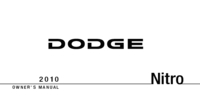


 (508 pages)
(508 pages)







Comments to this Manuals