Dodge 2010 Dakota User Manual Page 1
Browse online or download User Manual for Cars Dodge 2010 Dakota. Dodge 2010 Dakota User Manual [en] [it] [de] [es]
- Page / 430
- Table of contents
- BOOKMARKS




- TABLE OF CONTENTS 1
- INTRODUCTION 3
- 4 INTRODUCTION 4
- INTRODUCTION 5 5
- VIN Location 6
- Ignition Key 12
- 1 — Lock 20
- 2 — Unlock 20
- Battery Access Door 25
- Power Door Lock Switch 29
- Child Lock Lever 31
- Power Window Lockout Switch 34
- (Extended Cab) 41
- Adjusting Upper Shoulder Belt 41
- LATCH Anchors 62
- Tether Strap 68
- Tether Strap Routing Loop 68
- Tether Strap Routing 69
- Adjusting Rearview Mirror 79
- WARNING! 110
- Adjustable Head Restraints 118
- CAUTION! 120
- Hood Release Lever Location 122
- Secondary Latch Location 122
- Dimmer Control 124
- Headlight Switch 126
- Cargo Light Switch 127
- Signaling Turns 128
- High/Low Beam 129
- Wiper/Washer Operation 129
- Tilt Steering Column Lever 131
- US/M Button 136
- RESET Button 137
- STEP Button 137
- C/T Button 139
- Compass Variance Map 141
- HomeLink Buttons 142
- 1 — Garage Door Opener 145
- 2 — Training Button 145
- Instrument Panel Outlet 148
- Front Cup Holders — Crew Cab 150
- Rear Cup Holders — Crew Cab 150
- Insert Crate 152
- Grocery Bag Retainers 152
- Utility Rail End Cap 155
- Tailgate Cable 158
- 1 — Bulkhead Divider Slot 159
- 2 — Wheel Housing Indentions 159
- CONTENTS 161
- INSTRUMENT PANEL FEATURES 164
- INSTRUMENT CLUSTER 165
- REQ Radio 180
- RES Radio 197
- RES/RSC Radio 206
- Sound Box 218
- Remote Sound System Controls 224
- (Back View Of Steering Wheel) 224
- Mode Control 227
- Operation Tips Chart 232
- STARTING AND OPERATING 233
- 234 STARTING AND OPERATING 234
- STARTING AND OPERATING 235 235
- 236 STARTING AND OPERATING 236
- WARNING! (Continued) 238
- STARTING AND OPERATING 243 243
- TOW/HAUL Switch 244
- Transfer Case Switch 245
- 246 STARTING AND OPERATING 246
- STARTING AND OPERATING 249 249
- 250 STARTING AND OPERATING 250
- CAUTION! (Continued) 253
- STARTING AND OPERATING 261 261
- 262 STARTING AND OPERATING 262
- STARTING AND OPERATING 263 263
- 264 STARTING AND OPERATING 264
- STARTING AND OPERATING 265 265
- 266 STARTING AND OPERATING 266
- STARTING AND OPERATING 267 267
- 270 STARTING AND OPERATING 270
- Tire Rotation 277
- 278 STARTING AND OPERATING 278
- 280 STARTING AND OPERATING 280
- STARTING AND OPERATING 281 281
- 282 STARTING AND OPERATING 282
- 284 STARTING AND OPERATING 284
- STARTING AND OPERATING 289 289
- Certification Label 293
- 294 STARTING AND OPERATING 294
- STARTING AND OPERATING 297 297
- STARTING AND OPERATING 299 299
- 300 STARTING AND OPERATING 300
- STARTING AND OPERATING 301 301
- 304 STARTING AND OPERATING 304
- Four-Pin Connector 306
- Seven-Pin Connector 306
- STARTING AND OPERATING 307 307
- 312 STARTING AND OPERATING 312
- WHAT TO DO IN EMERGENCIES 315
- Hazard Warning Flasher Switch 316
- WHAT TO DO IN EMERGENCIES 317 317
- 318 WHAT TO DO IN EMERGENCIES 318
- 320 WHAT TO DO IN EMERGENCIES 320
- Left Rear Jacking Location 325
- Right Rear Jacking Location 325
- MAINTAINING YOUR VEHICLE 335
- 336 MAINTAINING YOUR VEHICLE 336
- ENGINE COMPARTMENT — 3.7L 337
- ENGINE COMPARTMENT — 4.7L 338
- 340 MAINTAINING YOUR VEHICLE 340
- MAINTAINING YOUR VEHICLE 341 341
- MAINTAINING YOUR VEHICLE 345 345
- MAINTAINING YOUR VEHICLE 349 349
- MAINTAINING YOUR VEHICLE 353 353
- 356 MAINTAINING YOUR VEHICLE 356
- MAINTAINING YOUR VEHICLE 357 357
- MAINTAINING YOUR VEHICLE 363 363
- MAINTAINING YOUR VEHICLE 365 365
- Power Distribution Center 368
- MAINTAINING YOUR VEHICLE 369 369
- 370 MAINTAINING YOUR VEHICLE 370
- MAINTAINING YOUR VEHICLE 371 371
- 372 MAINTAINING YOUR VEHICLE 372
- MAINTAINING YOUR VEHICLE 373 373
- 374 MAINTAINING YOUR VEHICLE 374
- Turn Signal Bulbs 375
- 376 MAINTAINING YOUR VEHICLE 376
- MAINTAINING YOUR VEHICLE 377 377
- 378 MAINTAINING YOUR VEHICLE 378
- MAINTAINING YOUR VEHICLE 379 379
- License Lamps 380
- MAINTAINING YOUR VEHICLE 381 381
- 382 MAINTAINING YOUR VEHICLE 382
- MAINTAINING YOUR VEHICLE 383 383
- 384 MAINTAINING YOUR VEHICLE 384
- MAINTENANCE SCHEDULES 385
- 386 MAINTENANCE SCHEDULES 386
- MAINTENANCE SCHEDULES 387 387
- 6,000 Miles (10,000 km) or 389
- 6 Months Maintenance Service 389
- Schedule 389
- 18,000 Miles (30,000 km) or 390
- 18 Months Maintenance 390
- Service Schedule 390
- 30,000 Miles (50,000 km) or 391
- 30 Months Maintenance 391
- 42,000 Miles (70,000 km) or 392
- 42 Months Maintenance 392
- 54,000 Miles (90,000 km) or 393
- 54 Months Maintenance 393
- 66,000 Miles (110,000 km) or 394
- 66 Months Maintenance 394
- 78,000 Miles (130,000 km) or 395
- 78 Months Maintenance 395
- 90,000 Miles (150,000 km) or 396
- 90 Months Maintenance 396
- 102,000 Miles (170,000 km) or 397
- 102 Months Maintenance 397
- 114,000 Miles (190,000 km) or 398
- 114 Months Maintenance 398
- 126,000 Miles (210,000 km) or 399
- 126 Months Maintenance 399
- 138,000 Miles (230,000 km) or 400
- 138 Months Maintenance 400
- 414 INDEX 414
- INDEX 415 415
- 416 INDEX 416
- INDEX 417 417
- 418 INDEX 418
- INDEX 419 419
- 420 INDEX 420
- INDEX 421 421
- 422 INDEX 422
- INDEX 423 423
- 424 INDEX 424
- INDEX 425 425
- 426 INDEX 426
- INDEX 427 427
- 428 INDEX 428
- INDEX 429 429
- 430 INDEX 430
Summary of Contents
TABLE OF CONTENTSSECTION PAGE1INTRODUCTION...32THINGS TO KNOW BEFORE STARTING YOUR VEHICLE...
䡵 Remote Keyless Entry (RKE) ... 20▫ To Unlock The Doors ... 21▫ To Lock The Doors ... 21▫ Using The Panic
Advanced Phone ConnectivityTransfer Call to and from Cellular PhoneThe uconnect™ phone allows ongoing calls to be trans-ferred from your cellular phon
•After the ⬙Ready⬙ prompt and the following beep, say⬙Setup Select Phone⬙ and follow the prompts.•You can also press the button at any time whilethe l
•Press the button and say the ⬙Setup, Voice Train-ing⬙ command.Repeat the words and phrases when prompted by theuconnect™ phone. For best results, the
•low-to-medium vehicle speed,•low road noise,•smooth road surface,•fully closed windows,•dry weather condition.•Even though the system is designed for
Far End Audio Performance•Audio quality is maximized under:•low-to-medium blower setting,•low-to-medium vehicle speed,•low road noise,•smooth road sur
3UNDERSTANDING THE FEATURES OF YOUR VEHICLE 105
106 UNDERSTANDING THE FEATURES OF YOUR VEHICLE
3UNDERSTANDING THE FEATURES OF YOUR VEHICLE 107
Voice CommandsPrimary Alternate(s)zeroonetwothreefourfivesixseveneightninestar (*)plus (+)pound (#)add locationallVoice CommandsPrimary Alternate(s)ca
Voice CommandsPrimary Alternate(s)languagelist nameslist phonesmobilemutemute offnew entrynopagerpair a phonephone pairing pairingphonebook phone book
▫ Seat Belts And Pregnant Women ... 44▫ Seat Belt Extender ... 44▫ Supplemental Restraint System (SRS) –Airbags ...
General InformationThis device complies with Part 15 of the FCC rules andRSS 210 of Industry Canada. Operation is subject to thefollowing conditions:•
If you ever wish to interrupt the system while it listsoptions, press thebutton, listen for the beep, and sayyour command.Pressing thebutton while the
Changing the Volume1. Start a dialogue by pressing the button.2. Say a command (e.g., “Help”).3. Use the ON/OFF VOLUME rotary knob to adjust thevolume
•“Radio Menu” (to switch to the radio menu)•“Main Menu” (to switch to the main menu)Satellite RadioTo switch to satellite radio mode, say “Sat” or “Sa
−“Continue” (to continue recording)−“Delete” (to delete the recording)•“Play Memos” (to play previously recorded memos) —During the playback you may p
Voice TrainingFor users experiencing difficulty with the system recog-nizing their voice commands or numbers, uconnect™phone Voice Training feature ma
Manual Seat AdjustmentThe adjusting lever is at the front of the seat, near thefloor. Lift the lever and move the seat to the desiredposition. Release
WARNING!Do not ride with the seatback reclined so that theshoulder belt is no longer resting against your chest.In a collision you could slide under t
Adjustable Head Restraints — Front SeatingPositionsHead restraints can reduce the risk of injury in the eventof a rear impact. Pull up or push down on
WARNING!Driving a vehicle with the head restraints removed orimproperly adjusted could cause serious injury ordeath in the event of a collision. The h
A WORD ABOUT YOUR KEYSThe authorized dealer that sold you your vehicle has thekey code numbers for your vehicle locks. These numberscan be used to ord
The seat angle can also be adjusted by using the twotoggle switches, tilting it up or down.WARNING!Adjusting a seat while the vehicle is moving isdang
Heated Seats — If EquippedThe heated seat switches are located on the center of theinstrument panel.After turning the ignition ON, you can choose from
TO OPEN AND CLOSE THE HOODTo open the hood, two latches must be released.1. First pull the hood release lever located under the leftside of the instru
CAUTION!To prevent possible damage, do not slam the hood toclose it. Use a firm downward push at the center frontedge of the hood to ensure that both
Interior LightsCourtesy and dome lights are turned on when the frontdoors are opened, when the dimmer control (rotatingwheel on the right side of the
NOTE: Club Cab威/Quad Cab威 models may have anoptional switched dome lamp that is operated by press-ing the lens.Battery SaverTo protect the life of you
Headlights, Parking Lights And Panel LightsWhen the headlight switch is rotated to the firstposition, the parking lights, taillights, side markerlight
intensity. If the parking brake is applied or the transmis-sion is in the PARK position, the Daytime Running Lights(DRL) will turn off.Lights-on Remin
Multifunction LeverThe multifunction lever is located on the left side of thesteering column.Turn SignalsMove the multifunction lever up or down and t
High/Low Beam SwitchPull the multifunction lever fully toward the steeringwheel to switch the headlights from high or low beam.WINDSHIELD WIPERS AND W
NOTE: If you try to remove the key before you place theshift lever in PARK, the key may become temporarilytrapped in the ignition cylinder. If this oc
Intermittent Wiper SystemThe intermittent feature of this system was designed foruse when weather conditions make a single wiping cycle,with a variabl
Windshield WashersTo use the washer, push in on the washer knob on the endof the multifunction lever and hold while spray isdesired. If the washer kno
WARNING!Tilting the steering column while the vehicle ismoving is dangerous. Without a stable steering col-umn, you could lose control of the vehicle
NOTE: In order to ensure proper operation, the Elec-tronic Speed Control System has been designed to shutdown if multiple Speed Control functions are
To Resume SpeedTo resume a previously set speed, push and release theRESUME button. Resume can be used at any speed above20 mph (32 km/h).To Vary the
To reduce the frequency of the downshifts and to im-prove vehicle performance, it is advisable to lock outOVERDRIVE by pressing the TOW/HAUL button lo
Courtesy/Reading LightsNear the front of the console are two courtesy/readinglights.Both lights illuminate as courtesy lights when a door isopened, wh
RESET ButtonUse the RESET button to reset the following displays:•Average Fuel Economy•Trip Odometer•Elapsed time.STEP ButtonUse the STEP button to ch
Average Fuel Economy (AVG ECO)Displays the average fuel economy since the last reset.Average fuel economy is a running average of theamount of fuel us
Resetting of this screen will cause the trip odometer tochange to zero. Then the trip odometer must be reset inorder to update the trip odometer miles
CAUTION!An unlocked car is an invitation to thieves. Alwaysremove the key from the ignition and lock all thedoors when leaving the vehicle unattended.
Compass/Temperature DisplayWARNING!Even if the display still reads a few degrees above 32°F (0° C), the road surface may be icy, particularly inwoods
To Put Into a Calibration ModeTurn the ignition ON and set the display to “Compass/Temperature.” Press and hold the RESET button tochange the display
Outside TemperatureBecause the ambient temperature sensor is located underthe hood, engine temperature can influence the displayedtemperature; therefo
WARNING!•Your motorized door or gate will open and closewhile you are training the Universal Transceiver.Do not train the transceiver if people, pets
Your vehicle should be parked outside of the garagewhile training.1. Turn the ignition switch to the ON/RUN position.2.Place the handheld transmitter
This can usually be found where the hanging antennawire is attached to the garage door opener motor (it isNOT the button normally used to open and clo
Gate Operator/Canadian ProgrammingCanadian radio-frequency laws require transmitter sig-nals to “time-out” (or quit) after several seconds oftransmiss
3. Without releasing the button, proceed with Program-ming HomeLink威, Step #2, and follow all remainingsteps.SecurityIt is advised to erase all channe
NOTE: The transmitter has been tested and it complieswith FCC and IC rules. Changes or modifications notexpressly approved by the party responsible fo
NOTE:•To ensure proper operation a MOPAR威 knob andelement must be used.•Do not exceed the maximum power of 160 Watts (13Amps) at 12 Volts.WARNING!To a
Locking Doors With A KeyYou can insert the key into the door lock cylinder witheither side up. To lock the driver’s door, turn the keyrearward. To unl
CUPHOLDERSIf your vehicle has bucket seats with a center console,there are three cupholders located on the console.A two-cavity cupholder is available
WARNING!Do not sit or stand on this crate. It may collapsecausing serious injury.CAUTION!Do not lift up on the “End Flaps” to open the crate,damage to
To remove the crate, press on the release lever and lift upon the crate.To install the crate into the base, insert the crate into theinboard slot and
FLOOR CONSOLE — IF EQUIPPEDFloor Console FeaturesThe Floor Console between the driver’s and front pas-senger’s seat has the following features:•Miscel
inside of the armrest lid. A tissue holder is also providedon the inside of the armrest lid, which holds a pocket-sizesoft pack of tissue.REAR CARGO A
To remove the cleats from the utility rail, remove the endcap by pushing up on the locking tab, located on thebottom of the end cap. Slide the cleat o
CAUTION!Failure to follow these cautions can cause damage tothe heating elements:•Use care when washing the inside of the rearwindow. Do not use abras
SLIDE-IN CAMPERSCamper ApplicationsCertain truck models are not recommended for slide-incampers. To determine if your vehicle is excluded, pleaserefer
TAILGATETailgate RemovalTo simplify mounting a camper unit with an overhang,the tailgate can be removed quickly. Follow these steps:1. Open the tailga
To reinstall the tailgate, do the following:1. Slide the tailgate onto the driver’s side pivot.2. Hold the tailgate at a 45 degree angle and insert it
The system uses ignition keys that have an embeddedelectronic chip (transponder) to prevent unauthorizedvehicle operation. Therefore, only keys that a
4. Snap the tailgate support cable between the cableguide and the tailgate bumper. Do this on both sides ofthe tailgate.To return the tailgate to the
UNDERSTANDING YOUR INSTRUMENT PANELCONTENTS䡵 Instrument Panel Features ... 164䡵 Instrument Cluster ... 165䡵 Instrument Cl
▫ Operating Instructions —uconnect™ phone — If Equipped ... 195▫ Clock Setting Procedure ... 195䡵 Sales Code RES — AM/FM Stereo Radi
▫ Satellite Antenna ... 220▫ Reception Quality ... 220▫ Operating Instructions — uconnect™ studios(Satellite) Mode
INSTRUMENT PANEL FEATURES1 — Headlight Switch 6 — Glove Compartment 11 — Transfer Case Switch*2 — Air Outlets 7 — Radio 12 — Speed Control Switches3 —
INSTRUMENT CLUSTER4UNDERSTANDING YOUR INSTRUMENT PANEL 165
INSTRUMENT CLUSTER DESCRIPTION1. Fuel GaugeThe fuel gauge shows the level of fuel in the fuel tankwhen ignition switch is in the ON position.2. Temper
5. High Beam IndicatorThe high beam indicator will illuminate if theheadlights are on high beam.6. Seat Belt Reminder LightThe seat belt reminder ligh
8. SpeedometerThe speedometer shows the vehicle’s speed.9. Charging System LightThis light shows the status of the electrical charg-ing system. The li
If the ABS light is on, the brake system should be servicedas soon as possible to restore the benefits of Anti-Lockbrakes. If the ABS light does not i
CAUTION!Always remove the Sentry Keys威 from the vehicleand lock all doors when leaving the vehicle unat-tended.At the time of purchase, the original o
Vehicle Odometer MessagesWhen the appropriate conditions exist, the followingmessages will display in the odometer:door ...D
CHAngE OIL MessageYour vehicle is equipped with an engine oil changeindicator system. The “CHAngE OIL” message will flashin the instrument cluster odo
before the repair or service. It is a good idea for you tomake a record of the odometer reading before the repair/service, so that you can be sure tha
drivable; however, see an authorized dealer for service assoon as possible. If the light is flashing when the engineis running, immediate service is r
System (ABS) / Electronic Stability Program (ESP) sys-tem. In this case, the light will remain on until thecondition has been corrected. If the proble
the parking brake is applied or a brake fault is detected.If the light does not illuminate, have the light inspectedby an authorized dealer.The light
WARNING!A malfunctioning catalytic converter, as referencedabove, can reach higher temperatures than in normaloperating conditions. This can cause a f
maintain correct tire pressure, even if under-inflation hasnot reached the level to trigger illumination of the TPMSlow tire pressure telltale.Your ve
23. Airbag Warning LightThe airbag warning light will illuminate andremain lit for six to eight seconds when theignition is first turned ON. If the li
rotate at the same speed. Low range provides a greatergear reduction ratio to provide increased torque at thewheels.30. Odometer/Trip Odometer ButtonP
4. Insert a blank Sentry Key威 into the ignition switch.Turn the ignition switch to the ON position within60 seconds. After 10 seconds, a single chime
SALES CODE REQ — AM/FM STEREORADIO AND 6–DISC CD/DVD CHANGER(MP3/WMA AUX JACK)NOTE: The radio sales code is located on the lower rightside of the radi
to seek up and the left switch to seek down. The radiowill remain tuned to the new station until you makeanother selection. Holding either button will
4. Adjust the minutes using the right side TUNE/SCROLL control knob. Press the TUNE/SCROLL controlknob to save the time change.5. To exit, press any b
Push the rotary TUNE/SCROLL control knob a fourthtime and BALANCE will display. Turn the TUNE/SCROLL control knob to the right or left to adjust theso
Program Type 16-Digit Character DisplayPublic PublicRhythm and Blues R & BReligious Music Rel MuscReligious Talk Rel TalkRock RockSoft SoftSoft Ro
•DISC Play/Pause - You can toggle betweenplaying the DVD and pausing the DVD bypushing the SELECT button (if equipped).•DVD Play Options - Selecting t
TUNE/SCROLL control knob to adjust the minutes.Press the TUNE/SCROLL control knob again to savechanges.•Player Defaults - Selecting this item will all
Aspect Ratio — If EquippedSelecting this item allows you to choose between widescreen, pan scan, and letter box.AutoPlay — If EquippedWhen this is set
Every time a preset button is used, a correspondingbutton number will display.Buttons1-6These buttons tune the radio to the stations that youcommit to
Radio display will show ⬙LOADING DISC⬙ when the discis loading and “READING DISC” when the radio isreading the disc.CAUTION!This CD player will accept
15 seconds to signal that the Vehicle Security Alarm isarming. After the Vehicle Security Alarm is set, theVehicle Security Light will flash at a slow
RW/FF (CD MODE)Press and hold FF (Fast Forward) and the CD player willbegin to fast forward until FF is released, or RW oranother CD button is pressed
Multisession disc formats are supported by the radio.Multisession discs may contain combinations of normalCD audio tracks and computer files (includin
ID3 Tag information for artist, song title, and album titleare supported for ID3 version 1 tags. ID3 version 2 is notsupported by the radios.Playlist
INFO Button (DISC Mode for MP3/WMA Play)Pressing the INFO button repeatedly will scroll throughthe following TAG information: Song Title, Artist, File
TIME Button (Auxiliary Mode)Press the TIME button to change the display fromelapsed playing time to time of day. The time of day willdisplay for five
intended for home and other limited viewing uses only,unless otherwise authorized by Macrovision. Reverseengineering or disassembly is prohibited.DTS™
To Manually Set the Clock — RER/REN1. Turn on the radio.2. Touch the screen where the time is displayed.3. Touch the screen where “User Clock” is disp
3. When this feature is on, a check mark will appear inthe box next to the words “Show Time if Radio is Off.”Touch the screen where the words “Show Ti
Operating Instructions — Radio ModeNOTE: The ignition switch must be in the ON or ACCposition to operate the radio.Power Switch/Volume Control (Rotary
5. To exit, press any button/knob, or wait five seconds.RW/FFPressing the RW (Rewind) or FF (Fast Forward) buttonscauses the tuner to search for the n
ILLUMINATED ENTRYVehicles Equipped With Power Door LocksAll interior lights will illuminate in the vehicle when thedoors are unlocked using the Remote
SET/RND Button — To Set the PushbuttonMemoryWhen you are receiving a station that you wish tocommit to pushbutton memory, press the SET/RNDbutton. The
discs (CD-RW), compact discs with MP3 tracks andmultisession compact discs with CD and MP3 tracks.Inserting Compact Disc(s)Gently insert one CD into t
If you have ejected a disc and have not removed it within10 seconds, it will be reloaded. If the CD is not removed,the radio will reinsert the CD but
Notes on Playing MP3 FilesThe radio can play MP3 files; however, acceptable MP3file recording media and formats are limited. Whenwriting MP3 files, pa
Discs created with an option such as ⬙keep disc open afterwriting⬙ are most likely multisession discs. The use ofmultisession for CD audio or MP3 play
Playback of MP3 FilesWhen a medium containing MP3 data is loaded, theradio checks all files on the medium. If the mediumcontains a lot of folders or f
SALES CODE RES/RSC — AM/FM STEREORADIO WITH CD PLAYER (MP3 AUX JACK) ANDSIRIUS RADIONOTE: The radio sales code is located on the lower rightside of th
to seek up and the left switch to seek down. The radiowill remain tuned to the new station until you makeanother selection. Holding either button will
5. To exit, press any button/knob or wait five seconds.The clock can also be set by pressing the SETUP button.For vehicles equipped with satellite rad
Push the rotary TUNE/SCROLL control knob a fourthtime and BALANCE will display. Turn the TUNE/SCROLL control knob to the right or left to adjust theso
To Unlock The DoorsPress and release the UNLOCK button on the RKEtransmitter once to unlock only the driver’s door or twiceto unlock all the doors. Wh
Program Type 16-Digit Character DisplayPublic PublicRhythm and Blues R & BReligious Music Rel MuscReligious Talk Rel TalkRock RockSoft SoftSoft Ro
AM/FM ButtonPress the button to select either AM or FM mode.SET/RND Button — To Set the PushbuttonMemoryWhen you are receiving a station that you wish
•This radio is capable of playing compact discs (CD),recordable compact discs (CD-R), rewritable compactdiscs (CD-RW), compact discs with MP3 tracks a
If you have ejected a disc and have not removed it within10 seconds, it will be reloaded. If the CD is not removed,the radio will reinsert the CD but
Notes On Playing MP3 FilesThe radio can play MP3 files; however, acceptable MP3file recording media and formats are limited. Whenwriting MP3 files, pa
Discs created with an option such as ⬙keep disc open afterwriting⬙ are most likely multisession discs. The use ofmultisession for CD audio or MP3 play
Playback of MP3 FilesWhen a medium containing MP3 data is loaded, theradio checks all files on the medium. If the mediumcontains a lot of folders or f
Press and hold the INFO button again for three secondsto return to ⬙elapsed time⬙ display.Operation Instructions - Auxiliary ModeThe auxiliary (AUX) j
The lights can be: turned off, on constantly, or pulse withthe beat of the music. To control the lights, select one ofthe following three positions:Sw
Radio. This service offers over 130 channels of music,sports, news, entertainment, and programming for chil-dren, directly from its satellites and bro
Horn Chirp ProgrammingThe horn chirp feature is shipped from the assemblyplant activated. If desired, this feature can be disabled byusing the followi
ESN/SID Access With REN/RER RadiosWhile in SAT mode, press the MENU button on the radiofaceplate.Next, touch the SUBSCRIPTION tab on the touch screen.
•Driving under wide bridges or along tall buildings cancause intermittent reception.•Placing objects over or too close to the antenna cancause signal
RW/FFPressing the RW (Rewind) or FF (Fast Forward) buttonscauses the tuner to search for the next channel in thedirection of the arrows.TUNE Control (
SETUP ButtonPressing the SETUP button allows you to select thefollowing items:•Display Sirius ID number — Press the AUDIO/SELECT button to display the
REMOTE SOUND SYSTEM CONTROLS — IFEQUIPPEDThe remote sound system controls are located on the rearsurface of the steering wheel. Reach behind the wheel
CD PlayerPressing the top of the switch once will go to the nexttrack on the CD. Pressing the bottom of the switch oncewill go to the beginning of the
RADIO OPERATION AND CELLULAR PHONESUnder certain conditions, the cellular phone being on inyour vehicle can cause erratic or noisy performance fromyou
A light at the top of the SNOWFLAKE button shows thatthe air conditioning is on. Press the button a second timeto turn the air conditioning off.Slight
FloorOutside air flows primarily through the floor out-lets located under the instrument panel.MixOutside air flows in equal proportions through thefl
Temperature ControlThe rotary knob at the center of thecontrol panel controls the temperatureof the interior air. You can choose yourdegree of comfort
4. Test the Flash Lamps With Lock feature while outsideof the vehicle by pressing the LOCK button on the RKEtransmitter with the ignition in the OFF p
Mode or Recirculation Mode Bi-level position. When acomfortable condition has been reached, choose a modeposition and adjust the temperature control k
Summer OperationAir conditioned vehicles must be protected with a highquality antifreeze coolant during summer, to provideproper corrosion protection
Operation Tips Chart232 UNDERSTANDING YOUR INSTRUMENT PANEL
STARTING AND OPERATINGCONTENTS䡵 Starting Procedures ... 237▫ Automatic Transmission ... 237▫ Normal Starting ...
▫ Shifting Procedure - NV233/243 TransferCase ... 249䡵 Limited-Slip Rear Axle Differential —If Equipped ...
▫ Life Of Tire ... 272▫ Replacement Tires ... 273䡵 Tire Chains ... 274䡵 Snow Tires ...
䡵 Adding Fuel ... 291▫ Fuel Filler Cap (Gas Cap) ... 291▫ Loose Fuel Filler Cap Message ... 292䡵 Vehicle Load
STARTING PROCEDURESBefore starting your vehicle, adjust your seat, adjust bothinside and outside mirrors, and fasten your seat belts.WARNING!Do not le
Extreme Cold Weather (below –20°F or –29°C)To ensure reliable starting at these temperatures, use ofan externally powered electric engine block heater
CAUTION!To prevent damage to the starter, do not crank theengine for more than 15 seconds at a time. Wait 10 to15 seconds before trying again.If the e
General InformationThis device complies with part 15 of FCC rules and withRS-210 of Industry Canada. Operation is subject to thefollowing conditions:1
AUTOMATIC TRANSMISSIONCAUTION!Damage to the transmission may occur if the follow-ing precautions are not observed:•Shift into PARK only after the vehi
Brake/Transmission Interlock SystemThis vehicle is equipped with a Brake Transmission ShiftInterlock System (BTSI) that holds the shift lever in thePA
WARNING! (Continued)•It is dangerous to move the shift lever out of PARKor NEUTRAL if the engine speed is higher thanidle speed. If your foot is not f
gear (Overdrive). The transmission will automaticallyshift from Drive to Overdrive, if the following conditionsare present:•the shift lever is in DRIV
operating in TOW/HAUL mode, fifth gear (if equipped)is disabled and 2-3 and 3-4 shift patterns are modified.Shifts into Overdrive (fourth gear) are al
NOTE:•The torque converter clutch will not engage until thetransmission fluid and engine coolant are warm (usu-ally after 1-3 miles [1.6 - 4.8 km] of
The NV233/243 transfer case provides four mode posi-tions:•Two-wheel drive high range (2WD)•Four-wheel drive lock range (4WD LOCK)•Four-wheel drive lo
If one or more shift requirements are not met:1. An indicator light will flash.2. The transfer case will not shift.NOTE: Before retrying a selection,
Proper operation of four-wheel drive vehicles dependson tires of equal size, type and circumference on eachwheel. Any difference in tire size can caus
NNeutral — This range disengages both the front and reardriveshafts from the powertrain, and is used for flattowing behind another vehicle. Refer to “
2. Remove and replace the battery. When replacing thebattery, match the + sign on battery to the + sign on theinside of the battery clip, located on t
4WD LOCK-to-4WD LOW or 4WD LOW-to-4WDLOCKNOTE: When shifting into or out of 4WD LOW, somegear noise may be heard. This noise is normal and is notdetri
•The ignition key must be ON for a shift to take placeand for the position indicator lights to be operable. Ifthe key is not ON, then the shift will n
ability. To reduce this possibility, the following precau-tions should be observed:1. Slow down during rainstorms or when roads areslushy.2. Slow down
CAUTION!•Always check the depth of the standing waterbefore driving through it. Never drive throughstanding water that is deeper than the bottom ofthe
WARNING!•Driving through standing water limits your vehi-cle’s traction capabilities. Do not exceed 5 mph(8 km/h) when driving through standing water.
system. This noise should be considered normal, and itdoes not in any way damage the steering system.WARNING!Continued operation with reduced power st
WARNING!Fluid level should be checked on a level surface andwith the engine off to prevent injury from movingparts and to ensure accurate fluid level
WARNING!•Always fully apply the parking brake when leav-ing your vehicle, or it may roll and cause damageor injury. Also, be certain to leave the tran
The ABS remains operational in the four-wheel drivemode. The level of performance is reduced when thefront brakes are locked up. This will cause the r
WARNING!Pumping of the Anti-Lock Brakes will diminish theireffectiveness and may lead to an accident. Pumpingmakes the stopping distance longer. Just
•Doors closed•Hood closed•Hazard switch off•Brake switch inactive (brake pedal not pressed)•Ignition key removed from ignition switch•Battery at an ac
TIRE SAFETY INFORMATIONTire MarkingsNOTE:•P (Passenger) - Metric tire sizing is based on U.S.design standards. P-Metric tires have the letter “P”molde
Tires designed to this standard have the letter “T”molded into the sidewall preceding the size designa-tion. Example: T145/80D18 103M.•High flotation
EXAMPLE:Service Description:95 = Load Index— A numerical code associated with the maximum load a tire can carryH = Speed Symbol— A symbol indicating t
Tire Identification Number (TIN)The TIN may be found on one or both sides of the tire,however, the date code may only be on one side. Tireswith white
Tire Loading and Tire PressureTire Placard LocationNOTE: The proper cold tire inflation pressure is listedon the driver’s side B-Pillar.Tire and Loadi
LoadingThe vehicle maximum load on the tire must not exceedthe load carrying capacity of the tire on your vehicle. Youwill not exceed the tire’s load
3. Subtract the combined weight of the driver and pas-sengers from XXX lbs or XXX kg.4. The resulting figure equals the available amount ofcargo and l
STARTING AND OPERATING 267
WARNING!Overloading of your tires is dangerous. Overloadingcan cause tire failure, affect vehicle handling, andincrease your stopping distance. Use ti
WARNING! (Continued)•Unequal tire pressures from one side of the ve-hicle to the other can cause the vehicle to drift tothe right or left.•Always driv
•For security, power window and power sunroof op-eration (if equipped) are disabled when the vehicle isin the Remote Start mode.•The engine can be sta
is defined as the tire pressure after the vehicle has notbeen driven for at least three hours or driven less than1 mile (1.6 km) after a three hour pe
WARNING!High speed driving with your vehicle under maxi-mum load is dangerous. The added strain on yourtires could cause them to fail. You could have
Tread Wear IndicatorsTread wear indicators are in the original equipment tiresto help you in determining when your tires should bereplaced.These indic
Keep dismounted tires in a cool, dry place with as littleexposure to light as possible. Protect tires from contactwith oil, grease, and gasoline.Repla
WARNING! (Continued)•Failure to equip your vehicle with tires havingadequate speed capability can result in sudden tirefailure and loss of vehicle con
CAUTION!To avoid damage to your vehicle, tires or chains,observe the following precautions:•Because of limited chain clearance between tiresand other
CAUTION!•Do not use tire chains on vehicles equipped withtires other than P245/70R16. There may not beadequate clearance for the chains and you areris
Refer to the “Maintenance Schedule” in Section 8 for theproper maintenance intervals. More frequent rotation ispermissible if desired. The reasons for
The tire pressure will vary with temperature by about1 psi (6.9 kPa) for every 12°F (6.5°C). This means thatwhen the outside temperature decreases, th
Lamp” will still be ON. In this situation, the “TPMSLamp” will turn off only after the tires have been inflatedto the vehicle’s recommended cold placa
DOOR LOCKSManual Door LocksAll the doors can be manually locked from the inside bypushing down the door lock plunger, located on the doortrim panel. B
•The TPMS is not a substitute for proper tire mainte-nance, and it is the driver’s responsibility to maintaincorrect tire pressure using an accurate t
The “Tire Pressure Monitoring Telltale Light” will flashon and off for 75 seconds, and remain on solid when asystem fault is detected. The system faul
the TPMS will update automatically and the “TPMTelltale Light” will turn OFF, as long as no tire pressure isbelow the low-pressure warning limit in an
Over 40 auto manufacturers worldwide, have issued andendorsed consistent gasoline specifications (the World-wide Fuel Charter, WWFC), which define fue
E-85 Usage In Non-Flex Fuel VehiclesNon-FFV vehicles are compatible with gasoline contain-ing 10% ethanol (E10). Gasoline with higher ethanolcontent m
be used at levels higher than those allowed in the UnitedStates. MMT is prohibited in Federal and Californiareformulated gasoline.Materials Added To F
CAUTION! (Continued)•The use of fuel additives which are now beingsold as octane enhancers is not recommended.Many of these products contain high conc
WARNING! (Continued)•Guard against carbon monoxide with propermaintenance. Have the exhaust system inspectedevery time the vehicle is raised. Have any
CAUTION!Only vehicles with the E-85 fuel filler door label canoperate on E-85.Ethanol Fuel (E-85)E-85 is a mixture of approximately 85% fuel ethanol a
For best results, a refueling pattern that avoids alternat-ing between E-85 and unleaded gasoline is recom-mended.When you do switch fuel types, it is
Power Door LocksA power door lock switch is on each front door trimpanel. Use this switch to lock or unlock the doors.If you press the power door LOCK
StartingThe characteristics of E-85 fuel make it unsuitable for usewhen ambient temperatures fall below 0°F (-18°C). In therange of 0°F (-18°C) to 32°
ADDING FUELFuel Filler Cap (Gas Cap)The gas cap is located behind the fuel filler door. Whenfueling, the cap may be placed on the inside of the filler
WARNING! (Continued)•Never add fuel to the vehicle when the engine isrunning. This is in violation of most state andfederal regulations and will cause
VEHICLE LOADINGCertification LabelAs required by National Highway Traffic Safety Admin-istration Regulations, your vehicle has a certificationlabel af
Gross Axle Weight Rating (GAWR)The GAWR is the maximum permissible load on the frontand rear axles. The load must be distributed in the cargoarea so t
The entire vehicle should first be weighed on a commer-cial scale to ensure that the GVWR has not been ex-ceeded. The weight on the front and rear of
Common Towing DefinitionsThe following trailer towing related definitions will assistyou in understanding the following information:Gross Vehicle Weig
Trailer Tongue Weight (TW)The tongue weight is the downward force exerted on thehitch ball by the trailer is the tongue weight. In mostcases it should
WARNING!•An improperly adjusted weight-distributing hitchmay reduce handling, stability, and braking per-formance, and could result in an accident.•We
EXAMPLE — With Weight-Distributing Hitch (Correct) EXAMPLE — Improper Adjustment ofWeight-Distributing Hitch (Incorrect)5STARTING AND OPERATING 299
INTRODUCTIONCONTENTS䡵 Introduction ... 4䡵 How To Use This Manual ... 4䡵 Warnings And Cautions ...
2. Fasten your seat belt. (Fastening the seat belt willcancel any chiming that may confuse you during thisprogramming procedure.)3. Place the key into
Trailer Hitch ClassificationThe rear bumper is intended to tow trailers up to2,000 lbs (907 kg) without added equipment or alter-ations to the standar
Trailer Towing Weights(Maximum Trailer Weight Ratings)NOTE: For additional trailer towing information (maxi-mum trailer weight ratings) refer to the f
NOTE: Remember that everything put into or on thetrailer adds to the load on your vehicle. Also, additionalfactory-installed options, or dealer-instal
WARNING! (Continued)•When hauling cargo or towing a trailer, do notoverload your vehicle or trailer. Overloading cancause a loss of control, poor perf
Towing Requirements — Tires−Do not attempt to tow a trailer while using a compactspare tire.−Proper tire inflation pressures are essential to the safe
CAUTION!If the trailer weighs more than 1,000 lbs (454 kg)loaded, it should have its own brakes and theyshould be of adequate capacity. Failure to do
The electrical connections are all complete to the vehiclebut you must mate the harness to a trailer connector.Refer to the following illustrations:Fo
Towing TipsBefore setting out on a trip, practice turning, stoppingand backing the trailer in an area away from heavytraffic.Automatic TransmissionThe
Cooling SystemTo reduce potential for engine and transmission over-heating, take the following actions:−City DrivingWhen stopped for short periods of
Four-Wheel Drive ModelsCAUTION!•Internal damage to the transfer case will occur if afront or rear wheel lift is used when recreationaltowing.•The tran
4. Within 15 seconds, cycle the key from the LOCKposition to the ON position and back to LOCK position,a minimum of four times; ending in the LOCK pos
CAUTION!It is necessary to follow these steps to be certain thatthe transfer case is fully in NEUTRAL before recre-ational towing to prevent damage to
10. Release the brake pedal for five seconds and ensurethat there is no vehicle movement.11. Repeat Steps 9 and 10 with the transmission inDRIVE.12. S
Returning to Normal OperationUse the following procedure to prepare your vehicle fornormal usage.1. Reconnect the negative battery cable.2. The vehicl
NOTE:•Steps 1 through 5 are requirements that must be metprior to pressing the NEUTRAL button, and mustcontinue to be met until one second elapses and
WHAT TO DO IN EMERGENCIESCONTENTS䡵 Hazard Warning Flasher ... 316䡵 Changing A Flat Tire ... 317▫ Jack Location ...
HAZARD WARNING FLASHERThe Hazard Warning flasher switch is located on the topof the steering column, just behind the steering wheel.Press the switch t
CHANGING A FLAT TIREJack LocationIn this vehicle, the scissor jack and tire changing tools forExtended Cab models are stowed in a compartmentunder the
Jack Screw Jack Stowage Location (Crew Cab)318 WHAT TO DO IN EMERGENCIES
WARNING!The jack is designed as a tool for changing tires only.The jack should not be used to lift the vehicle forservice purposes, unless suitable su
WARNING!Avoid trapping anyone in a vehicle in a collision.Remember that the rear doors can only be openedfrom the outside when the child protection lo
•Rotate clockwise to stow the spare tire.Inserting Lug Wrench and ExtensionTurning Lug Wrench and Extension320 WHAT TO DO IN EMERGENCIES
It is recommended that you stow the flat or spare toavoid tangling the loose cable.NOTE: The winch mechanism is designed for use withthe jack extensio
Preparations1. Park the vehicle on a firm, level surface. Avoid icy orslippery areas.WARNING!Do not attempt to change a tire on the side of thevehicle
InstructionsWARNING!Carefully follow these tire changing warnings tohelp prevent personal injury or damage to yourvehicle:•Always park on a firm, leve
WARNING! (Continued)•Turn on the Hazard Warning flasher.1. Lower and remove the spare wheel, jack, and toolsfrom stowage.2. Using the wheel wrench, lo
positions shown with the drive tubes extending to therear. Connect the jack tube extension and wheel wrench.NOTE: Before raising the wheel off the gro
WARNING!Raising the vehicle higher than necessary can makethe vehicle unstable and cause an accident. It couldslip off the jack and hurt someone near
WARNING! (Continued)•Always park on a firm, level surface as far fromthe edge of the roadway as possible before raisingthe vehicle.•Block the wheel di
JUMP-STARTINGWARNING!•Remove any metal jewelry such as watch bands orbracelets that might make an inadvertent electricalcontact. You could be seriousl
3. Turn off the heater, radio and all unnecessary electricalloads.4. Connect one end of a jumper cable to the positiveterminal of the booster battery.
WARNING!Never leave children alone in a vehicle. Leavingunattended children in a vehicle is dangerous for anumber of reasons. A child or others could
WARNING!Any procedure other than above could result in:•Personal injury caused by electrolyte squirting outthe battery vent.•Personal injury or proper
The least amount of accelerator pedal pressure to main-tain the rocking motion without spinning the wheels orracing the engine is most effective. Allo
WARNING!•Chains are not recommended for freeing a stuckvehicle. Chains may break, causing serious injuryor death.•Stand clear of vehicles when pulling
Two-Wheel Drive VehiclesProvided that the transmission is operable, tow with thetransmission in NEUTRAL and the ignition key in theOFF position, along
MAINTAINING YOUR VEHICLECONTENTS䡵 Engine Compartment — 3.7L ... 337䡵 Engine Compartment — 4.7L ... 338䡵 Onboard Diagnostic System
▫ Exhaust System ... 350▫ Cooling System ... 352▫ Brake System ... 357▫ Automatic Transmission
ENGINE COMPARTMENT — 3.7L1 — Air Cleaner Filter 7 — Power Steering Fluid Reservoir2 — Automatic Transmission Dipstick 8 — Engine Oil Fill3 — Engine Oi
ENGINE COMPARTMENT — 4.7L1 — Air Cleaner Filter 7 — Engine Oil Fill2 — Automatic Transmission Dipstick 8 — Power Steering Fluid Reservoir3 — Engine Oi
ONBOARD DIAGNOSTIC SYSTEM — OBD IIYour vehicle is equipped with a sophisticated onboarddiagnostic system called OBD II. This system monitorsthe perfor
Window Lockout SwitchThe Window Lockout Switch on the driver’s door allowsyou to disable the window control on the other doors. Todisable the window c
the message will appear the next time the vehicle isstarted. This might indicate a damaged cap. If the prob-lem is detected twice in a row, the system
5. Approximately 15 seconds later, one of two things willhappen:a. The MIL will flash for about 10 seconds and thenreturn to being fully illuminated u
DEALER SERVICEYour authorized dealer has the qualified service person-nel, special tools and equipment to perform all serviceoperations in an expert m
CAUTION! (Continued)•Your vehicle has been built with improved fluidsthat protect the performance and durability ofyour vehicle and also allow extende
Change Engine OilThe oil change indicator system will remind you that it istime to take your vehicle in for scheduled maintenance.Refer to the “Mainte
Engine Oil Viscosity (SAE Grade)SAE 5W-20 engine oil is recommended for all operatingtemperatures. This engine oil improves low temperaturestarting an
Engine Oil Filter SelectionThe manufacturer’s engines have a full-flow type oilfilter. Use a filter of this type for replacement. The qualityof replac
WARNING! (Continued)•Battery gas is flammable and explosive. Keepflame or sparks away from the battery. Do not usea booster battery or any other boost
WARNING!•Use only refrigerants and compressor lubricantsapproved by the manufacturer for your air condi-tioning system. Some unapproved refrigerants a
wear. Prior to the application of any lubricant, the partsconcerned should be wiped clean to remove dust andgrit; after lubricating excess oil and gre
•Supplemental Side Airbag Inflatable Curtains (SABIC)for the driver and passengers seated next to a window —if equipped•An energy-absorbing steering c
Adding Washer FluidThe fluid reservoir should be checked for fluid level atregular intervals. When freezing weather is anticipated,flush out the water
WARNING!Exhaust gases can injure or kill. They contain carbonmonoxide (CO) which is colorless and odorless.Breathing it can make you unconscious and c
NOTE: Intentional tampering with emissions controlsystems can result in civil penalties being assessedagainst you.WARNING!A hot exhaust system can sta
Engine Coolant ChecksCheck the engine coolant (antifreeze) protection every12 months (before the onset of freezing weather, whereapplicable). If the e
CAUTION!•Mixing of engine coolant (antifreeze) other thanspecified HOAT engine coolant (antifreeze) mayresult in engine damage and may decrease corro-
•Use only high purity water such as distilled or deion-ized water when mixing the water/engine coolant(antifreeze) solution. The use of lower quality
Disposal of Used Engine CoolantUsed ethylene glycol-based engine coolant (antifreeze) isa regulated substance, requiring proper disposal. Checkwith yo
If an examination of your engine compartment shows noevidence of radiator or hose leaks, the vehicle may besafely driven. The vapor will soon dissipat
master cylinder area before removing the cap. With discbrakes, the fluid level can be expected to fall as the brakepads wear. Brake fluid level should
WARNING! (Continued)•Do not allow petroleum based fluid to contami-nate the brake fluid. Brake seal components couldbe damaged, causing partial or com
Research has shown that seat belts save lives, and theycan reduce the seriousness of injuries in a collision. Someof the worst injuries happen when pe
required into the dipstick tube. Do not overfill. Afteradding any quantity of oil through the oil fill tube, waita minimum of two minutes for the oil
Selection of LubricantIt is important that the proper lubricant is used in thetransmission to assure optimum transmission perfor-mance. Use only the m
CAUTION!Damage may result from operation of the vehiclewith low transfer case fluid.Drain and RefillRefer to the “Maintenance Schedule” in Section 8 f
Appearance Care and Protection from CorrosionProtection of Body and Paint from CorrosionVehicle body care requirements vary according to geo-graphic l
•If insects, tar or other similar deposits have accumu-lated on your vehicle, use MOPAR威 Super Kleen Bugand Tar Remover or equivalent to remove.•Use a
•If a lot of driving is done on gravel roads, considermud or stone shields behind each wheel.•Use MOPAR威 Touch Up Paint or equivalent onscratches as s
Interior CareUse MOPAR威 Total Clean or equivalent to clean fabricupholstery and carpeting.Interior trim should be cleaned starting with a dampcloth, a
defrosters, or windshields equipped with a windshieldwiper de-icer. Do not use scrapers or other sharp instru-ments, which may scratch the elements.Wh
Underhood Fuses (Power Distribution Center)Your vehicle is equipped with an electrical power distri-bution center located on the left side of the engi
CavityCartridgeFuseMini-FuseDescription7 10 AmpRedPowertrain ControlModule (PCM)/Fuel/RAD/AC Coils8 10 AmpRedCabin CompartmentNode (CCN)/Mirror/4x49 S
WARNING! (Continued)•Wearing a seat belt incorrectly is dangerous. Seatbelts are designed to go around the large bones ofyour body. These are the stro
CavityCartridgeFuseMini-FuseDescription22 20 AmpYellowPower Outlet(Switchable)23 20 AmpYellowFog Lamps24 20 AmpYellowPowertrain ControlModule (PCM) B+
CavityCartridgeFuseMini-FuseDescription39 30 AmpPinkStarter Solenoid40 40 AmpGreenIgnition Run Feeds41 30 AmpPinkWiper Motor42 25 AmpNaturalFront Cont
CavityCartridgeFuseMini-FuseDescription57 20 AmpYellowAirbag System # 258 20 AmpYellowHeated Seats59 10 AmpRedHVAC Module60 10 AmpRedABS Module61 20 A
REPLACEMENT BULBSLIGHT BULBS — Interior Bulb No.Dome Lamp ... WL212–2Cargo Lamp ... 921Overhead Console
3. Grasp the headlamp and pull firmly to disengage theheadlamp housing from the fender panel.4. While firmly holding the headlamp housing in yourhands
Rear Side Marker, Taillamps/Stop Lamps, AndTurn Signal Bulbs1. Remove the two screws that pass through the bedsheet metal.2. Pull the taillamp housing
3. Rotate the bulb socket counterclockwise to remove itfrom the housing.4. Pull bulb straight out of socket.376 MAINTAINING YOUR VEHICLE
5.Reverse this procedure to install bulb and housing.Place the two raised blocks past the body.Center High-Mounted Stop Lamp And CargoLamp1. Remove th
2. Remove housing from the cab. 3. Remove connector from housing tab for more clear-ance.378 MAINTAINING YOUR VEHICLE
4. Turn desired bulb socket 1/4-turn and remove socketand bulb from housing.5. Pull desired bulb straight from the socket.•Outside Bulbs: Cargo Lamps•
2. The seat belt latch plate is above the back of the frontseat, next to your arm in the rear seat. Grasp the latchplate and pull out the belt. Slide
License Lamps1. Using a screwdriver, pry black rubber housing fromthe bumper.2. Rotate the socket 1/4-turn counterclockwise.380 MAINTAINING YOUR VEHIC
3. Pull bulb from socket.4. Reverse this procedure for installation.Fog Lamps1. Disconnect connector from the fog lamp by raising thewire harness lock
FLUIDS AND CAPACITIESU.S. MetricFuel (Approximate) 22 Gallons 83 LitersEngine Oil with Filter3.7L Engine (SAE 5W-20, API Certified) 5 Quarts 4.7 Liter
FLUIDS, LUBRICANTS AND GENUINE PARTSEngineComponent Fluid, Lubricant, or Genuine PartEngine Coolant MOPAR威 Antifreeze/Coolant 5 Year/100,000 Mile Form
ChassisComponent Fluid, Lubricant, or Genuine PartAutomatic Transmission MOPAR威 ATF+4 Automatic Transmission Fluid or equivalent.Transfer Case MOPAR威
MAINTENANCE SCHEDULESCONTENTS䡵 Emissions Control System Maintenance ... 386 䡵 Maintenance Schedule ... 386▫ Required Maintenance Int
EMISSIONS CONTROL SYSTEM MAINTENANCEThe Scheduled Maintenance services listed in bold typemust be done at the times or mileages specified to ensurethe
•Change your engine oil more often if you drive yourvehicle off-road for an extended period of time.•Under no circumstances should oil change interval
At Each Oil Change•Change the engine oil filter.•Inspect the brake hoses and lines.CAUTION!Failure to perform the required maintenance itemsmay result
6,000 Miles (10,000 km) or6 Months Maintenance ServiceSchedule❏ Change the engine oil and engine oilfilter.❏ Rotate tires.Odometer Reading DateRepair
WARNING! (Continued)•A belt that is worn under your arm is very danger-ous. Your body could strike the inside surfaces ofthe vehicle in a collision, i
18,000 Miles (30,000 km) or18 Months MaintenanceService Schedule❏ Change the engine oil and engine oilfilter.❏ Rotate tires.❏ Inspect the front and re
30,000 Miles (50,000 km) or30 Months MaintenanceService Schedule❏ Change the engine oil and engine oilfilter.❏ Rotate tires.❏ Replace the engine air c
42,000 Miles (70,000 km) or42 Months MaintenanceService Schedule❏ Change the engine oil and engine oilfilter.❏ Rotate tires.Odometer Reading DateRepai
54,000 Miles (90,000 km) or54 Months MaintenanceService Schedule❏ Change the engine oil and engine oilfilter.❏ Rotate tires.❏ Inspect the front and re
66,000 Miles (110,000 km) or66 Months MaintenanceService Schedule❏ Change the engine oil and engine oilfilter.❏ Rotate tires.Odometer Reading DateRepa
78,000 Miles (130,000 km) or78 Months MaintenanceService Schedule❏ Change the engine oil and engine oilfilter.❏ Rotate tires.Odometer Reading DateRepa
90,000 Miles (150,000 km) or90 Months MaintenanceService Schedule❏ Change the engine oil and engine oilfilter.❏ Rotate tires.❏ Replace the engine air
102,000 Miles (170,000 km) or102 Months MaintenanceService Schedule❏ Change the engine oil and engine oilfilter.❏ Rotate tires.❏ Flush and replace the
114,000 Miles (190,000 km) or114 Months MaintenanceService Schedule❏ Change the engine oil and engine oilfilter.❏ Rotate tires.Odometer Reading DateRe
126,000 Miles (210,000 km) or126 Months MaintenanceService Schedule❏ Change the engine oil and engine oilfilter.❏ Rotate tires.❏ Inspect the front and
INTRODUCTIONCongratulations on selecting your new Chrysler GroupLLC vehicle. Be assured that it represents precisionworkmanship, distinctive styling,
WARNING!•A lap belt worn too high can increase the risk ofinternal injury in a collision. The belt forces won’tbe at the strong hip and pelvic bones,
138,000 Miles (230,000 km) or138 Months MaintenanceService Schedule❏ Change the engine oil and engine oilfilter.❏ Rotate tires.Odometer Reading DateRe
* This maintenance is recommended by the manufacturerto the owner, but is not required to maintain emissionswarranty.WARNING!•You can be badly injured
IF YOU NEED CONSUMER ASSISTANCECONTENTS䡵 Suggestions For Obtaining Service For YourVehicle ... 405▫ Prepare For The Appoint
䡵 Department Of Transportation Uniform TireQuality Grades ... 411▫ Treadwear ... 411▫ Traction Grades ...
SUGGESTIONS FOR OBTAINING SERVICE FORYOUR VEHICLEPrepare For The AppointmentIf you’re having warranty work done, be sure to have theright papers with
This is why you should always talk to an authorizeddealer’s service manager first. Most matters can be re-solved with this process.•If for some reason
Customer Assistance For The Hearing Or SpeechImpaired (TDD/TTY)To assist customers who have hearing difficulties, themanufacturer has installed specia
We appreciate that you have made a major investmentwhen you purchased the vehicle. An authorized dealerhas also made a major investment in facilities,
If NHTSA receives similar complaints, it may open aninvestigation, and if it finds that a safety defect exists ina group of vehicles, it may order a r
Adjustable Upper Shoulder Belt AnchorageIn the front and second row outboard seats, the shoulderbelt can be adjusted upward or downward to helppositio
•Service ManualsThese comprehensive Service Manuals provide theinformation that students and professional techniciansneed in diagnosing/troubleshootin
DEPARTMENT OF TRANSPORTATION UNIFORMTIRE QUALITY GRADESThe following tire grading categories were established bythe National Highway Traffic Safety Ad
Temperature GradesThe temperature grades are A (the highest), B, and C,representing the tire’s resistance to the generation of heatand its ability to
INDEX10
Adding Fuel ...291Air Cleaner, Engine (Engine Air Cleaner Filter) . . . 346Air Conditioner Maintenance ...347Air C
Special Additives ... 361Torque Converter ...244Axle Fluid ... 384Axle Lubrication (Ax
Center High Mounted Stop Light ...377Certification Label ...293Changing A Flat Tire ... 317Charging ...
CratesRear Convenience Storage ... 150Cruise Control (Speed Control) ...132Cupholders ... 150Customer
EngineAir Cleaner ...346Block Heater ...239Break-In Recommendations ...71Coolant (Antifreeze
Flooded Engine Starting ... 238Floor Console ... 153Fluid, Brake ...384Fluid Capacities
NOTE: The adjuster has an easy up (EZ Up) feature,which will allow it to be moved up without engaging thebutton.Automatic Locking Retractors (ALR) Mod
Tachometer ... 169Gear Ranges ... 241General Information ... 110,282Glass Cleaning ...
Instrument Panel and Controls ... 164Instrument Panel Lens Cleaning ... 367Interior Appearance Care ... 366Interio
Fog ... 127,172,381Hazard Warning Flasher ...316Headlights ...126High Beam ...
Maintenance Schedule ... 386Malfunction Indicator Light (Check Engine) . . 175,340Manual, Service ...409Manual
Outside Rearview Mirrors ... 80Overdrive ...169,242Overdrive OFF Switch ...242Overhead Console
Rear Axle (Differential) ... 362Rear Cargo Area Utility Rails ... 154Rear Convenience Storage Crates ... 150Rea
Seat Belt Reminder ... 43Seat Belts ...34,36,73And Pregnant Women ... 44Child Restraint ...
Sound Box ...217Spare Tire ... 319Speed Control (Cruise Control) ...132Speedometer ...
Changing ... 317General Information ... 268High Speed ...270Inflation Pressures ...
Trailer Towing Guide ... 301Trailer Weight ...301Transaxle ... 240Automatic ...
Seat Belt Pretensioners — If EquippedThe seat belts for front outboard seating positions areequipped with pretensioning devices that are designed tore
Warranty Information ... 408Washers, Windshield ...131Washing Vehicle ... 363WaterDriving Th
1. Turn the ignition switch to the OFF position andbuckle the driver’s seat belt.2. Turn the ignition switch to the ON position and waitfor the Seat B
WARNING!Using a seat belt extender when not needed canincrease the risk of injury in a collision. Only use theseat belt extender when the lap belt is
The Advanced Front Airbags have a multistage inflatordesign. This allows the airbag to have different rates ofinflation based on the severity and type
The first stage inflator is triggered immediately during animpact that requires airbag deployment. The timing ofthe second stage determines whether th
WARNING!•If your vehicle is equipped with left and right SideAirbag Inflatable Curtain (SABIC), do not stackluggage or other cargo up high enough to b
ride properly buckled up in the rear seat. Never allowchildren to slide the shoulder belt behind them or undertheir arm.If a child from 1 to 12 years
INTRODUCTION 5
Airbag Deployment Sensors and ControlsOccupant Restraint Controller (ORC)The ORC is part of a Federally regulated safety systemrequired for this vehic
The ORC monitors the readiness of the electronic parts ofthe system whenever the ignition switch is in the STARTor ON position. If the key is in the L
the Advanced Front Airbags. Different airbag inflationrates are possible, based on the collision type and sever-ity. The steering wheel hub trim cover
Front and Side Impact SensorsIn front and side impacts, impact sensors aid the ORC indetermining appropriate response to impact events. Ad-ditional se
floor. They are not caused by contact with chemicals.They are not permanent and normally heal quickly.However, if you haven’t healed significantly wit
Maintaining Your Airbag SystemWARNING!•Modifications to any part of the airbag systemcould cause it to fail when you need it. You couldbe injured if t
Airbag Warning LightYou will want to have the airbags ready toinflate for your protection in a collision. Whilethe airbag system is designed to be mai
2. Under certain circumstances, EDR data may not berecorded (e.g., loss of battery power).In conjunction with other data gathered during a completeacc
Data parameters that are recorded:•Diagnostic trouble code(s) and warning light status forelectronically-controlled safety systems, including theairba
Infants and Small Children•Safety experts recommend that children ride rearward-facing in the vehicle until they are at least one year oldand weigh at
WARNINGS AND CAUTIONSThis Owner’s Manual contains WARNINGS against op-erating procedures that could result in an accident orbodily injury. It also con
cannot sit with knees bent over the seat cushion whilethe child’s back is against the seatback, they need abelt-positioning booster seat. The child an
Here are some tips for getting the most out of your childrestraint:•Before buying any restraint system, make sure that ithas a label certifying that i
provides for the installation of the child restraint withoutusing the vehicle’s seat belts, instead securing the childrestraint using lower anchorages
Crew Cab•The Crew Cab second row seat has lower anchoragesthat are capable of accommodating LATCH-compatiblechild seats having flexible, webbing-mount
Installing the LATCH-Compatible Child RestraintSystem — if equippedWe urge you to carefully follow the directions of themanufacturer when installing y
connectors to the vehicle anchorages. Next, attach thelower hooks or connectors over the top of the anchoragebars, pushing aside the seat cover materi
Installing Child Restraints Using the Vehicle SeatBeltThe passenger seat belts are equipped with either cinch-ing latch plates or automatic locking re
Child Restraint Tether AnchorThe Extended Cab model has one routing straplocated at the bottom of the front passengerseat side, rear outboard seating
2. Connect the tether strap to the lower anchor located atthe bottom rear of the seat.3. Remove the slack in the tether strap so that it is pulledtigh
2. Route the tether strap across to the center tetheranchorage. The center tether is located behind the slidedoor in the center of the vehicle, betwee
VEHICLE MODIFICATIONS/ALTERATIONSWARNING!Any modifications or alterations to this vehicle couldseriously affect its roadworthiness and safety andmay l
NOTE: Two anchors must be used for any of the threeseating positions.WARNING!An incorrectly anchored tether strap could lead toseat failure and injury
ENGINE BREAK-IN RECOMMENDATIONSA long break-in period is not required for the engine inyour vehicle.Drive moderately during the first 300 miles (500 k
WARNING! (Continued)•Do not allow people to ride in any area of yourvehicle that is not equipped with seats and seatbelts.•Be sure everyone in your ve
Whenever a change is noticed in the sound of the exhaustsystem, when exhaust fumes can be detected inside thevehicle, or when the underside or rear of
Periodic Safety Checks You Should Make Outsidethe VehicleTiresExamine tires for excessive tread wear and uneven wearpatterns. Check for stones, nails,
UNDERSTANDING THE FEATURES OF YOUR VEHICLECONTENTS䡵 Mirrors ... 79▫ Inside Day/Night Mirror ... 79▫ Automatic
▫ Voice Training ... 115䡵 Seats ... 115▫ Manual Seat Adjustment ... 116▫ Front Seats Manual
䡵 Tilt Steering Column ... 131䡵 Electronic Speed Control — If Equipped ... 132▫ To Activate ... 133▫ To Set a
▫ Programming HomeLink威 ... 143▫ Gate Operator/Canadian Programming ... 146▫ Using HomeLink威 ... 146▫ Reprogramming A Sing
MIRRORSInside Day/Night MirrorA two-point pivot system allows for horizontal andvertical adjustment of the mirror. The mirror should beadjusted to cen
Automatic Dimming Mirror — If EquippedThis mirror automatically adjusts for headlight glarefrom vehicles behind you. You can turn the feature on oroff
WARNING!Vehicles and other objects seen in the passenger sideconvex mirror will look smaller and farther awaythan they really are. Relying too much on
To adjust a mirror, turn the control wand toward the leftor right mirror positions indicated. Tilt the control wandin the direction you want the mirro
NOTE: The uconnect™ phone requires a cellular phoneequipped with the Bluetooth威⬙Hands-Free Profile,⬙ Ve r-sion 0.96 or higher. See the uconnect™ websi
Phone ButtonDepending on the vehicle options, either theradio or the mirror will contain the two controlbuttons(phone button) and (voicerecognition bu
•For certain operations, compound commands can beused. For example, instead of saying ⬙Setup⬙ and then⬙Phone Pairing,⬙ the following compound commandc
To complete the pairing process, you will need to refer-ence your cellular phone Owner’s Manual. Theuconnect™ website may also provide detailed instru
Dial by Saying a Number•Press the button to begin.•After the ⬙Ready⬙ prompt and the following beep, say⬙Dial.⬙•The system will prompt you to say the n
•After the ⬙Ready⬙ prompt and the following beep, say⬙Phonebook New Entry.⬙•When prompted, say the name of the new entry. Use oflong names helps the v
•Automatic download and update, if supported, beginsas soon as the Bluetooth威 wireless phone connection ismade to the uconnect™ phone, for example, af
THINGS TO KNOW BEFORE STARTING YOUR VEHICLECONTENTS䡵 A Word About Your Keys ... 12▫ Ignition Key Removal ... 12▫ Locking
•Some phones cannot send phonebook entries if theyare already connected to any system via Bluetooth威,and you may see a message on the phone display th
cellular and a home number, but you can add ”JohnDoe’s” work number later using the ⬙Phonebook Edit⬙feature.Delete uconnect™ Phonebook EntryNOTE: Edit
•Note that only the phonebook in the current languageis deleted.•Automatic downloaded phonebook entries cannot bedeleted or edited.List All Names in t
Answer or Reject an Incoming Call - CallCurrently in ProgressIf a call is currently in progress and you have anotherincoming call, you will hear the s
Three-Way CallingTo initiate three-way calling, press the button whilea call is in progress, and make a second phone call, asdescribed under ⬙Making a
•After the ignition key is switched to OFF, a call cancontinue on the uconnect™ phone for a certain dura-tion, after which the call is automatically t
•After the ⬙Ready⬙ prompt and the following beep, say⬙Emergency⬙ and the uconnect™ phone will instructthe paired cellular phone to call the emergency
Mexico City in Mexico). Please refer to the 24-Hour⬙Towing Assistance⬙ coverage details in the WarrantyInformation Booklet and on the 24–Hour TowingAs
also to be used for navigating through an automatedcustomer service center menu structure, and to leave anumber on a pager.You can also send stored uc
Phone and Network Status IndicatorsIf available on the radio and/or on a premium displaysuch as the instrument panel cluster, and supported byyour cel
More documents for Cars Dodge 2010 Dakota

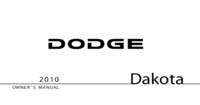

 (532 pages)
(532 pages)







Comments to this Manuals