Dodge 2007 Magnum SRT8 User Manual
Browse online or download User Manual for Cars Dodge 2007 Magnum SRT8. Dodge 2007 Magnum SRT8 User Manual [en]
- Page / 380
- Table of contents
- BOOKMARKS


- 2007 MAGNUM SRT8 1
- TABLE OF CONTENTS 2
- INTRODUCTION 4
- INTRODUCTION 5 6
- VIN LOCATION 7
- CONTENTS 10
- Keyless Entry Transmitter 18
- Separating Transmitter Halves 21
- Power Door Lock Switch 23
- Child Lock Control 26
- Power Window Switches 26
- Pulling Out Lap/Shoulder Belt 33
- LATCH Anchorages 53
- Tether Strap Mounting 56
- Adjusting Rearview Mirror 65
- Automatic Dimming Mirror 65
- Power Mirror Control 67
- Illuminated Vanity Mirror 67
- UConnect™ Switches 69
- Power Seat Switch 88
- Lumbar Support Control Lever 90
- Adjustable Head Restraint 90
- Hood Release Lever 93
- Hood Safety Catch 93
- Headlight Switch 95
- Multi-Function Lever 97
- CAUTION! 100
- WARNING! 100
- Washer Fluid Reservoir 101
- Overhead Console 107
- HomeLink Buttons 110
- Power Sunroof Controls 113
- Rear Seat Cup Holders 119
- Load Floor Handle 121
- Load Floor Partially Folded 121
- Load Floor Fully Folded 122
- Front Attachment Points 123
- Rear Attachment Points 124
- Waterproof Liner 124
- Cargo Organizer 125
- Roof Luggage Rack 127
- INSTRUMENT PANEL AND CONTROLS 134
- PREMIUM INSTRUMENT CLUSTER 135
- Strength 150
- REF Radio 156
- RAK Radio 163
- REC Radio 174
- Accessing The VES 178
- Manual Temperature Controls 188
- STARTING AND OPERATING 202
- 202 STARTING AND OPERATING 203
- STARTING AND OPERATING 203 204
- Brake Interlock Override 211
- 214 STARTING AND OPERATING 215
- STARTING AND OPERATING 215 216
- STARTING AND OPERATING 219 220
- STARTING AND OPERATING 221 222
- 228 STARTING AND OPERATING 229
- STARTING AND OPERATING 229 230
- 230 STARTING AND OPERATING 231
- STARTING AND OPERATING 231 232
- 232 STARTING AND OPERATING 233
- Tire Placard Location 234
- Tire and Loading Information 234
- 234 STARTING AND OPERATING 235
- STARTING AND OPERATING 235 236
- 236 STARTING AND OPERATING 237
- STARTING AND OPERATING 245 246
- 246 STARTING AND OPERATING 247
- STARTING AND OPERATING 247 248
- STARTING AND OPERATING 249 250
- 250 STARTING AND OPERATING 251
- STARTING AND OPERATING 251 252
- 252 STARTING AND OPERATING 253
- STARTING AND OPERATING 253 254
- Fuel Filler Door 258
- Gas Cap Tether Hook 258
- STARTING AND OPERATING 259 260
- STARTING AND OPERATING 261 262
- 262 STARTING AND OPERATING 263
- STARTING AND OPERATING 265 266
- 266 STARTING AND OPERATING 267
- 7 - Pin Connector 272
- 272 STARTING AND OPERATING 273
- WHAT TO DO IN EMERGENCIES 276
- Hazard Flasher Switch 277
- TIREFIT Location 279
- TIREFIT contents 279
- 280 WHAT TO DO IN EMERGENCIES 281
- WHAT TO DO IN EMERGENCIES 281 282
- MAINTAINING YOUR VEHICLE 290
- 290 MAINTAINING YOUR VEHICLE 291
- 6.1L ENGINE COMPARTMENT 292
- MAINTAINING YOUR VEHICLE 293 294
- 294 MAINTAINING YOUR VEHICLE 295
- MAINTAINING YOUR VEHICLE 297 298
- 298 MAINTAINING YOUR VEHICLE 299
- Battery Location 302
- MAINTAINING YOUR VEHICLE 309 310
- MAINTAINING YOUR VEHICLE 311 312
- 316 MAINTAINING YOUR VEHICLE 317
- MAINTAINING YOUR VEHICLE 319 320
- 320 MAINTAINING YOUR VEHICLE 321
- MAINTAINING YOUR VEHICLE 321 322
- MAINTAINING YOUR VEHICLE 323 324
- 324 MAINTAINING YOUR VEHICLE 325
- 326 MAINTAINING YOUR VEHICLE 327
- 1 — Low Beam Headlight Bulb 328
- 2 — High Beam Headlight Bulb 328
- MAINTAINING YOUR VEHICLE 327 328
- 1 — Tail/Stop Light Bulb 330
- MAINTAINING YOUR VEHICLE 329 330
- 330 MAINTAINING YOUR VEHICLE 331
- 1 — License Light Bulb 332
- 2 — Socket 332
- MAINTAINING YOUR VEHICLE 331 332
- 332 MAINTAINING YOUR VEHICLE 333
- MAINTAINING YOUR VEHICLE 333 334
- MAINTENANCE SCHEDULES 336
- 336 MAINTENANCE SCHEDULES 337
- 338 MAINTENANCE SCHEDULES 339
- SCHEDULE “B” 339 340
- 340 SCHEDULE “B” 341
- SCHEDULE “B” 341 342
- 342 SCHEDULE “B” 343
- SCHEDULE “B” 343 344
- 344 SCHEDULE “B” 345
- SCHEDULE “B” 345 346
- 346 SCHEDULE “B” 347
- SCHEDULE “B” 347 348
- 348 SCHEDULE “B” 349
- SCHEDULE “A” 349 350
- 350 SCHEDULE “A” 351
- SCHEDULE “A” 351 352
- 352 SCHEDULE “A” 353
- 364 INDEX 365
- INDEX 365 366
- 366 INDEX 367
- INDEX 367 368
- 368 INDEX 369
- INDEX 369 370
- 370 INDEX 371
- INDEX 371 372
- 372 INDEX 373
- INDEX 373 374
- 374 INDEX 375
- INDEX 375 376
- 376 INDEX 377
- INDEX 377 378
- 378 INDEX 379
Summary of Contents
2007 OWNER’ S MANUAL2007 MAGNUM SRT881-226-0722 First Edition Printed in U.S.A.
THINGS TO KNOW BEFORE STARTING YOUR VEHICLECONTENTSm A Word About Your Keys...11▫ Ignition Key Removal ...11▫ Key-In-Ign
CAUTION!Turn the windshield wipers off when drivingthrough an automatic car wash. Damage to thewindshield wipers may result if the wiper switch isleft
If you activate the washer while the windshield wipercontrol is in the delay range, the wipers will operate fortwo wipe cycles after releasing the lev
The fluid reservoir will hold nearly 1 gallon (4 liters) ofwasher fluid when the message “Low Washer Fluid”appears in the Electronic Vehicle Informati
To unlock the steering column, pull the control handleoutward. To tilt the steering column, move the steeringwheel upward or downward as desired. To l
Press the switch forward to move the pedals forward(toward the front of the vehicle).Press the switch rearward to move the pedals rearward(toward the
To Activate:Push the speed control lever inward (towardthe steering column) and release (“ON/OFF”).The indicator light in the lever (and in theinstrum
speed. To do so, push the lever up and release (RES/ACCEL), and then remove your foot from the acceleratorpedal.To Vary the Speed Setting:When the spe
OVERHEAD CONSOLEThe overhead console contains courtesy/reading lights,an optional universal garage door opener (HomeLinkt),storage for sunglasses, and
GARAGE DOOR OPENER (HomeLinkT)—IFEQUIPPEDThe HomeLinkt Universal Transceiver replaces up tothree remote controls (hand held transmitters) that oper-at
Programming HomeLinkNOTE:When programming a garage door opener, it isadvised to park outside the garage. It is also recom-mended that you install a ne
▫ Child Protection Door Lock ...23m Windows...25▫ Power Windows ...25▫ Wind Buffeting ...
1. Press and hold the two outer HomeLink buttons.Release the buttons only when the EVIC displays “Chan-nels Cleared” (after 20 seconds); however, do n
NOTE:If your garage door opener fails to respond tothe programmed HomeLinkt Universal Transceiver, andyour garage door opener is manufactured after 19
NOTE:If programming a garage door opener or gateoperator, it is advised to unplug the device during the9cycling9 process to prevent possible overheati
For questions or comments, contact HomeLink at:www.homelink.com or 1-800-355-3515.SecurityIf you sell your vehicle, be sure to erase the frequenciesby
WARNING!•Never leave children in a vehicle, with the keys inthe ignition switch. Occupants, particularly unat-tended children, can become entrapped by
Pinch Protect OverrideIf a known obstruction (ice, debris, etc.) prevents closing,press the switch forward and hold for two seconds afterthe reversal
Settings (Customer Programmable Features),” under“Electronic Vehicle Information Center (EVIC)” in Sec-tion 4 of this manual.Sunroof Fully ClosedPress
The center console outlet is powered directly from thebattery (power available at all times). Items plugged intothis outlet may discharge the battery
Electrical Outlet Use With Engine OffCAUTION!• Many accessories that can be plugged in drawpower from the vehicle’s battery, even when notin use (i.e.
Rear Seat Cup HoldersThe rear seat cupholders are located in the centerarmrestbetween the rear seats. The cup holders are positionedforward in the arm
A WORD ABOUT YOUR KEYSYou can insert the double-sided keys into the locks witheither side up.The dealer that sold you your new vehicle has the keycode
Cargo Management System — If EquippedThe cargo area has an upper and lower load floor.Additional innovative features in the cargo area are thetwo mold
Load Floor HandleLoad Floor Partially Folded120 UNDERSTANDING THE FEATURES OF YOUR VEHICLE
Rollaway Tonneau Cover — If EquippedThe removable rollaway tonneau cover mounts in thecargo area behind the top of the rear seats.Load Floor Fully Fol
The tonneau cover, when extended, covers the cargo areato keepitems out of sight. Notchesin the trim panelsnearthe liftgate opening secure the extende
Then, insert the spring-loaded post on the opposite endof the tonneau cover housing into the remaining frontattachment point.Next, grab the tonneau co
Cargo OrganizerThe optional cargo organizer can also be placed into thelower load floor. Lift the handle and pull to open thecargo organizer.Cargo Org
Cargo Tie-Down HooksThe tie-downs located on cargo area floor and on the reartrim panels should be used to safely secure loads whenvehicle is moving.W
ROOF LUGGAGE RACK — IF EQUIPPEDThe roof luggage rackconsists of side rails and adjustablecrossbars. The roof luggage rack is designed to carry upto 15
4. Pick up the crossbar and move it to the desiredlocation. Do not place the crossbar directly over thesunroof glass (if equipped).5. Turn the lowercl
WARNING!Cargo must be securely tied before driving yourvehicle. Improperly secured loads can fly off thevehicle, particularly at high speeds, resultin
Exit,” under “Personal Settings (Customer Program-mable Features),” under “Electronic Vehicle InformationCenter (EVIC)” in Section 4 of this manual.WA
UNDERSTANDING YOUR INSTRUMENT PANELCONTENTSm Instrument Panel And Controls...133m Premium Instrument Cluster...134m Instrument Clu
▫ Operating Instructions - Radio Mode ...156▫ Operation Instructions - CD Mode ...159▫ Operation Instructions - Auxiliary Mode ...160▫ Ope
▫ Audio Clock Display ...176m Video Entertainment System (Sales Code XRV) —If Equipped...177▫ Kicker Mobile Sur
▫ Rear Wiper Operation ...197▫ Rear Washer Operation ...197▫ Adding Washer Fluid ...198▫ Electric Rear Win
INSTRUMENT PANEL AND CONTROLS1 — Air Outlet 6 — Glove Box 11 — Ash Tray*2 — Instrument Cluster 7 — Radio 12 — Ignition Switch3 — Rear Wiper/Washer Swi
PREMIUM INSTRUMENT CLUSTER134 UNDERSTANDING YOUR INSTRUMENT PANEL
INSTRUMENT CLUSTER DESCRIPTIONS1. Fuel GaugeThe pointer shows the level of fuel in the fuel tank whenthe ignition switch is in the ON position.2. Trip
engine running, your vehicle will usually be drivable.However, see your dealer for service as soon as possible.If the light is flashing when the engin
9. Turn Signal IndicatorsThe arrow will flash with the exterior turn signalwhen the turn signal lever is operated.NOTE:A continuous chime will sound i
cycles, andthe vehicle has been driven severalmiles atspeeds greater than 30 mph (48 km/h), see yourauthorized dealer as soon as possible to have thep
NOTE:A key, which has not been programmed, is alsoconsidered an invalid key even if it is cut to fit theignition lock cylinder for that vehicle.During
Loose Fuel Filler CapIf the vehicle diagnostic system determines that the fuelfiller cap is loose, improperly installed, or damaged, a“Check Gascap” m
turn on in the event of an EBD failure. Immediate repairof the ABS system is required in the event of an EBDfailure.The operation of the Brake Warning
Please note that the TPMS is not a substitute for propertire maintenance, and it is the driver’s responsibility tomaintain correct tire pressure, even
23. Anti-Lock Brake LightThis light monitors theAnti-Lock Brake System.The light will turn on when the ignition switchis turned to the ON position and
ELECTRONIC VEHICLE INFORMATION CENTER(EVIC)The Electronic Vehicle Information Center (EVIC) fea-tures a driver-interactive display. It is located in t
Press the FUNCTION SELECT button to accepta selection. The FUNCTION SELECT buttonalso advances the radio to the next presetstation, changes the side o
•Left/Right Front Door Ajar (one or more, with a singlechime if speed is above 1 mph [1.6 km])•Left/Right Rear Door Ajar (one or more, with a singlech
•Elapsed Time•Display Units of Measure inPress the SCROLL button to cycle through all the TripComputer functions.The Trip Functions mode displays the
•Display Units of Measure in:To make your selection, press and release the FUNC-TION SELECT button until “US” or “METRIC” appears.To Reset The Display
Compass VarianceCompass Variance is the difference between magneticNorth and Geographic North. In some areas of thecountry, the difference between mag
consists of programming a blank key to the vehicleelectronics. A blank key is one, which has never beenprogrammed.NOTE:When having the Sentry Key Immo
1. Turn the ignition switch ON.2. Press and hold the compass button for approximately2 seconds.3. Press the SCROLL button until “Compass Variance”mess
The EVIC displays this symbol to indicate thatthe UConnect™ phone is currently in analogmode.The EVIC displays this symbol to indicate thatthe UConnec
Navigation — If EquippedNavigation Display ControlPress and release the MENU button until Navigationdisplays in the EVIC. When the Navigation System i
Use the SCROLL button to display one of the followingchoices:“Language”When in this display you may select one of five lan-guages for all display nome
on lock/unlock feature. To make your selection, pressand release the FUNCTION SELECT button until “ON”or “OFF” appears.“Flash Lights with Remote Key L
door will cancel this feature. To make your selection,press and release the FUNCTION SELECT button until“Off,” “45 sec.,” “5 min.,” “10 min.,” “30 min
and thus remain a part of the AM reception. Theyinterfere very little with the frequency variations thatcarry the FM signal.AM ReceptionAM sound is ba
Operating Instructions - Radio ModeNOTE:The ignition switch must be in the ON or ACCposition to operate the radio.Power Switch/Volume Control (Rotary)
(if equipped) frequencies, pausing for 5 seconds at eachlistenable station before continuing to the next. To stopthe search, press SCAN a second time.
Press the rotary TUNE control a third time and TREB willdisplay. Turn the TUNE control to the right or left toincrease or decrease the Treble tones.Pr
General InformationThe Sentry Key system complies with FCC rules part 15and with RSS-210 of Industry Canada. Operation issubject to the following cond
Operation Instructions - CD ModeNOTE:The ignition switch must be in the ON or ACCposition to operate the radio.Inserting The Compact Disc (Single CD P
TIME Button (CD Mode)Press this button to change the display from elapsed CDplaying time to time of day. The time of day will displayfor 5 seconds.RW/
MUTE Button (Auxiliary Mode)Press the MUTE button to cancel the sound from thespeakers. 9MUTE9 will display. Press the MUTE button asecond time and th
SALES CODE RAK – AM/FM/CASSETTE/CD(6-DISC) RADIO WITH OPTIONAL SATELLITERADIO, HANDS FREE PHONE, VIDEO, MP3, andWMA CAPABILITIESNOTE:The radio sales c
Press the right side of the button to seek up and the leftside to seek down. The radio will remained tuned to thenew station until you make another se
AM/FM Button (Radio Mode)Press the button to select AM or FM Modes.Setting the Tone, Balance, and FadePress the rotary TUNE control and BASS will disp
Soft Rock Soft_RockTop 40 Top_40Country CountryOldies OldiesSoft SoftNostalgia NostalgiaJazz JazzClassical ClassicalRhythm and Blues Rhythm_and_BluesS
Seek ButtonPress the SEEK button up for the next selection on thetape and down to return to the beginning of the currentselection.Press the SEEK butto
Noise ReductionThe Dolby Noise Reduction System* is on whenever thetape player is on, but may be switched off.To turn off the Dolby Noise reduction Sy
SCAN Button (CD MODE for CD Audio Play)Press the Scan button to scan through each track on theCD currently playing.LOAD/EJECT Button (CD Mode for CD A
To Disarm the System:Either press the UNLOCK button on the remote keylessentry transmitter or insert a valid sentry key into theignition lock cylinder
RW/FF (CD MODE for CD Audio Play)Press and hold FF (Fast Forward) and the CD player willbegin to fast forward until FF is released or RW oranother CD
files properly and may be unable to play the file nor-mally. UDF and Apple HFS formats are not supported.The radio uses the following limits for file
ID3 Tag information for artist, song title, and album titleare supported for version 1 ID3 tags. ID3 version 2 is notsupported by the radios.Playlist
The radio display will show 9LOADING DISC9 when thedisc is loading.LOAD/EJT - EjectPress the LOAD/EJT button and the push-button with the correspondin
RND/PTY Button (CD Mode for MP3 Play)Pressing this button plays files randomly.SET/DIR Button (CD Mode for MP3 Play)Press the SET/DIR Button to displa
screen to provide maps, turn identification, selectionmenus and instructions for selecting a variety of destina-tions and routes, AM/FM stereo radio a
4. To turn daylight savings on or off, select “DaylightSavings” and press ENTER. Select “On” or “Off” andpress ENTER.5. Select DONE to exit from the c
4. To increase the clock by minutes, make sure “MIN +”is highlighted and press ENTER. Press ENTER again toincrease the clock by another minute.5. To d
3. To switch the clock to the small clock, quickly pressTIME again.4. To toggle back to the large clock, simply press TIME.VIDEO ENTERTAINMENT SYSTEM
Raising The DVD Screen Remote Control Location178 UNDERSTANDING YOUR INSTRUMENT PANEL
ILLUMINATED ENTRY SYSTEMThe courtesy lights will turn on when you use the keylessentry transmitter or open the doors or liftgate.The lights will fade
Kicker Mobile Surround (KMS1)The VES for this vehicle comes equipped with KickerMobile Surround (KMS1). This feature offers the ultimatemovie experien
Electronic Serial Number/Sirius IdentificationNumber (ESN/SID)The Electronic Serial Number/Sirius Identification Num-ber is needed to activate your Si
Selecting Satellite Mode — RAQ and RAK RadioPress the MODE button repeatedly until the word 9SAT9appears in the display.These radios will also display
NOTE:Pressing the 9SEEK9 or 9SCAN9 button, whileperforming a music type scan, will change the channel byone and stop the search. Pressing a pre-set me
REMOTE SOUND SYSTEM CONTROLSThe remote sound system controls are located on thesurface of the steering wheel at the 3 and 9 o’clockpositions.Vehicles
When the EVIC is in the Compass/Temp/Audio screen, press the FUNCTION SELECTbutton to advance the radio to the next presetstation, to change the side
Press either the top or bottom of the SCROLL buttontwice to listen to the second track on the CD, three timesto listen to the third track, and so fort
CD/DVD DISC MAINTENANCETo keep the CD/DVD discs in good condition, take thefollowing precautions:1. Handle the disc by its edge; avoid touching thesur
Manual Air Conditioning and Heating SystemBlower ControlThe rotary knob on theleft controls theblower. The control has an OFF posi-tion and four speed
NOTE:To improve fuel economy, leave in defrost onlywhen necessary.•Defrost/FloorAir flows through the front and rear flooroutlets and the outlets at t
To unlock the doors:Press and release the UNLOCK button on the transmitteronce to unlock the driver’s door, or twice to unlock alldoors. The turn sign
Air Conditioning ControlPress this button to turn on and turn off the airconditioning. When the air conditioning is turnedon, cool dehumidified air wi
the Blower Control knob (on the left) to either LO AUTOor HI AUTO. The LO AUTO position should be used forfront seat occupants only. The HI AUTO posit
NOTE:•The surface of the climate control panel and the topcenter of the instrument panel should be kept free ofdebris due to the location of the clima
192 UNDERSTANDING YOUR INSTRUMENT PANEL
The operator can override the AUTO mode setting tochange airflow distribution by rotating the Mode Controlknob (on the right) to one of the following
NOTE:To control the air conditioning manually, themode selector must be moved out of the AUTO position.•Recirculation ControlThis button can be used t
Vacation StorageAnytime you store your vehicle, or keep it out of service(i.e. vacation) for two weeks or more, run the air condi-tioning system at id
Control Setting Suggestions for Various Weather Conditions196 UNDERSTANDING YOUR INSTRUMENT PANEL
REAR WINDOW FEATURESRear Wiper OperationThe rear wiper is operated by the rear wiper/washer switch. The switch is located near the topcenter of the in
Adding Washer FluidThe windshield washer and rear window washer sharethe same fluid reservoir. The reservoir is located in thefront of the engine comp
TABLE OF CONTENTSSECTION PAGE1INTRODUCTION...32THINGS TO KNOW BEFORE STARTING YOUR VEHICLE..
Sound Horn with Remote Key LockThis feature will cause the horn to chirp when the doorsare locked with the transmitter. This feature can beenabled or
CAUTION!To avoid damaging the electrical conductors of therear window defroster, do not use scrapers, sharpinstruments, or abrasive window cleaners on
STARTING AND OPERATINGCONTENTSm Starting Procedures...204▫ Automatic Transmission ...205▫ Normal Starting ...
m Electronic Brake Control System...222▫ ABS (Anti-Lock Brake System) ...222▫ TCS (Traction Control System) ...223▫ BAS (Bra
▫ 6.1L Engine ...253▫ Reformulated Gasoline ...254▫ Gasoline/Oxygenate Blends ...254▫ MMT In Gasoline .
STARTING PROCEDURESBefore starting your vehicle, adjust your seat, adjust theinside and outside mirrors, fasten your seat belt, and ifpresent, instruc
Automatic TransmissionThe gear selector must be in the NEUTRAL or PARKposition before you can startthe engine.Apply the brakesbefore shifting into any
WARNING!•Never pour fuel or other flammable liquid intothe throttle body air inlet opening in an attempt tostart the vehicle. This could result in fla
ENGINE BLOCK HEATER — IF EQUIPPEDThe engine block heater warms engine coolant andpermits quicker starts in cold weather. Connect the cordto a standard
WARNING!It is dangerous to shift the selector lever out of “P” or“N” if the engine speed is higher than idle speed. Ifyour foot is not firmly on the b
2. Separate the two halves of the transmitter with a flatblade tool. Do not damage the rubber seal during re-moval.3. Remove and replace the battery.
The selector lever is automatically locked while in the P(Park) position. To move the selector lever out of the P(Park) position,the brake pedal must
Brake/Transmission Shift Interlock SystemThis vehicle is equipped with a brake transmission shiftinterlock system (BTSI) that holds the selector lever
5 Speed Automatic TransmissionShifting from D (Drive) to P (Park) or R (Reverse) (orfrom P or R to D) should be done only after theaccelerator pedal i
The following indicators should be used to ensure thatyou have engaged the selector lever into the P (Park)position:•When shifting into P (Park) move
D (Drive)This range should be used for most city and highwaydriving. It provides the smoothest upshifts and down-shifts and best fuel economy.The tran
Delayed Shifts in Cold TemperaturesDuring cold temperature operation, you may noticedelayed upshifts depending on engine and transmissiontemperature a
times. Follow the reset procedure described under “Tem-porary Transmission Limp Home Mode” in this section.In Permanent Limp Home Mode, P (Park), R (R
right for at least one second. The transmission will nowoperate automatically, shifting between the five availablegears.AutostickT General Information
partial or complete loss of vehicle control and stoppingability. To reduce this possibility, the following precau-tions should be observed:1. Slow dow
The foot operated parking brake is positioned below thelower left corner of the instrument panel. To apply theparking brake, push the parking brake pe
DOOR LOCKSManual Door LocksTo lock each door, push the door lock plunger on eachdoor trim panel downward. To unlock each door, pull thedoor lock plung
BRAKE SYSTEMYour vehicle is equipped with dual hydraulicbrake systems. If either of the two hydraulicsystems loses normal capability, the remainingsys
You also may experience the following when the brakesystem goes into Anti-lock:•The ABS motor running (it may continue to run for ashort time after th
All vehicle wheels and tires must be the same size andtype and tires must be properly inflated to produceaccurate signals for the computer.Anti-Lock B
WARNING!Continued operation with reduced power steeringassist could pose a safety risk to yourself and others.Service should be obtained as soon as po
WARNING!The ABS (Anti-Lock Brake System) cannot preventthe natural laws of physics from acting on thevehicle, nor can it increase the traction afforde
WARNING!The BAS (Brake Assist System) cannot prevent thenatural laws of physics from acting on the vehicle,nor can it increase the traction afforded b
WARNING!The ESP (Electronic Stability Program) cannot pre-vent the natural laws of physics from acting on thevehicle, nor can it increase the traction
Full OffThis mode is intended for off-highway or off-road useonly and should not be used on any public roadways.In this mode, all TCS and ESP stabilit
WARNING!With the ESP switched off, the enhanced vehiclestability offered by ESP is unavailable. In an emer-gency evasive maneuver, the ESP system will
NOTE:•9The 9ESP/TCS Indicator Light9 and the 9ESP/BASMalfunction Indicator Light9 will turn on momentarilyeach time the ignition switch is turned ON.•
Power Door LocksA power door lock switch is on each front door trimpanel. Use this switch to lock or unlock the doors.If you press the power door lock
NOTE:•P (Passenger)-Metric tire sizing is based on U.S. designstandards. P-Metric tires have the letter “P” moldedinto the sidewall preceding the size
Tire Sizing ChartEXAMPLE:Size Designation:P = Passenger car tire size based on U.S. design standards(...blank...( = Passenger car tire based on Euro
EXAMPLE:Service Description:95 = Load Index—A numerical code associated with the maximum load a tire can carry.H = Speed Symbol—A symbol indicating th
Tire Identification Number (TIN)The TIN may be found on one or both sides of the tire;however, the date code may only be on one side. Tireswith white
Tire Loading and Tire PressureTire Placard LocationNOTE:The proper cold tire inflation pressure is listedon either the face of the driver’s door or th
LoadingThe vehicle maximum load on the tire must not exceedthe load carrying capacity of the tire on your vehicle. Youwill not exceed the tire’s load
6. If your vehicle will be towing a trailer, load from yourtrailer will be transferred to your vehicle. Consult thismanual to determine how this reduc
236 STARTING AND OPERATING
WARNING!Overloading of your tires is dangerous. Overloadingcan cause tire failure, affect vehicle handling, andincrease your stopping distance. Use ti
2. Economy—Improper inflation pressures can cause uneven wearpatterns to develop across the tire tread. These abnormalwear patterns will reduce tread
Automatic Door Locks ProgrammingThe Automatic Door Locks feature can be enabled ordisabled. For details, refer to “Lock Doors Automaticallyat 15 mph (
when determining proper inflation. Radial tires may lookproperly inflated even when they are under inflated.CAUTION!After inspecting or adjusting the
WARNING!High speed driving with your vehicle under maxi-mum load is dangerous. The added strain on yourtires could cause them to fail. You could have
Tread Wear IndicatorsTread wear indicators are in the original equipment tiresto help you in determining when your tires should bereplaced.These indic
Replacement TiresThe tires on your new vehicle provide a balance of manycharacteristics. They should be inspected regularly forwear and correct cold t
CAUTION!Replacing original tires with tires of a different sizemay result in false speedometer and odometer read-ings.Alignment And BalancePoor suspen
CAUTION!To avoid damage to your vehicle or tires, observe thefollowing precautions:• Because of restricted chain clearance between tiresand other susp
Snow tires generally have lower speed ratings than whatwas originally equipped with your vehicle and shouldnot be operated at sustained speeds over 75
Tire Rotation — All Season TiresThe suggested rotation method for vehicles equippedwith all season tires is the “forward-cross” as shown inthe followi
•The TPM System will warn the driver of a low tirepressure if the tire pressure falls below the low-pressure warning limit for any reason, including l
CAUTION!•The TPMS has been optimized for the originalequipment tires and wheels. TPMS pressures andwarning have been established for the tire sizeequi
2. Insert the tip of the vehicle’s ignition key or alike intothe child lock control and pull it upward.3. Repeat Steps 1 and 2 on the opposite rear do
Base System — If EquippedThe Tire Pressure Monitor System (TPMS) uses wirelesstechnology with wheel rim mounted electronic sensors tomonitor tire pres
warning limit in any of the four active road tires. Thevehicle may need to be driven for up to 10 minutes above15 mph (25 km/h) in order for the TPMS
values flashing. Should this occur, you should stop assoon as possible, and inflate the tires with low pressure(those flashing in the EVIC graphic) to
of a road tire that has a pressure below the low-pressure warning limit, the Tire Pressure MonitoringTelltale Light will remain ON and a chime will st
NOTE:You can change the pressure units to display inPSI, kPA, or BAR. Refer to “Language,” under “PersonalSettings (Customer Programmable Features),”
Over 40 automobile manufacturers around the worldhave issued and endorsed consistent gasoline specifica-tions (the World Wide Fuel Charter, WWFC) whic
MMT In GasolineMMT is a manganese containing metallic additive that isblended into some gasoline to increase the octane num-ber. Gasolines blended wit
•The use of fuel additives, which are now being sold asoctane enhancers, are not recommended. Most of theseproducts contain high concentrations of met
ADDING FUELFuel Filler Cap (Gas Cap)The gas cap is located behind the fuel filler door on theleft side of the vehicle. Push in on the left side (near
CAUTION!•Damage to the fuel system or emission controlsystem could result from using an improper fueltank filler tube cap (gas cap).•A poorly fitting
To Disengage the Child Protection Door Lock1. Open the rear door.2. Insert the tip of the vehicle’s ignition key or alike intothe child lock control a
Loose Fuel Filler Cap MessageIf the vehicle diagnostic system determines that the fuelfiller cap is loose, improperly installed, or damaged, a“Check G
•Month Day and Hour of Manufacture (MDH)The bar code allows a computer scanner to read theVehicle Identification Number (VIN).Gross Vehicle Weight Rat
LoadingTo load your vehicle properly, first figure out its emptyweight, axle by axle and side by side. Store heavier itemsdown low and be sure you dis
NOTE:Refer to the “Vehicle Certification Label” at-tached to the rear of the driver’s door for your vehicle’sGVWR and GAWRs. This table is only an exa
WARNING!It is important that you do not exceed the maximumfront or rear GAWR. A dangerous driving conditioncan result if either rating is exceeded. Yo
WARNING!•An improperly adjusted Weight DistributingHitch system may reduce handling, stability,braking performance, and could result in an acci-dent.•
Trailer Hitch ClassificationYour vehicle may be factory equipped for safe towing oftrailers weighing over 2,000 lbs(907 kg) with the optionalTrailer T
Engine/Transmission Frontal Area Max. GTW (Gross TrailerWt.)Max. Tongue Wt.6.1L Automatic 40 SQ. FT. (3.72 squaremeters)Up to 2 persons & Lug-gage
Consider the following items when computing theweight on the rear axle of the vehicle:•The tongue weight of the trailer.•The weight of any other type
WARNING!Improper towing can lead to an injury accident.Follow these guidelines to make your trailer towingas safe as possible:Make certain that the lo
WARNING!Never leave children in a vehicle, with the keys inthe ignition switch. Occupants, particularly unat-tended children, can become entrapped by
−Proper tire inflation pressures are essential to the safeand satisfactory operation of your vehicle. Refer to“Tires–General Information” in this sect
WARNING!Do not connect trailer brakes to your vehicle’s hy-draulic brake lines. It can overload your brake sys-tem and cause it to fail. You might not
Towing TipsBefore setting out on a trip, practice turning, stopping,and backing the trailer in an area located away fromheavy traffic.Towing Tips — Au
Towing Tips — Electronic Speed Control (IfEquipped)−Don’t use in hilly terrain or with heavy loads.−When using the speed control, if you experience sp
RECREATIONAL TOWING (BEHINDMOTORHOME, ETC.)TOWING THIS VEHICLE BEHIND ANOTHERVEHICLE (Flat towing with all four wheels on theground)Recreational towin
WHAT TO DO IN EMERGENCIESCONTENTSm Hazard Warning Flasher...276m If Your Engine Overheats...276m TIREFIT Tire Repair...
HAZARD WARNING FLASHERThe hazard flasher switch is located in the center of theinstrument panel below the center air outlets.To engage the Hazard Warn
NOTE:There are steps that you can take to slow downan impending overheat condition. If your air conditioneris on, turn it off. The air conditioning sy
1. Air pump hose2. Power plug and cable3. Air pump switch4. Pressure gauge5. TIREFIT sealant bottle6. TIREFIT sealant hoseTIREFIT LocationTIREFIT cont
Power Off to Accessories Until Exit,” under “PersonalSettings (Customer Programmable Features),” under“Electronic Vehicle Information Center (EVIC)” i
WARNING!• Do not attempt to repair a tire on the side of the vehicleclose to traffic. Pull far enough off the road to avoid thedanger of being hit whe
5. Unscrew the valve cap from the valve on the deflatedtire.6. Screw the fitting at the end of TIREFIT sealant hose (6)coming from the sealant bottle
19. With a tire pressure of no less than 26 psi (1.8 bar)press the air pump switch (3) to 0 (OFF) and turn off theengine. Then, disconnect the TIREFIT
•Do not operate the electric air pump for more thaneight minutes to avoid overheating. The airpump maybe used again once it has cooled down.•Replace t
NOTE:The battery is stored under a hinged accesscover in the load floor in the cargo area. Remote batteryterminals are located in the engine compartme
6. Connect the other cable, first to the negative terminalof the booster battery and then to the engine ground (-)of the vehicle with the discharged b
8. When removing the jumper cables, reverse the abovesequence exactly. Be careful of the moving belts and fan.WARNING!Any procedure other than above c
CAUTION!•When “rocking” a stuck vehicle by moving be-tween “First” and R (Reverse), do not spin thewheels faster than 15 mph (24 km/h), or drivetraind
operative, or if the vehicle is to be towed more than 30miles (48 km), the vehicle must be transported using aflat bed truck.CAUTION!•Do not attempt t
ResetAny time the vehicle battery is disconnected, or goesdead, the auto-up function will be disabled. To reactivatethe auto-up feature, perform the f
MAINTAINING YOUR VEHICLECONTENTSm 6.1L Engine Compartment...291m Onboard Diagnostic System — OBD II...292▫ Loose Fuel Filler Cap ...
▫ Windshield Washers/Rear Window Washer . . .305▫ Exhaust System ...306▫ Cooling System ...307▫ Hoses And Vacuu
6.1L ENGINE COMPARTMENTMAINTAINING YOUR VEHICLE 2917
ONBOARD DIAGNOSTIC SYSTEM — OBD IIYour vehicle is equipped with a sophisticated onboarddiagnostic system called OBD II. This system monitorsthe perfor
A loose, improperly installed, or damaged fuel filler capmay also turn on the Malfunction Indicator Light (MIL).EMISSIONS INSPECTION AND MAINTENANCEPR
b. The MILwill not flash at all and will remain fullyilluminated until you turn off the ignition key orstart theengine. This means thatyour vehicle’s
WARNING!You can be badly injured working on or around amotor vehicle. Only do service work for which youhave the knowledge and the proper equipment. I
CAUTION!Overfilling or underfilling will cause oil aeration orloss of oil pressure. This could damage your engine.Change Engine OilRoad conditions and
NOTE:Under no circumstances should oil changeintervals exceed 6,000 miles (10 000 km) or 6 months,whichever comes first.Engine Oil SelectionFor best p
Disposing of Used Engine Oil and Oil FiltersCare should be taken in disposing of used engine oil andoil filters from your vehicle. Used oil and oil fi
Once unlocked, the liftgate can be opened or closed. Toopen the liftgate, depress the liftgate release switchlocated in the exterior handle and pull t
Engine Air Cleaner FilterFor normal driving conditions, inspect and replace theengine air cleaner filter at the intervals shown on Sched-ule “A.” For
CAUTION!Damage to the catalytic converter can result if yourvehicle is not kept in proper operating condition. Inthe event of engine malfunction, part
•Do not try to start engine by pushing or towing thevehicle.•Do not idle the engine with any spark plug wiresdisconnected or removed, such as when dia
WARNING!•Battery fluid is a corrosive acid solution and canburn or even blind you. Don’t allow battery fluidto contact your eyes, skin, or clothing. D
WARNING!•Use only refrigerants and compressor lubricantsapproved by the manufacturer for your air condi-tioning system. Some unapproved refrigerants a
Refer to the “Maintenance Schedule” in this manual forthe recommended air conditioning filter replacementintervals.Power Steering — Fluid CheckCheckin
The external lock cylinders should be lubricated twice ayear, preferably in the fall and spring. Apply a smallamount of a high quality lubricant such
Exhaust SystemThe best protection against carbon monoxide entry intothe vehicle body is a properly maintained engine exhaustsystem.Whenever a change i
Cooling SystemWARNING!•When working near the radiator cooling fan, dis-connect the fan motor lead or turn the ignitionswitch to the OFF position. The
Cooling System — Drain, Flush, and RefillThe systemshould be drained,flushed, and refilled at theintervals shown on the Maintenance Schedule.If the so
WARNING!•Driving with the liftgate open can allow poison-ous exhaust gases into your vehicle. You and yourpassengers could be injured by these fumes.
Adding CoolantYour vehicle has been built with an improved enginecoolant that allows extended maintenance intervals. Thiscoolant can be used up to 5 Y
WARNING!•The warning words “DO NOT OPEN HOT” onthe cooling system pressure cap are a safety pre-caution. Never add coolant when the engine isoverheate
humidity accumulating on the radiator and being vapor-ized when the thermostat opens, allowing hot coolant toenter the radiator.If an examination of y
Insure nylon tubing in these areas has not melted orcollapsed.Inspect all hose connections such as clamps and cou-plings to make sure they are secure
Insure nylon tubing in these areas has not melted orcollapsed.Inspect all hose connections such as clamps and cou-plings to make sure they are secure
brakes, fluid level can be expected to fall as the brakepads wear. However, low fluid level may be caused by aleak and a checkup may be needed.Use onl
CAUTION!•Using a transmission fluid other than the manu-facturer’s recommended fluid may cause deterio-ration in transmission shift quality and/or tor
Appearance Care and Protection from CorrosionProtection of Body and Paint from CorrosionVehicle body care requirements vary according to geo-graphic l
CAUTION!Do not use abrasive or strong cleaning materialssuch as steel wool or scouring powder, which willscratch metal and painted surfaces.Special Ca
Interior CareUse Mopart Fabric Cleaner or equivalent to clean fabricupholstery and Mopart Carpet Cleaner for carpeting.Interior Trim should be cleaned
Buckle up even though you are an excellent driver, evenon short trips. Someone on the road may be a poor driverand cause a collision that includes you
cleaner. Use caution when cleaning the inside rear win-dow equipped with electric defrosters or the right rearquarter window equipped with the radio a
•Carefully tuck thefront, followed by the rear, then sideedges of the cup holder into the center console.FUSES (POWER DISTRIBUTION CENTERS)Fuses (Fron
Cavity Car-tridgeFuseMiniFuseDescription11 — 25 AmpClearAuto Shutdown/Powertrain ControlModule (PCM)12———13———14 — 25 AmpClearPowertrain ControlModule
CAUTION!•When installing the Power Distribution Centercover, it is important to ensure the cover is prop-erly positioned and fully latched. Failure to
Cavity Car-tridgeFuseMiniFuseDescription1 60 AmpYellow— Ignition Off Draw (IOD)2 40 AmpGreen— Battery3———4 40 AmpGreen— Battery5 40 AmpGreen— Heated S
Cavity Car-tridgeFuseMiniFuseDescription23———24———25———26———27 — 10 AmpRedAirbag/Airbag ControlModule (ACM)28 — 10 AmpRedCurtain Airbag - ifequipped29
Cavity Car-tridgeFuseMiniFuseDescription38 — 5 AmpOrangeOverhead Console39 — 10 AmpRedHeated Mirrors - ifequipped40 — 10 AmpRedHeated Seats - ifequipp
VEHICLE STORAGEIf you are leaving your vehicle dormant for more than 21days, you may want to take steps to protect your battery.You may:•Disconnect th
LIGHT BULBS — Exterior Bulb NumberLow Beam Headlight ...9006High Beam Headlight...9005Front Park/Turn Light ...
CAUTION!Do not touch the new bulb with your fingers. Oilcontamination will severely shorten bulb life. If thebulb comes in contact with an oily surfac
Lap/Shoulder Belt Operating Instructions1. Enter the vehicle and close the door. Sit back andadjust the front seat.2. The seat belt latch plate is abo
6. Remove 2 push pin fasteners under the liftgate with aflat blade tool.7. Pull tail light assembly clear from vehicle to accessbulbs.8. Turn the appr
9. Pull the bulb out of the socket assembly.10. Push the replacement bulb into the socket assembly.11. Reinstall the bulb and socket assembly into the
License Light1. Remove the screws securing the light tothe rear fascia.2. Remove the bulb and socket assembly.3. Pull the bulb out of the socket assem
FLUIDS, LUBRICANTS, AND GENUINE PARTSEngineComponent Fluids, Lubricants, and Genuine PartsEngine Coolant Mopart Antifreeze/Coolant 5 Year/100,000 Mile
ChassisComponent Fluids, Lubricants, and Genuine PartsAutomatic Transmission Mopart ATF+4 Automatic Transmission Fluid.Brake Master Cylinder Mopart DO
MAINTENANCE SCHEDULESCONTENTSm Emission Control System Maintenance...336m Maintenance Schedules...336▫ Schedule “B” ...
EMISSION CONTROL SYSTEM MAINTENANCEThe “Scheduled” maintenance services, listed in boldtype must be done at the times or mileages specified toassure t
•Taxi, police, or delivery service (commercial ser-vice).L•Off-road or desert operation.NOTE:If ANY of these apply to you, then change yourengine oil
Once a Month•Check tire pressure and look for unusual wear ordamage.•Inspect the battery, and clean, and tighten the termi-nals as required.•Check the
WARNING!• A belt that is buckled into the wrong buckle willnot protect you properly. The lap portion could ridetoo high on your body, possibly causing
SCHEDULE “B”Follow Schedule “B” if you usually operate your vehicleunder one or more of the following conditions.Change the automatic transmission flu
Miles 3,000 6,000 9,000 12,000 15,000 18,000(Kilometers) (5 000) (10 000) (15 000) (20 000) (25 000) (30 000)Change engine oil and engine oil filter,
Miles 21,000 24,000 27,000 30,000 33,000 36,000(Kilometers) (35 000) (40 000) (45 000) (50 000) (55 000) (60 000)Change engine oil and engine oil filt
Miles 39,000 42,000 45,000 48,000 51,000 54,000(Kilometers) (65 000) (70 000) (75 000) (80 000) (85 000) (90 000)Change engine oil and engine oil filt
Miles 57,000 60,000 63,000 66,000 69,000 72,000(Kilometers) (95 000) (100 000) (105 000) (110 000) (115 000) (120 000)Change engine oil and engine oil
Miles 75,000 78,000 81,000 84,000 87,000 90,000(Kilometers) (125 000) (130 000) (135 000) (140 000) (145 000) (150 000)Change engine oil and engine oi
Miles 93,000 96,000 99,000 102,000 105,000(Kilometers) (155 000) (160 000) (165 000) (170 000) (175 000)Change engine oil and engine oil filter, if no
Miles 108,000 111,000 114,000 117,000 120,000(Kilometers) (180 000) (185 000) (190 000) (195 000) (200 000)Change engine oil and engine oil filter, if
Miles 123,000 126,000 129,000 132,000 135,000(Kilometers) (205 000) (210 000) (215 000) (220 000) (225 000)Change engine oil and engine oil filter, if
Miles 138,000 141,000 144,000 147,000 150,000(Kilometers) (230 000) (235 000) (240 000) (245 000) (250 000)Change engine oil and engine oil filter, if
WARNING!• A lap belt worn too high can increase the risk ofinternal injury in a collision. The belt forces won’tbe at the strong hip and pelvic bones,
SCHEDULE “A”Miles 6,000 12,000 18,000 24,000 30,000 36,000(Kilometers) (10 000) (20 000) (30 000) (40 000) (50 000) (60 000)[Months] [6] [12] [18] [24
Miles 42,000 48,000 54,000 60,000 66,000 72,000(Kilometers) (70 000) (80 000) (90 000) (100 000) (110 000) (120 000)[Months] [42] [48] [54] [60] [66]
Miles 78,000 84,000 90,000 96,000 102,000(Kilometers) (130 000) (140 000) (150 000) (160 000) (170 000)[Months] [78] [84] [90] [96] [102]Change engine
Miles 108,000 114,000 120,000 126,000 132,000(Kilometers) (180 000) (190 000) (200 000) (210 000) (220 000)[Months] [108] [114] [120] [126] [132]Chang
Miles 138,000 144,000 150,000(Kilometers) (230 000) (240 000) (250 000)[Months] [138] [144] [150]Change engine oil and engine oil filter. X X XInspect
IF YOU NEED CONSUMER ASSISTANCECONTENTSm Suggestions For Obtaining Service For YourVehicle...356▫ Prepare For The Appointme
SUGGESTIONS FOR OBTAINING SERVICE FORYOUR VEHICLEPrepare For The AppointmentIf you’re having warranty work done, be sure to have theright papers with
•If for some reason you are still not satisfied, talk to thegeneral manager or owner of the dealership. Theywant to know if you need assistance.•If yo
Service ContractYou may have purchased a service contract for yourvehicle to help protect you from the high cost of unex-pected repairs after your man
activated. To reset this feature you must let all of thebelt webbing return into the retractor. You will not beable to pull out more webbing until all
REPORTING SAFETY DEFECTSIn the 50 United States and Washington D.C.: If youbelieve that your vehicle has a defect, which could causea crash or cause i
Corporation vehicles. A complete working knowledgeof the vehicle, system, and/or components is writtenin straightforward language with illustrations,
TreadwearThe treadwear grade is a comparative rating based on thewear rate of the tire when tested under controlled con-ditions on a specified governm
WARNING!The temperature grade for this tire is established fora tire that is properly inflated and not overloaded.Excessive speed, under inflation, or
ABS (Anti-Lock Brake System) ...219Adding Engine Coolant (Antifreeze) ...309Adding Fuel ...257Adding Rear Washe
Fluid Change ...315Fluid Level Check ...314Fluid Type ...333Shifting ...
Rollaway Tonneau Cover ...121Tri-Fold Load Floor ...119Waterproof Liner ...123Cargo Tie-Downs ...
Data Recorder, Event ...47Daytime Running Lights ...95Dealer Service ...294Defroster, Rear Wind
Oil Filler Cap ...297Oil Selection ...297,331Overheating ...276Temperature Gauge ...
In the rear seat, move toward the center of the seat toposition the belt away from your neck.Lap/Shoulder Belt Untwisting ProcedureUse the following p
Hoses ...312Methanol ...254Octane Rating ...253,332Requirements ...
HomeLinkt (Garage Door Opener)Transmitter ...107Hood Release ...92Hoses ...31
Anti-Lock ...142,221Automatic Headlights ...94Brake Assist Warning ...227Brake Warning ...
Child Protection ...23Door ...21Power Door ...22Low Tire Pressure System ...
Dipstick ...295Disposal ...298Filter ...298,332Filter Disposal ...
Radio, Navigation ...173Radio Operation ...155,162,186Radio Remote Controls ...183Radio, Satellite ..
Front Seat ...31,32Operating Instructions ...32Pretensioners ...36Rear Seat ...
Steering Wheel Mounted SoundSystem Controls ...183Storage ...118,326Storage, Vehicle ...
Behind a Motor Home ...273Disabled Vehicle ...286Guide ...265Recreational ...
Video Entertainment System (Rear SeatVideo System) ...177Warning Flasher, Hazard ...276Warning Lights (InstrumentC
if the driver’s seat belt is unbuckled for more than 10seconds and the vehicle speed is greater than 5 mph (8km/h).BeltAlert ProgrammingThe Enhanced W
2007 OWNER’ S MANUAL2007 MAGNUM SRT881-226-0722 First Edition Printed in U.S.A.
Automatic Locking Mode — If EquippedIn this mode, the shoulder belt is automatically pre-locked. However, the belt will still retract to remove slacki
INTRODUCTIONCONTENTSm Introduction...4m How To Use This Manual...4m Warnings And Cautions...6m Ve
WARNING!Using a seat belt extender when not needed canincrease the risk of injury in a collision. Only usewhen the seat belt is not long enough when i
This vehicle may also be equipped with side curtainairbags to protect the driver and passengers sitting nextto a window. If the vehicle is equipped wi
NOTE:Do not use a clothing bar mounted to the coathooks in this vehicle. A clothing bar will impede theproper performance of the curtain airbags.Along
8. The driver and front passenger seats should be movedback asfar as practical to allow theairbags time toinflate.9. If your vehicle has side curtain
•Airbag Warning Light•Driver Airbag•Front Passenger Airbag•Supplemental Side Curtain Airbags above Side Win-dows (if equipped)•Steering Wheel and Colu
WARNING!Ignoring the AIRBAG Warning Light in your instru-ment panel could mean you won’t have the airbagsto protect you in a collision. If the light d
•The Knee Impact Bolsters help protect the knees ofthe driver and the front passenger, and position every-one for the best interaction with the front
WARNING!Deployed airbags can’t protect you in another colli-sion. Have the airbags replaced by an authorizeddealer as soon as possible.Enhanced Accide
Airbag Warning LightYou will want to have the airbags ready toinflate for your protection in an impact. Whilethe airbag system is designed to be maint
treated confidentially. Confidential data will not be dis-closed by DaimlerChrysler to any third party exceptwhen:1. Used for research purposes, such
INTRODUCTIONThis manual has been prepared with the assistance ofservice and engineering specialists to acquaint you withthe operation and maintenance
WARNING!In a collision, an unrestrained child, even a tinybaby, can become a missile inside the vehicle. Theforce required to hold even an infant on y
Older Children and Child RestraintsChildren who weigh more than 20 lbs (9 kg) and who areolder than one year can ride forward-facing in thevehicle. Fo
WARNING!•Improper installation can lead to failure of aninfant or child restraint. It could come loose in acollision. The child could be badly injured
the child restraint using lower anchorages and uppertether straps from the child restraint to the vehiclestructure.LATCH-compatible child restraint sy
Installing the LATCH-Compatible Child RestraintSystemWe urge that you carefully follow the directions of themanufacturerwhen installing your childrest
of reach of children. It is recommended that beforeinstalling the child restraint, buckle the seat belt so theseat belt is tucked behind the child res
Tighten webbing. To release, simply unbuckle the seatbelt by depressing the button, allowing the webbing toretract into the retractor.In the rear seat
WARNING!An incorrectly anchored tether strap could lead toincreased head motion and possible injury to thechild. Use only the anchor positions directl
CAUTION!Never use Non-Detergent Oil or Straight MineralOil in the engine or damage may result.NOTE:Anew engine may consume some oil during itsfirst fe
If it is necessary to sit in a parked vehicle with the enginerunning, adjust your heating or cooling controls to forceoutside air into the vehicle. Se
INTRODUCTION 51
Front seat belt assemblies must be replaced after acollision. Rear seat belt assemblies must be replaced aftera collisionif they have been damaged (be
UNDERSTANDING THE FEATURES OF YOUR VEHICLECONTENTSm Mirrors...64▫ Inside Day/Night Mirror ...64▫ Automatic Di
▫ Heated Seats ...89▫ Folding Rear Seat ...91m To Open And Close The Hood...92m Lights...
m Overhead Console...106▫ Courtesy/Reading Lights ...106▫ Sunglasses Storage ...106m Garage Door Opene
MIRRORSInside Day/Night MirrorAdjust the mirror to center on the view through the rearwindow. A two-point pivot system allows for horizontaland vertic
CAUTION!To avoid damage to the mirror during cleaning,never spray any cleaning solution directly onto themirror. Apply the solution onto a clean cloth
Power Remote-Control MirrorsThe power mirror switch is located on the driver’s doortrim panel next to the power door lock switch. A rotaryknob selects
HANDS–FREE COMMUNICATION (UConnect™) —IF EQUIPPEDUConnect™ is a voice-activated, hands-free, in- vehiclecommunications system. UConnect™ allows you to
The rearview mirror contains the microphone for thesystem and the control buttons that will enable you toaccess the system.The UConnect™ system can be
WARNINGS AND CAUTIONSThis manual contains WARNINGS against operatingprocedures, which could result in an accident or bodilyinjury. It also contains CA
•For certain operations, compound commands can beused. For example, instead of saying 9Setup9 and then9Phone Pairing,9 the following compound commandc
NOTE:•www.chrysler.com/uconnect•www.dodge.com/uconnect•www.jeep.com/uconnectThe following are general phone to UConnect™ Systempairing instructions:•P
Call/Dial by Saying a Number•Press the ’Phone’ button to begin.•After the 9Ready9 prompt and the following beep, say9Dial.9•System will prompt you to
•When prompted, enter the number designation (e.g.,9Home,99Work,99Mobile,9 or 9Pager9). This will allowyou to store multiple numbers for each phoneboo
•Press the ’Phone’ button to begin.•After the 9Ready9 prompt and the following beep, say9Phonebook Delete.9•After you enter the Phonebook Delete menu,
•The UConnect™ system will then prompt you as tonumber designation you wish to call.•The selected number will be dialed.Phone Call FeaturesThe followi
Place/Retrieve a Call from HoldTo put a call on hold, press the 8Phone’ button until youhear a single beep. This indicates that the call is on hold.To
•After ignition key is switched off, a call can continueon the UConnect™ system either until the call ends oruntil the vehicle battery condition dicta
NOTE:The emergency number dialed is based on theCountry where the vehicle is purchased (911 for USAandCanada and 060 for Mexico). The number dialed ma
Working with Automated SystemsThis method is designed to be used in instances whereone generally has to press numbers on the cellular phonekeypad whil
VEHICLE MODIFICATIONS / ALTERATIONSWARNING!Any modifications or alterations to this vehiclecould seriously affect its roadworthiness and safetyand may
your cell phone, the UConnect™ system will providenotification to inform you of your phone and networkstatus when you are attempting to make a phone c
Advanced Phone ConnectivityTransfer Call to and from Cellular PhoneThe UConnect™ system allows on going calls to betransferred from your cellular phon
•You can also press the 8Voice Recognition’ buttonanytime while the list isbeing played, and then choosethe phone that you wish to select.•The selecte
•Even thoughthe system isdesigned for usersspeakingin North American English, French, and Spanish ac-cents, the system may not always work for some.•W
Bluetooth Communication LinkOccasionally, Cellular phones have been found to loseconnection to the UConnect™ system. When this hap-pens, the connectio
84 UNDERSTANDING THE FEATURES OF YOUR VEHICLE
UNDERSTANDING THE FEATURES OF YOUR VEHICLE 853
86 UNDERSTANDING THE FEATURES OF YOUR VEHICLE
North American EnglishPrimary Alternate(s)Zero OhAdd location Add newAll All of themConfirmation prompts Confirmations promptsDelete a name DeleteLang
WARNING!Adjusting a seat while the vehicle is moving isdangerous. The sudden movement of the seat couldcause you to lose control. The seat belt might
Lumbar SupportThis feature allows you to increase or decrease theamount of lumbar support. Turn the control lever for-ward to increase and rearward to
The controls for each heater are located near the bottomcenter of the instrument panel. After turning on theignition, you can choose from High, Off, o
Folding Rear SeatThe rear seatbacks can be folded forward to provide anadditional storage area. Pull on the loops shown in theillustration to fold dow
TO OPEN AND CLOSE THE HOODTwo latches must be released to open the hood. First, pullthe hood release lever located under the left side of theinstrumen
WARNING!If the hood is not fully latched, it could fly up whenthe vehicle is moving and block your forward vision.You could have a collision. Be sure
Automatic Headlights — If EquippedThis system automatically turns the headlights ON orOFF according to ambient light levels. To turn the systemON, rot
To activate the delay feature, turn off the ignition switchwhile the headlights are still on. Then, turn off theheadlights within 45 seconds. The dela
Multi-Function LeverThe multi-function lever controls the operation of theturn signals, headlight beam selection, and passinglights. The lever is loca
Overhead Console Map/Reading LightsThese lights are mounted between the sun visors on theoverhead console. Each light is turned ON by pressingthe lens
Interior light Defeat (OFF)Rotate the dimmer control to the extreme bottom “OFF”position. The interior lights will remain off when thedoors are open.P
More documents for Cars Dodge 2007 Magnum SRT8

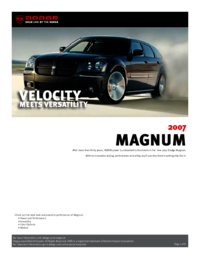

 (469 pages)
(469 pages)







Comments to this Manuals